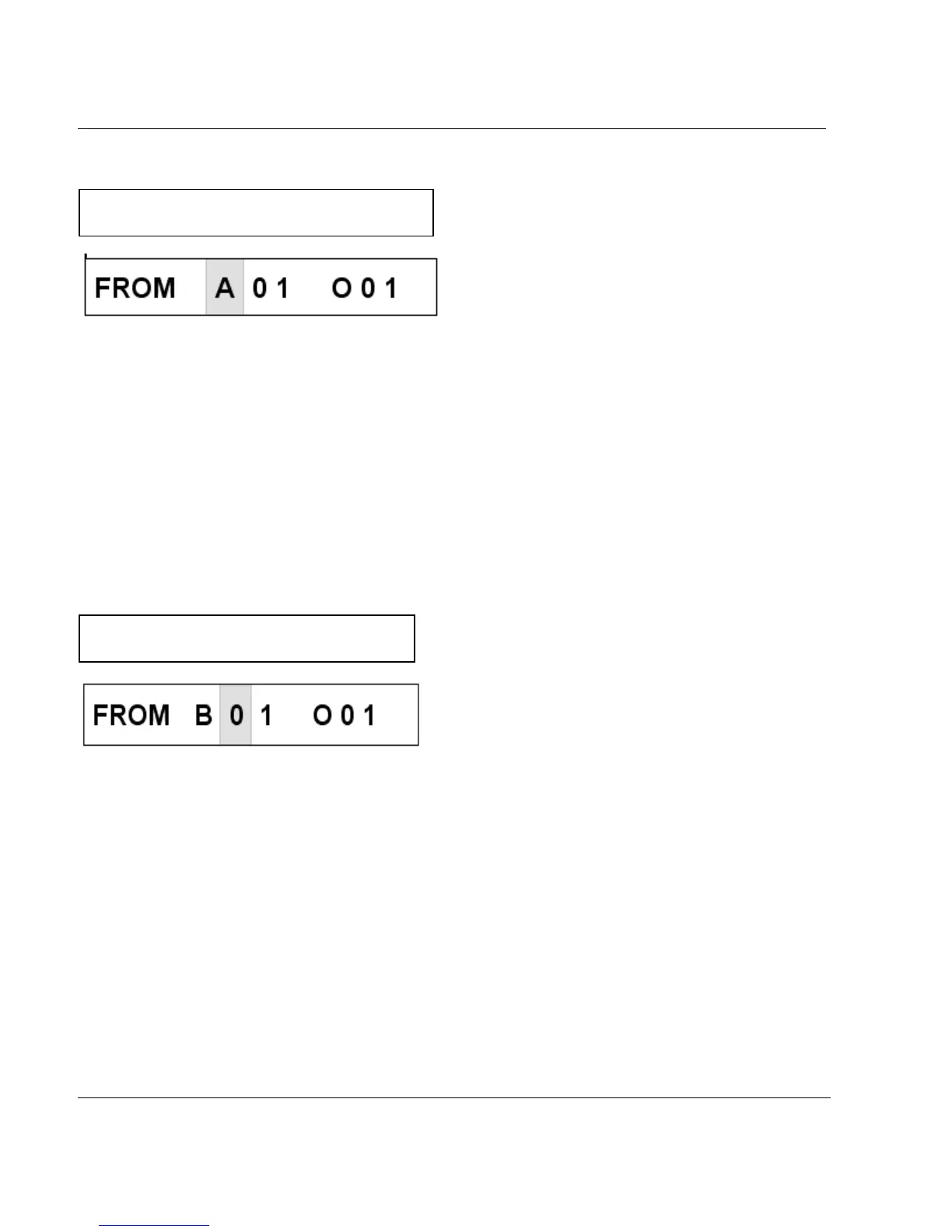4-106
4. CONFIGURATION
• To define the left limit of the source copy block:
The
and keys allow you to change the letter on the first character. The character "A" on the second
display is proposed by default.
NOTE: The letters of numbers (ie A01) correspond to the selection of parameters in each sub-matrix, such
as for CHART "A01" is for TRACE channel #1. "B01" would be FORMAT channel #1. (Refer to
section 11 "Configuration worksheet").
Press ENTER to confirm your choice and then define the source line of the copy.
Press SET UP to return to the initial display "COPY CHART".
For example: Choose the "B" letter instead of "A".
• To define the line source of the copy:
The and keys allow you to change the first digit or the second one of the line number.
The
and keys allow you to move between both digits.
The line number proposed by default corresponds to:
- the first available hardware channel for ANALOG and DIGITAL sub-matrices
- "01" for the other sub-matrices
Press ENTER to confirm your selection and to go to the next level.
Press SET UP to return to the previous writing level.
For example: Choose the "01" line.
COPY CHART
COPY CHART
