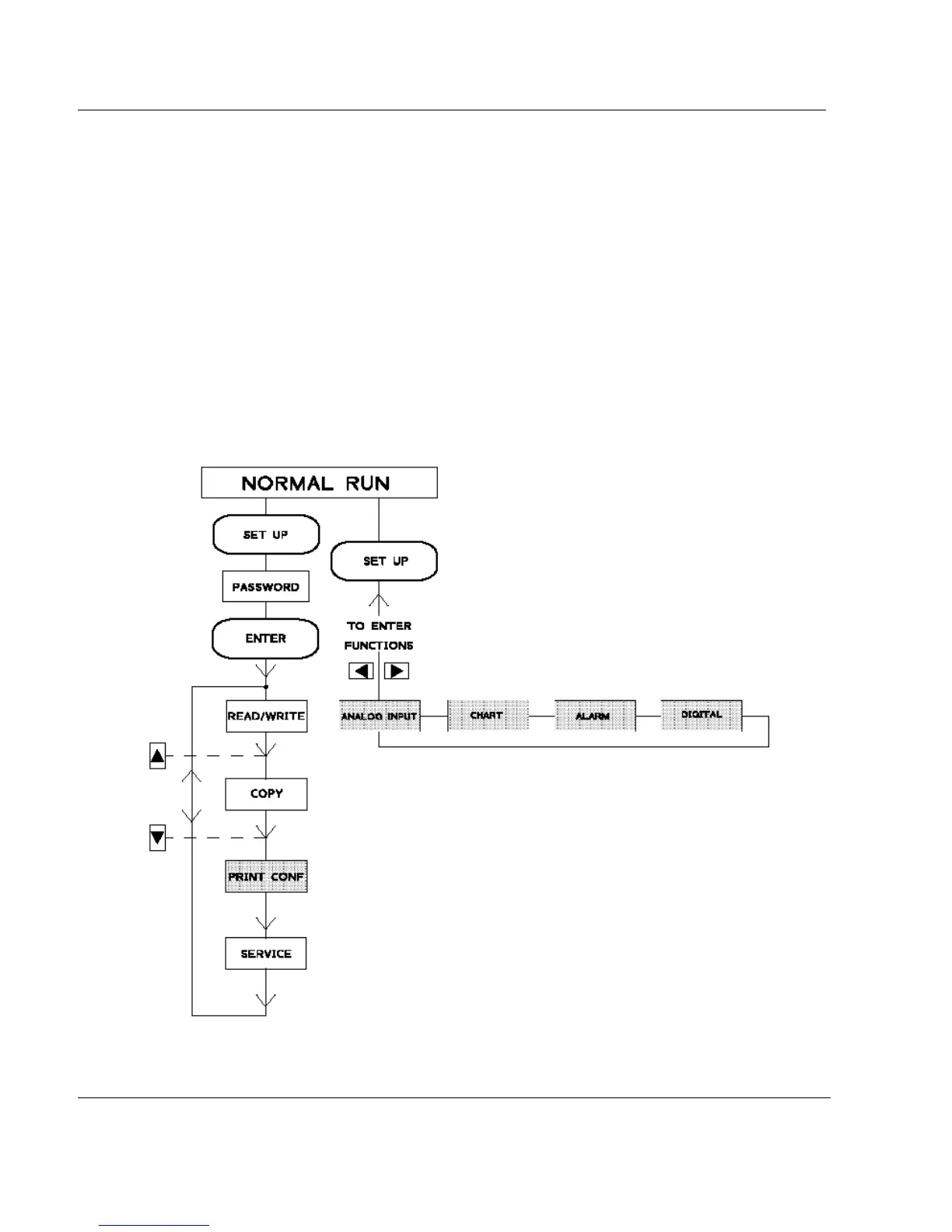4-110
4. CONFIGURATION
4.5.2 Configuration
4.5.2.1 Printing all or part of a sub-matrix
4.5.2.1.1 Function access
When the recorder is in RUN mode:
- Press SETUP to enter in CONFIGURATION mode,
- Enter your password,
- Select the sub-matrix with the
and keys,
- Select the PRINT function with the
and keys.
