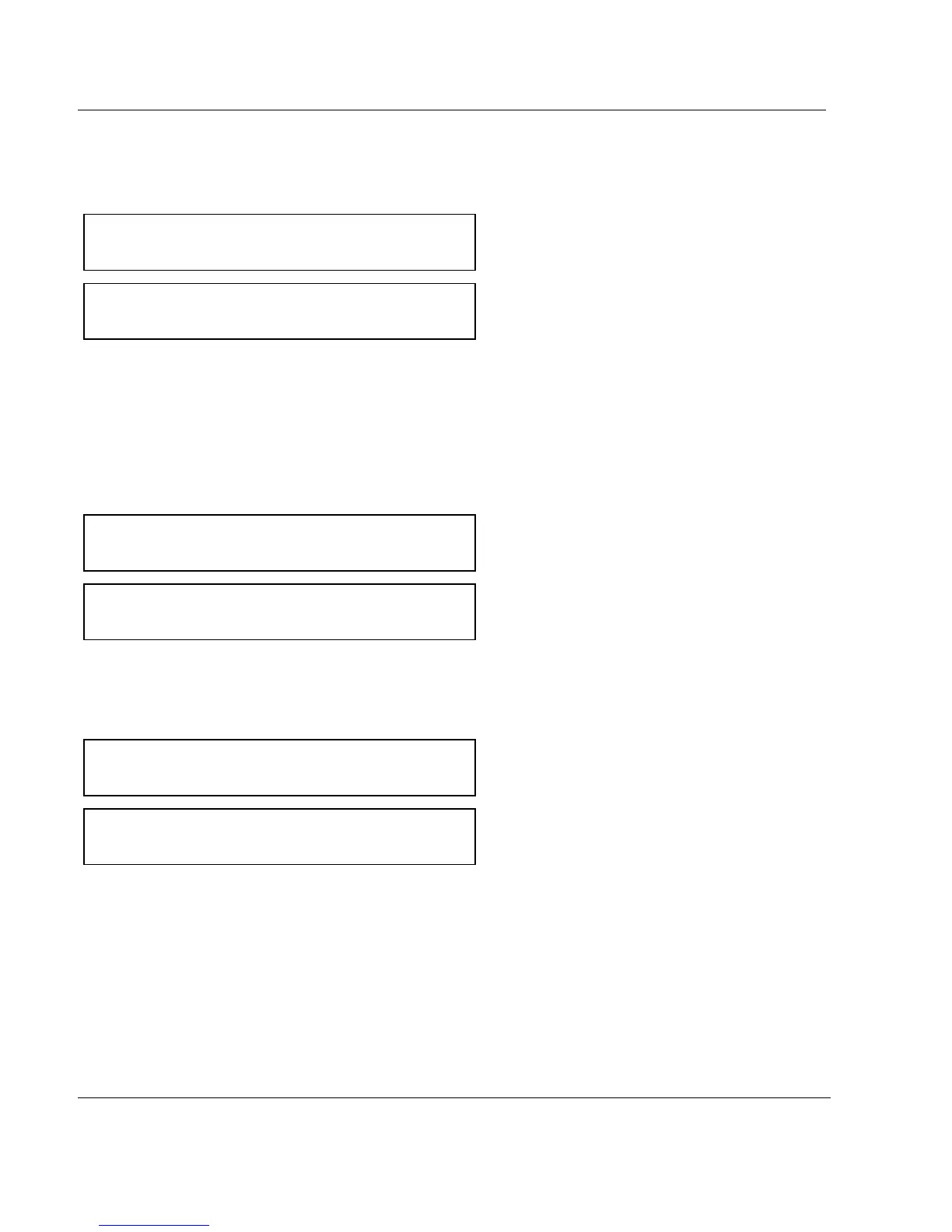3-8
3. OPERATION
• TAG NAME AND TRACE
LOCK displays mean that the 2 displays are necessary to keep information together.
The upper display shows the channel name.
The lower display shows number, value, unit and indicator of the alarm.
If the channel is in alarm status and if the alarm parameter (See EVENTS matrix, ONE ALARM ON
parameter) is not valid, then the "A" indicator appears on the last digit of the display. On the contrary units
are displayed and the alarm number is displayed just after, as follows
If ALARM and EVENTS are ON:
• TRACES IN ALARM
The upper display shows the name of the display type "TRACE IN ALxx-yy" and the display interval of the
lower display.
The lower display shows the trace status of alarm.
"xx" - "yy" takes values from "01 to 16" or "17 to 24".
# = you may have:
active _ inactive . = missing
TAG NAME
0 1 2 5 8 . 1 UNITS _
TAG NAME AL 1 2
0 1 2 5 8 . 1 U N I T S
TRACE IN AL x x - y y
# # # # # # # # # # # # # # # #
