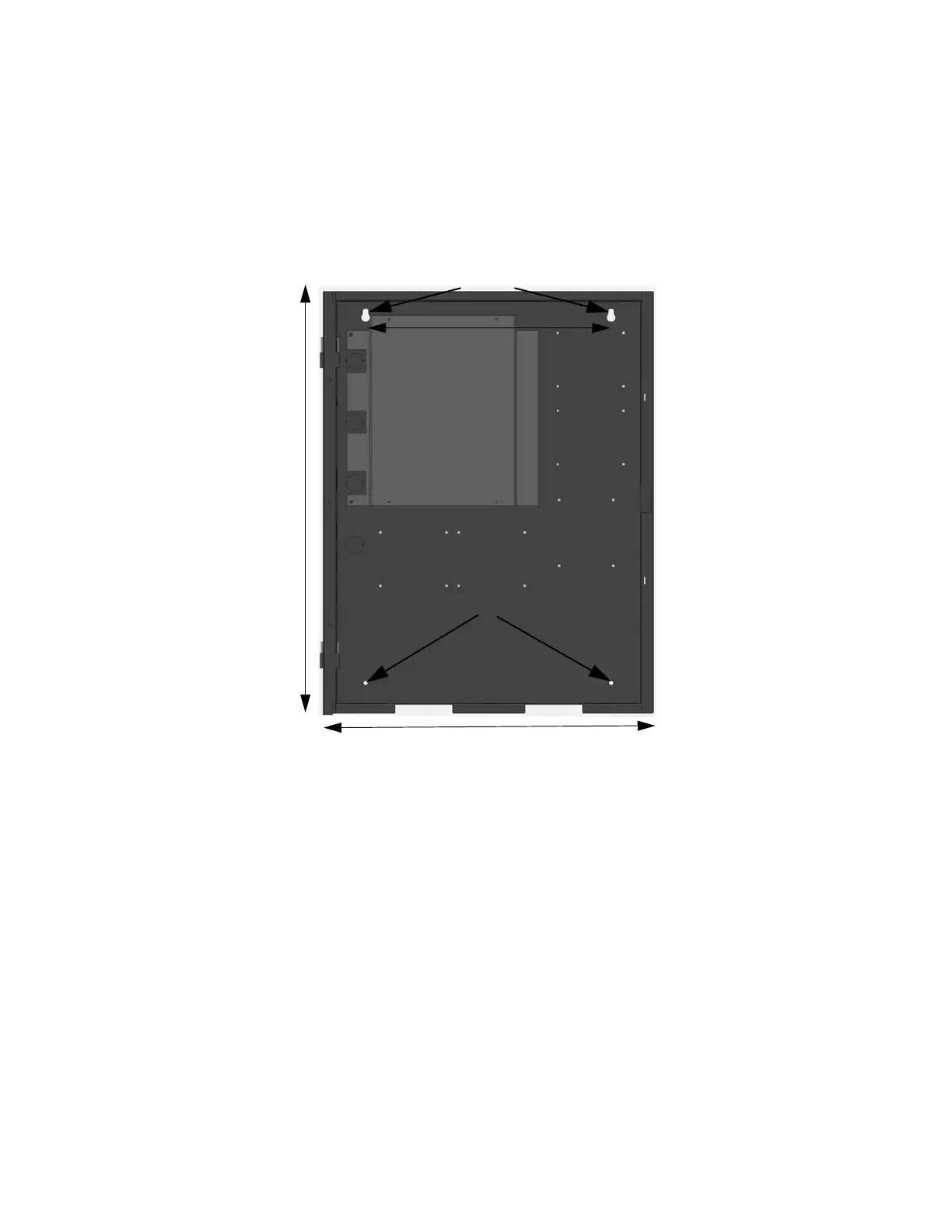Installation 151455
3-9
3.4.5 Surface Mounting the IFP-2100ECS or ECS-LOC2100 Cabi-
net
The ECS-LOC2100 is a combination ECS-RVM Remote Voice Module and its associated RA-2000
annunciator. The ECS-LOC2100 is compatible with the IFP-2100ECS.
The Cabinets can be mounted on the wall surface by using the mounting holes in the back of the
cabinet (see Figure 3-8). For more information, refer to Installation manual for IFP-2100ECS. P/N
LS10143-001SK-E. Cabinet backbox dimensions are 26.5"H x 20"W x 4.1"D
Figure 3-8 IFP-2100ECS or ECS-LOC2100 Cabinet Mounting Holes
3.4.6 Surface Mounting Instructions
The ECS-Series cabinets can be mounted on the wall surface by using the mounting holes in the back
of the cabinet (see Figure 3-8).
1. Insert two screws level with each other, 16" apart for the top cabinet key shaped holes. See Figure
3-8.
2. Hang the cabinet onto the two screws. Tighten the screws down.
3. Insert two screws into the two bottom mounting holes and tighten them snug to the cabinet.
If you need to remove the cabinet door and the dead front panel, see Section 3.4.7.2 for instructions.
26.5"
20"
Key Shaped Holes
Bottom Mounting Holes
16"
