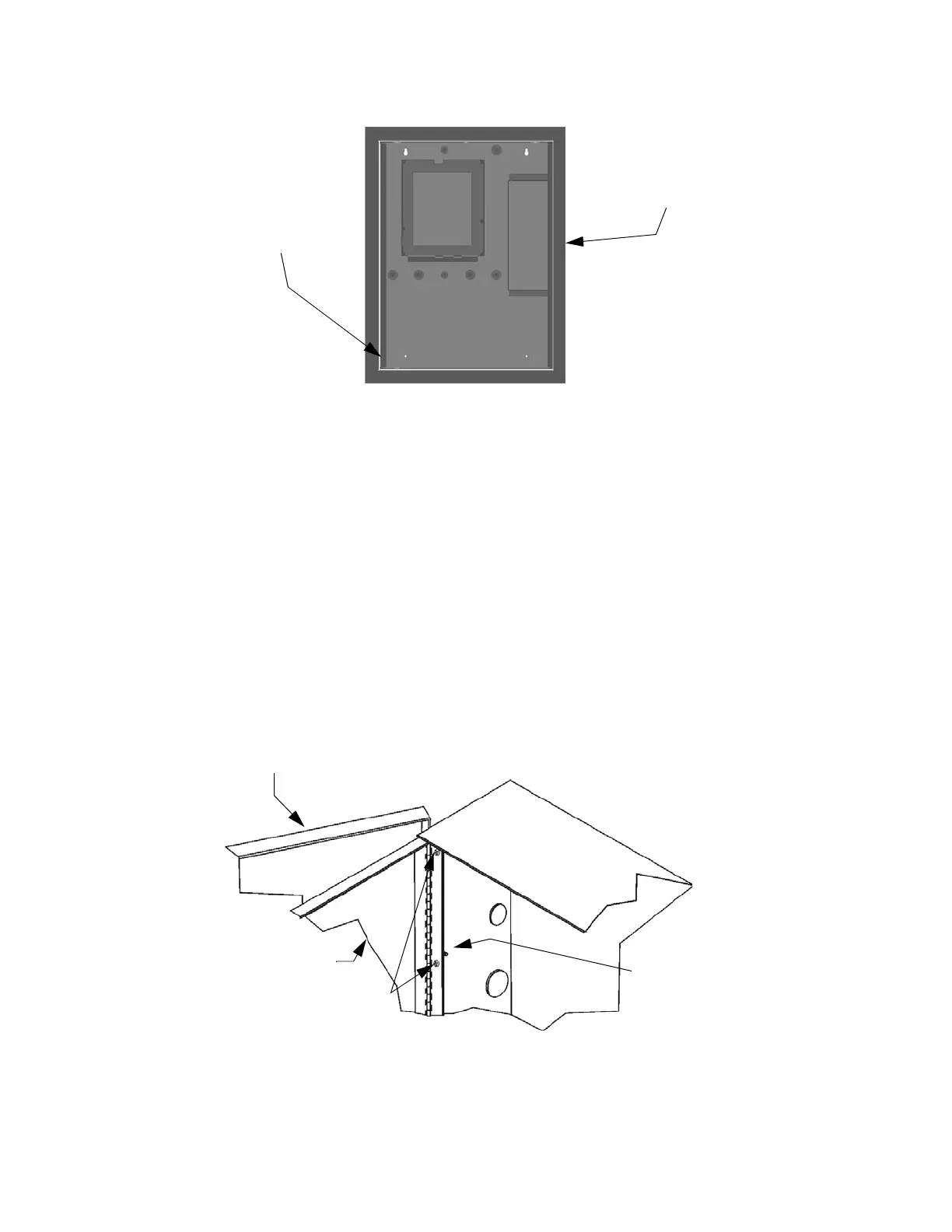Installation 151455
3-11
4. Place the trim ring around the cabinet. See Figure 3-10.
Figure 3-10 Trim Ring Around cabinet
5. Secure the trim ring to the cabinet using the self-tapping sheet metal screws from the inside of the
cabinet into the trim ring.
6. Re-attach the cabinet door assembly.
3.4.7.1 Cabinet Door and Dead Front Removal for IFP-100ECS, IFP-1000ECS and
IFP-2000ECS
While installing the cabinet it may be necessary to remove the cabinet door and the dead front panel.
This section provides instructions on how to remove the door and dead front panel.
1. Disconnect the SBUS connection between the ECS-VCM and the FACP.
2. For the IFP-100ECS control, disconnect the cable harness that connects the display to the main
control board.
3. Disconnect VBUS wiring from ECS-VCM.
4. Using a Phillips head screw driver, remove the six screws that hold the dead front panel in place.
See Figure 3-11.
Figure 3-11 Cabinet Door and Dead Front Panel Removal
5. Using a ¼” Hex drive, remove the six Hex nuts that hold the cabinet door in place. See Figure 3-
11.
Cabinet Door
Dead
Front Panel
Dead Front
Panel Screws
Cabinet Door
Hex Nuts
