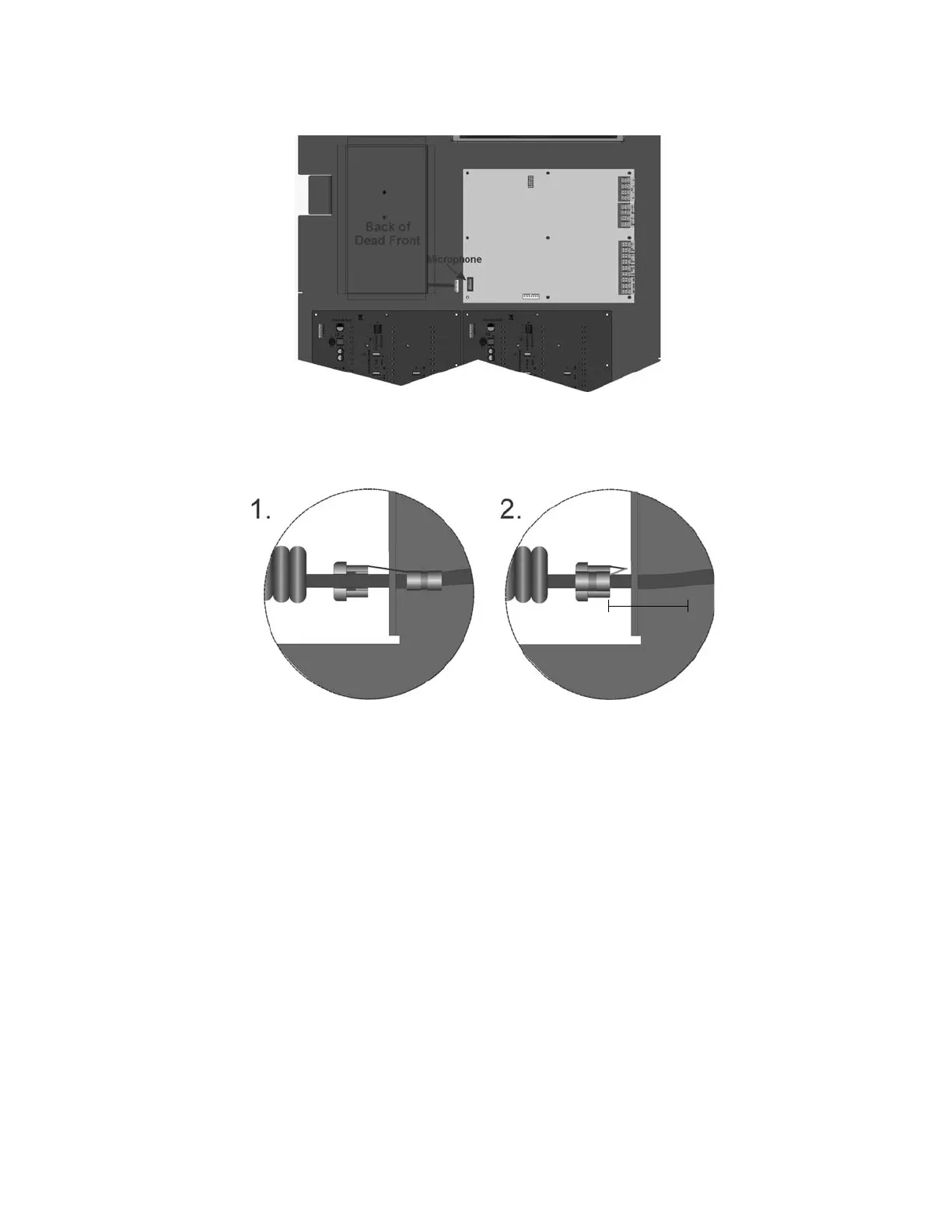ECS Device Installation 151455
4-63
Figure 4-83.
Figure 4-83 Microphone Cord Inserted Through Dead Front Panel Hole
3. Attach strain relief clip to microphone cord. The strain relief clip should have about 2¾” of micro
phone cord through it. See Figure 4-84.
Figure 4-84 Installing Strain Relief Clip
4. Push the strain into the hole in the dead front panel.
4.11.4 To Remove the ECS-RVM
To install the ECS-RVM follow these steps:
1. Remove AC power and disconnect batteries from the main control panel.
2. Disconnect the SBUS connections from the SBUS terminals on the ECS-RVM. See Figure 4-79.
3. Disconnect any devices connected to the VBUS. See Figure 4-78.