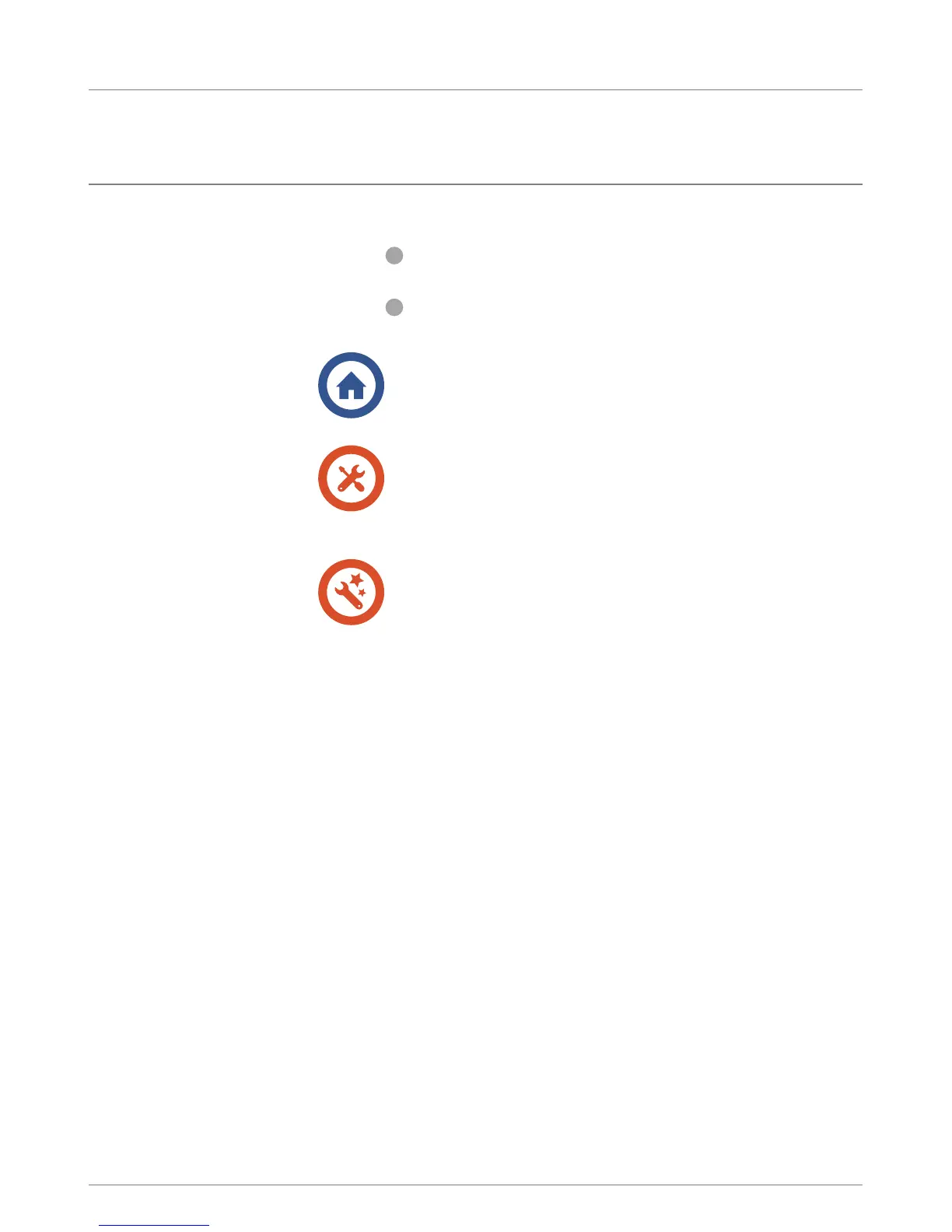Then to set up the evohome Controller
1
Follow the on-screen instructions to set
up the language, date and time
2
Now choose the correct option for
the system you’re installing:
For a Base Pack or a Connected Pack and
NO additional devices we recommended
pressing ‘Home’ – then go to "Step
4: System test" on page 29.
For a Base Pack or a Connected Pack,
PLUS un-bound devices we recommended
pressing ‘Installation Menu’ to add the
un-bound devices − follow "Step 3: Power
up and bind devices" on page 13.
For an un-bound evohome Controller, PLUS un-
bound devices we recommended pressing ‘Guided
Configuration’ to add the un-bound devices − follow
"Step 3: Power up and bind devices" on page 13.
11evohome Installation Guide
