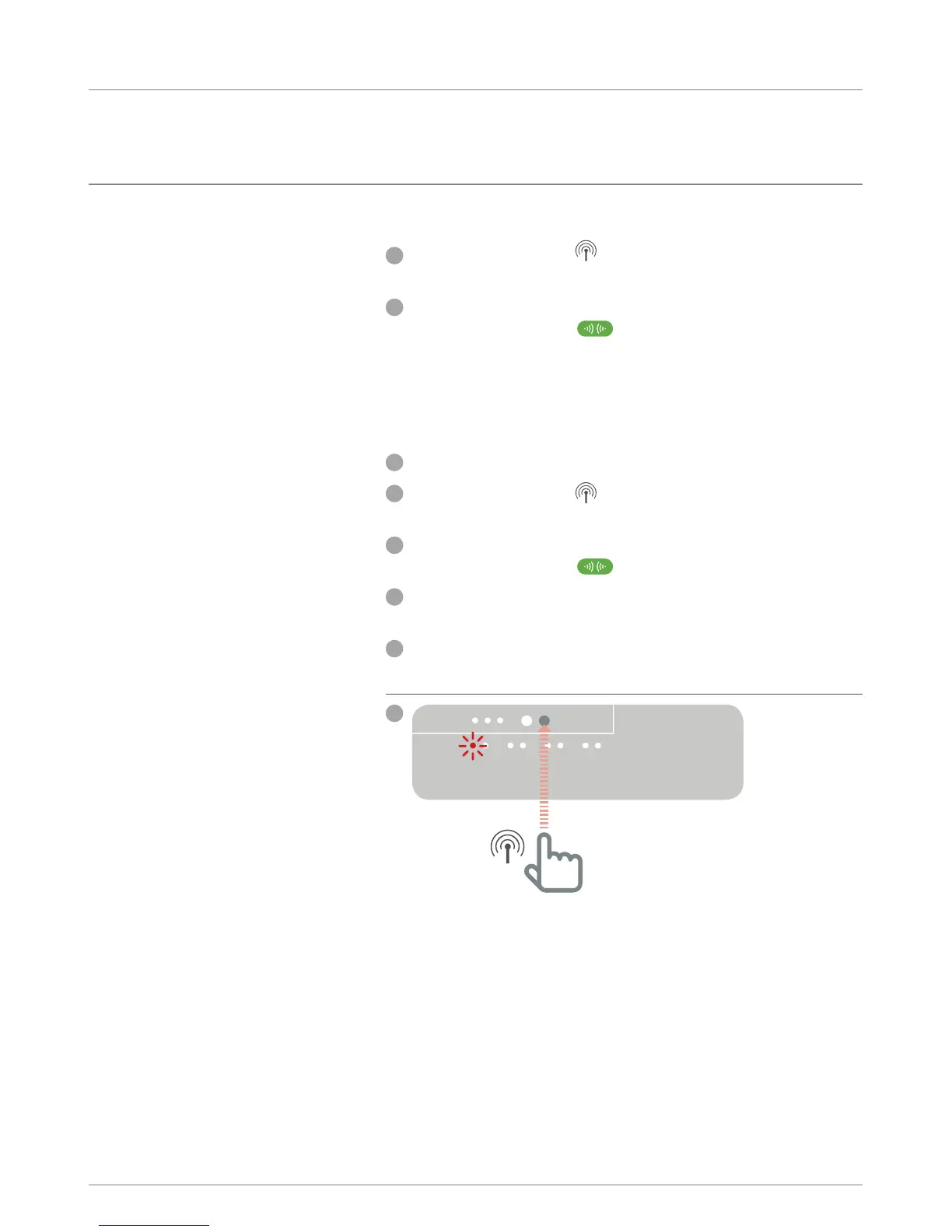Then on the underfloor controller
1
Press the bind button until the bind button light
comes on and the zone number light flashes red
2
On the evohome Controller, press
the green bind button
If the zone light turns solid green the binding is successful
If the zone light turns solid red continue with these
instructions
3
Press the back arrow on the evohome Controller
4
Press the bind button on the Underfloor Heating
Controller – the zone light should flash green
5
On the evohome Controller, press
the green bind button
6
The zone light on the Underfloor Heating
Controller should now be solid green
6
You should receive a SUCCESS message on the
evohome Controller (if not go back and re-bind)
PRESS
ONCE
1
Underfloor Heating Controller (HCE80 or HCC80) continued
26 Step 3: Power up and bind devices
