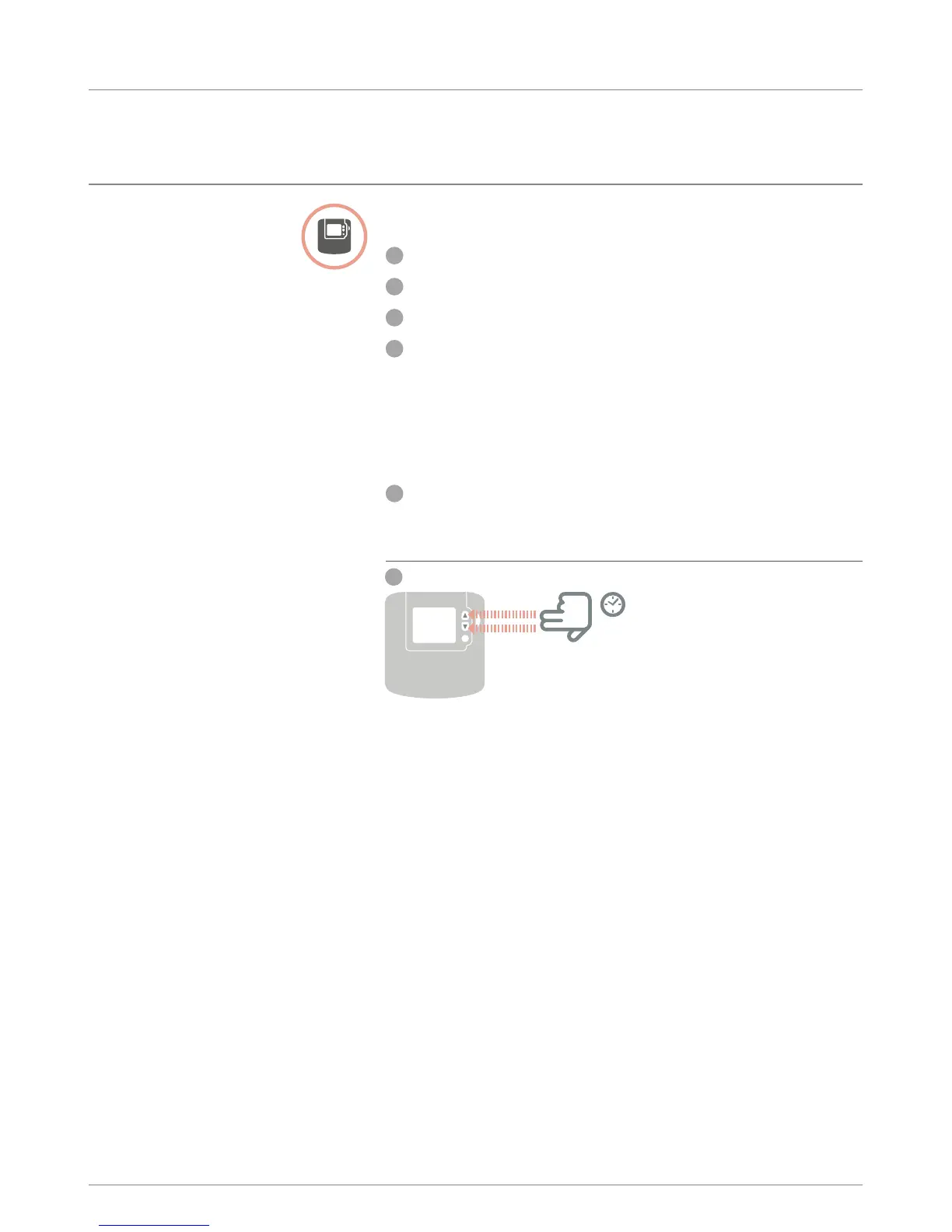Digital Room Thermostat (DTS92)
1
Put Room Thermostat into standby mode (show icon)
2
Press up and down together for 3 seconds
3
Press down once, the display should say CONT
4
Press down for 3 seconds, the display should say TEST
The evohome Controller will display the signal
strength (poor to excellent) and the Room Thermostat
will display a signal strength rating from 1 (poor) to 5
(excellent) – 0 means the Room Thermostat has not
received a test signal from the evohome Controller.
5
To exit test mode, press off on Room Thermostat for 5
seconds. It will exit automatically after 10 minutes.
2
PRESS FOR
3 SECONDS
33evohome Installation Guide
