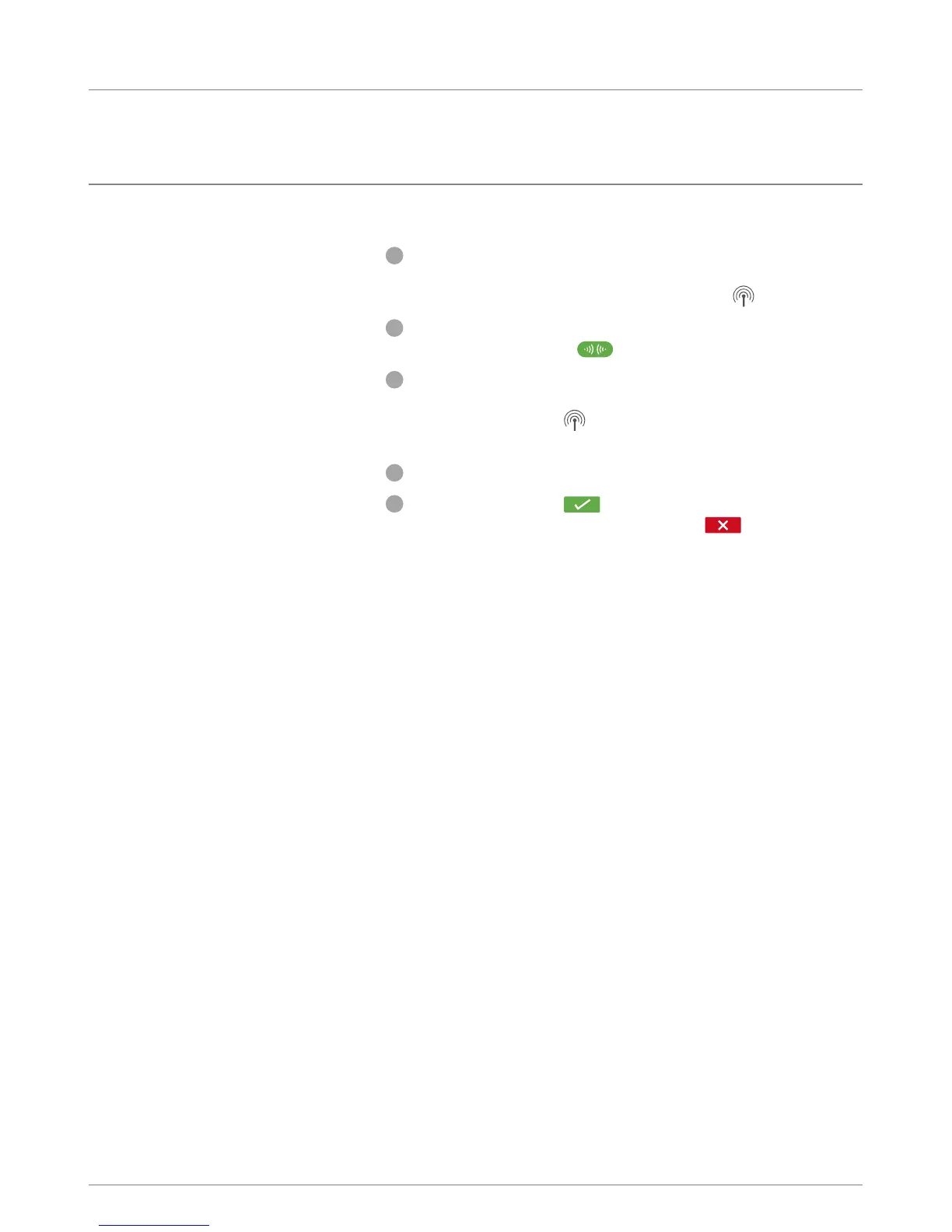To bind the actuator
6
Press the bind button on the Radiator Controller (if there
are multiple HR80’s in the zone, do this to all of them).
The screen should show a flashing RF icon
7
On the evohome Controller press
the green bind button
8
Check that (all) the Radiator Controllers display SYNC.
If a Radiator Controller does not display SYNC and
the flashing RF icon remains, press back on the
evohome Controller and send the bind signal again
9
Press the next arrow on the evohome Controller
10
Press the green tick to add another radiator
to the zone — OR — Press the red cross if you
don't need to add another radiator to the zone
23evohome Installation Guide
