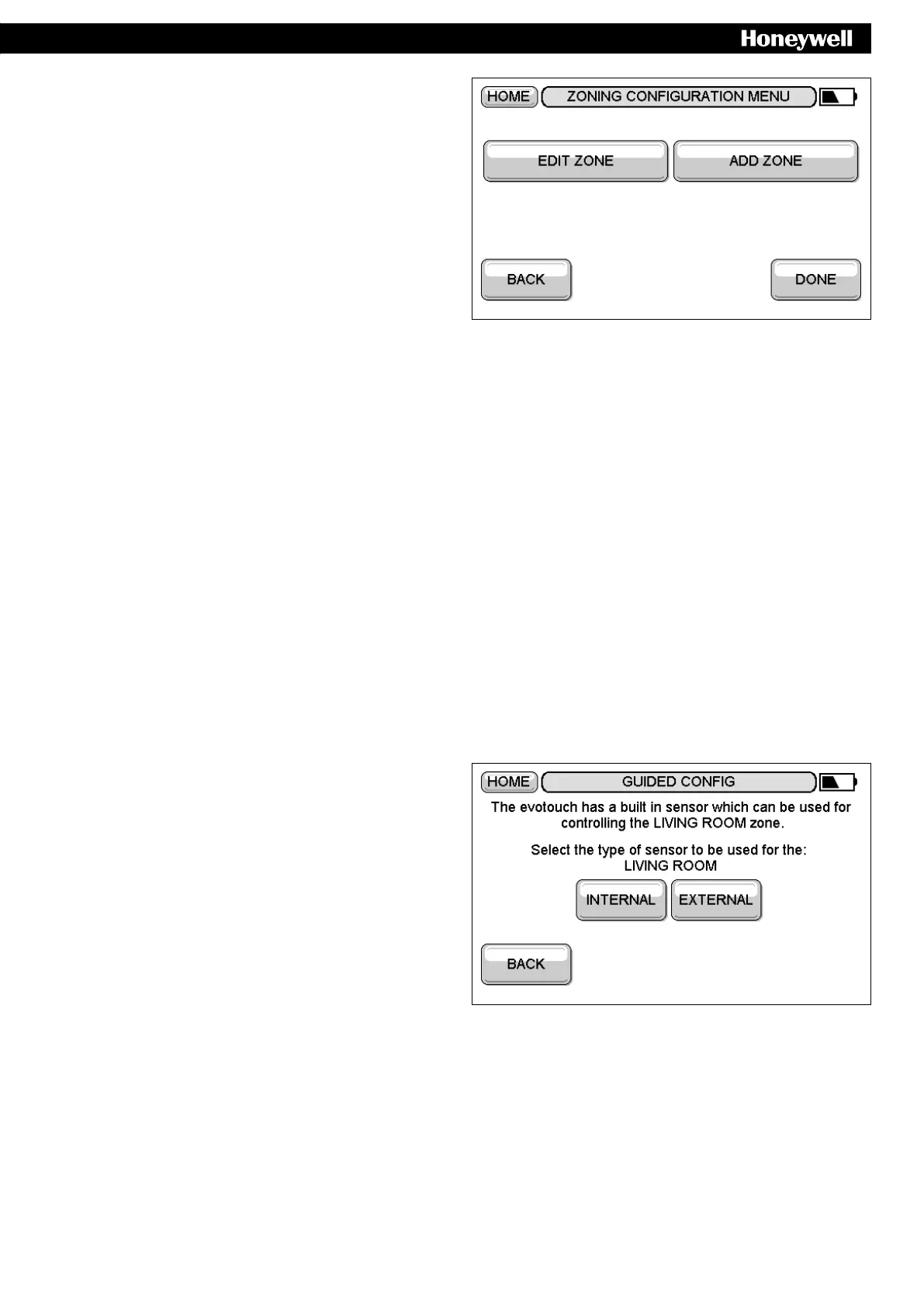Depending on your needs, select a button to press. f
Follow the next screens f
Notes
If you have mixed applications example 5 zones radiator control and 3 zones underoor heating control you can setup the
conguration as following:
Select menu GUIDED CONFIG and congure the 5 zones for radiator control f
Select menu ZONING CONFIG and add the 3 zones for underoor heating control ADD ZONE f
Alternative go to the expert menu:
Select menu ZONING CONFIG and add the 5 zones for Radiator control ADD ZONE f
Select menu ZONING CONFIG and add the 3 zones for underoor heating control ADD ZONE f
The Binding process in the EXPERT MENÜ is the same as for GUIDED CONFIGURATION however the RF test must be
choosen in the MENU SYSTM CONFIGURATION “BINDING AND RF TEST” individual for each zone.
Sensor binding4.2
To each zone a room sensor must be assigned. This can be an internal sensor or an external remote sensor.
Before entering the binding sequence, the following choice is to be made:
Selecting INTERNAL, the room sensor of the • evotouch
controller will be used. You don’t need to bind this
sensor.
Selecting EXTERNAL, an external room sensor, e.g. •
DT92, will be used. This sensor must be bound to the
evotouch controller.
