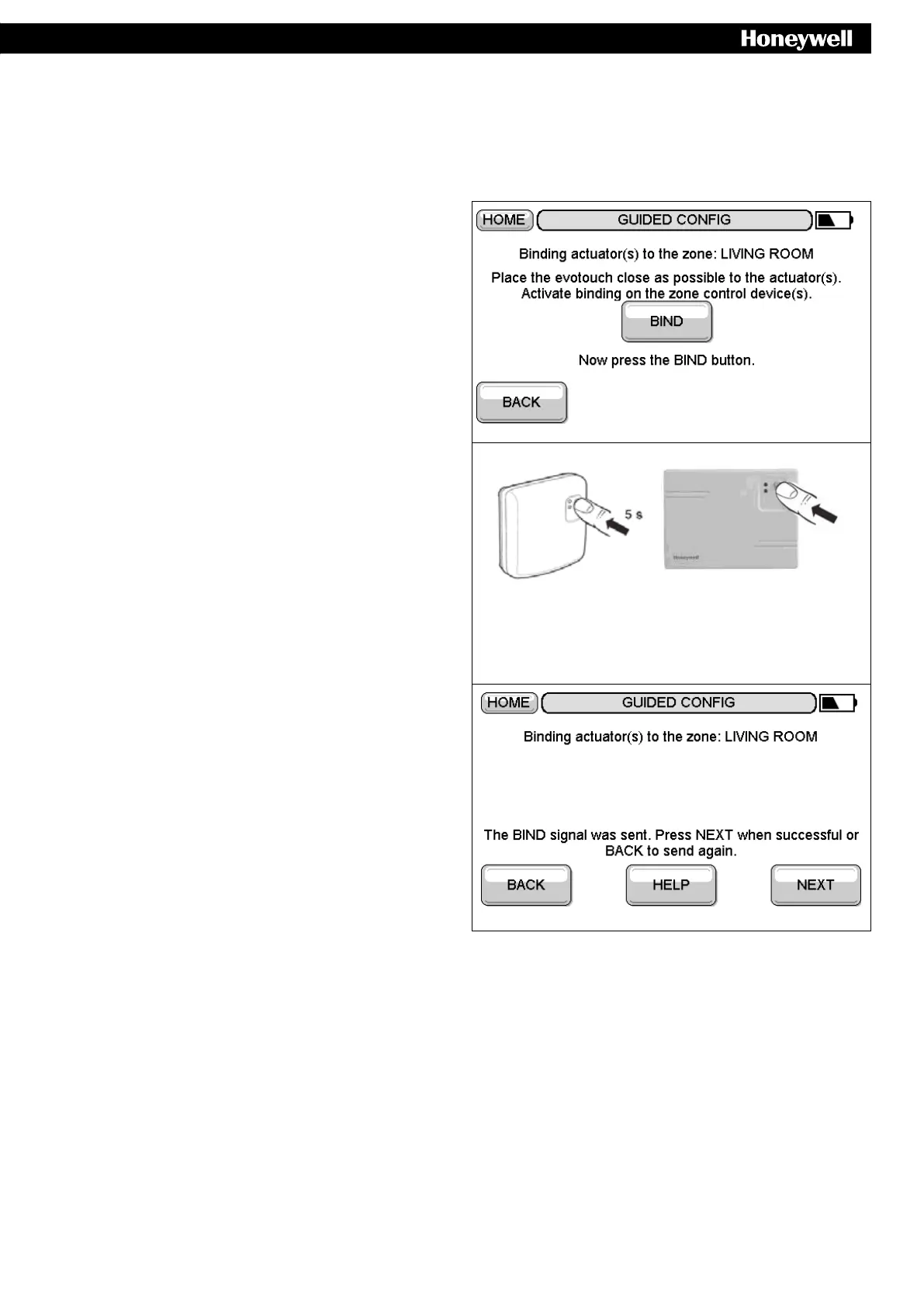Binding the evotouch controller to the BDR91 / HC60NG / R6660D relay 4.4
module
Binding procedure4.4.1
Follow the guided or expert conguration until the f
following screen appears.
Press and hold the bind button of the BDR91 / HC60NG f
/ R6660D relay module for 5 sec to activate the bind
mode.
The red LED flashing at 0.5 s ON / 0.5 s OFF confirms
that the bind mode has been activated.
i
After the power up of the BDR91 relay module the red
LED will start to ash at 0.1 s ON / 0.9 s OFF. If this is
not the case, set the BDR91 into the reset mode, see
instructions BDR91 / HC60NG.
BDR91 HC60NG / R6660D
Position the f evotouch controller as close as possible
to the BDR91 / HC60NG / R6660D relay module(s).
Press the BIND button on the f evotouch controller to
send the bind signal to the BDR91 / HC60NG / R6660D
relay module(s)
The red LED of the BDR91 / HC60NG / R6660D is
switched OFF to confirm a successful binding.
i
Binding is terminated automatically after 5 minutes.
