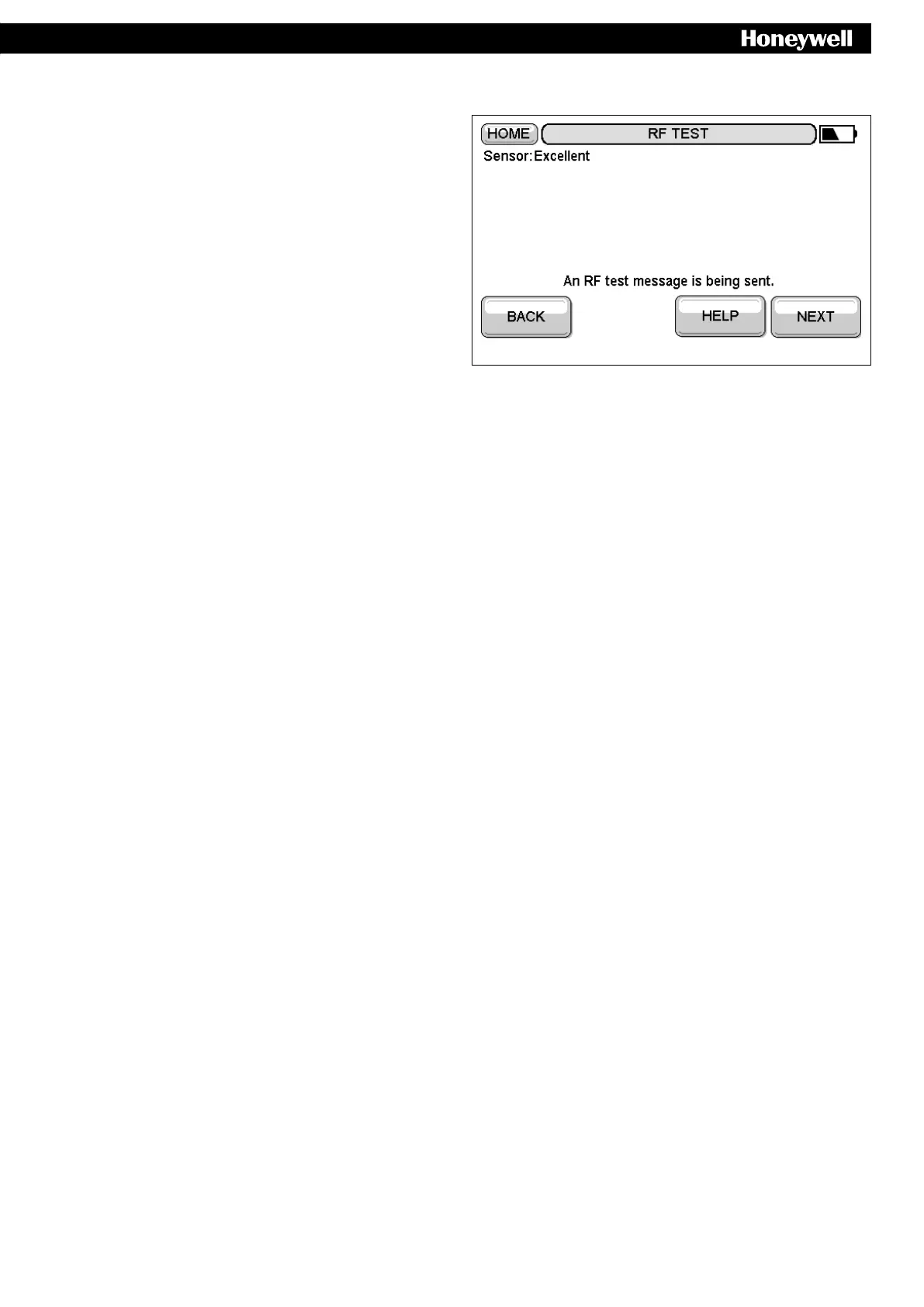Checking RF communication4.9.2
Select Menu BINDING AND RF TEST. f
HCW82 / HCF82 send test signals to the evotouch
controller in order to test the signal strength.
Press and hold the bind button of the HCW82 / HCF82 f
for at least 30 seconds until the red LED extinguishes.
The device is now in test mode and sends a test signal
every 5 seconds. The LED (2) flashes briefly at every
test signal.
The field strength is indicated on the evotouch
controller.
i
The signal strength can be EXCELLENT, GOOD, POOR or not received
