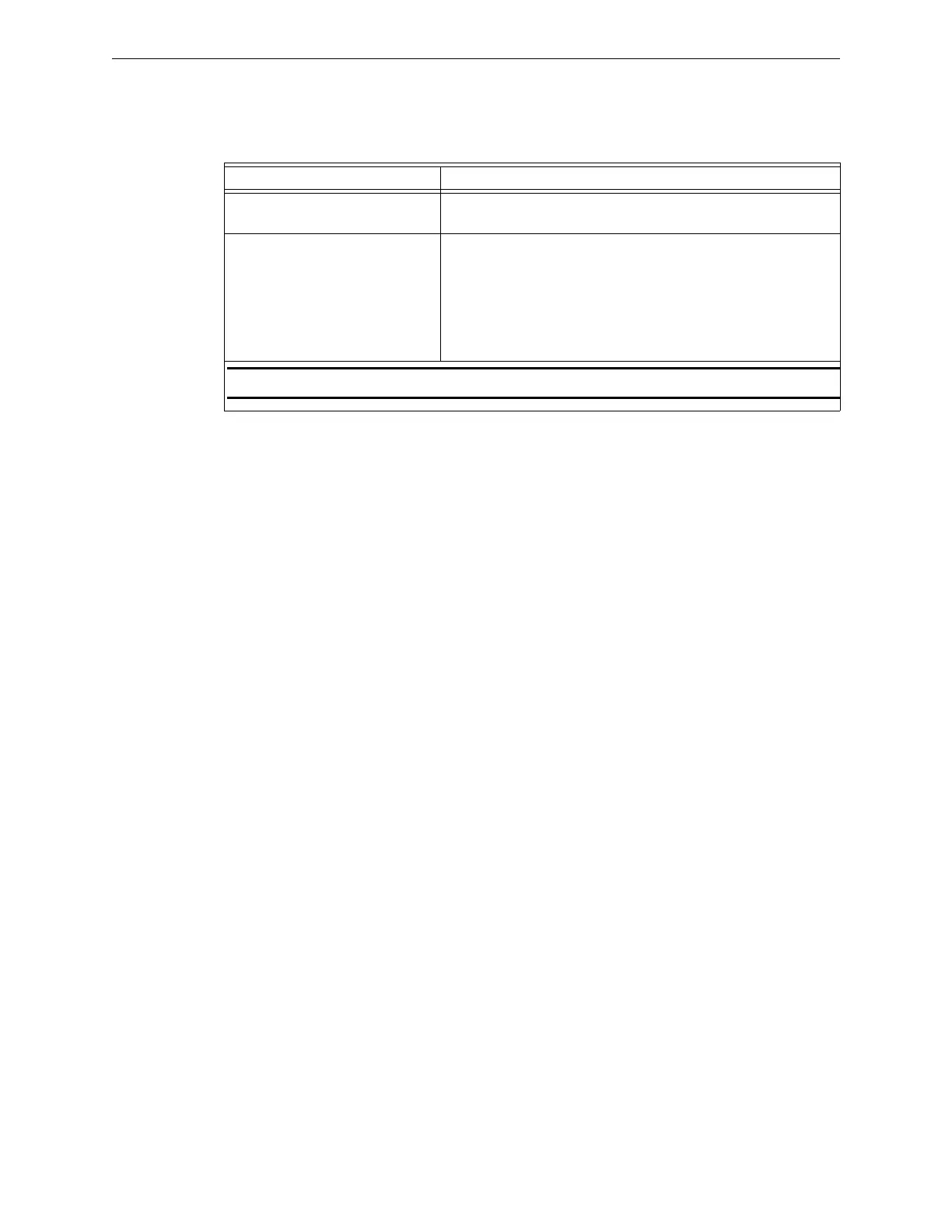14 Network Graphic Annunciator (NGA) Operations Guide P/N 9020-0675:B1 03/21/13
The LCD Touch Screen User Defined Text Message Options
2.5 User Defined Text Message Options
Table 2.5.1 describes the tabs and buttons that appear on the User-Defined Text Message tab
screen. The following options are available when User-Defined Text Messages are displayed.
System Event Button Description
UP / DOWN Use the up and down arrows to scroll through all active text
messages.
FIRE ALARM / FIRE TRBL / FIRE
SUPV / TEXT MSG / MNS
ALARM / MNS TRB
The tabs at the top of the screen are used to filter the event
displays to show only the FIRE ALARM / FIRE TRBL / FIRE
SUPV / TEXT MSG / MNS ALARM / MNS TRB, Supervisory Off-
Normal conditions as well as user-defined "CAM Text"
messages.
If a number appears below a tab, it indicates the number of
currently active events identified by type.
NOTE: Both Fire and CO/Gas Alarm events appear displayed below the FIRE ALRM tab.
Table 2.5.1 User-Defined Text Message Tabs and Buttons
