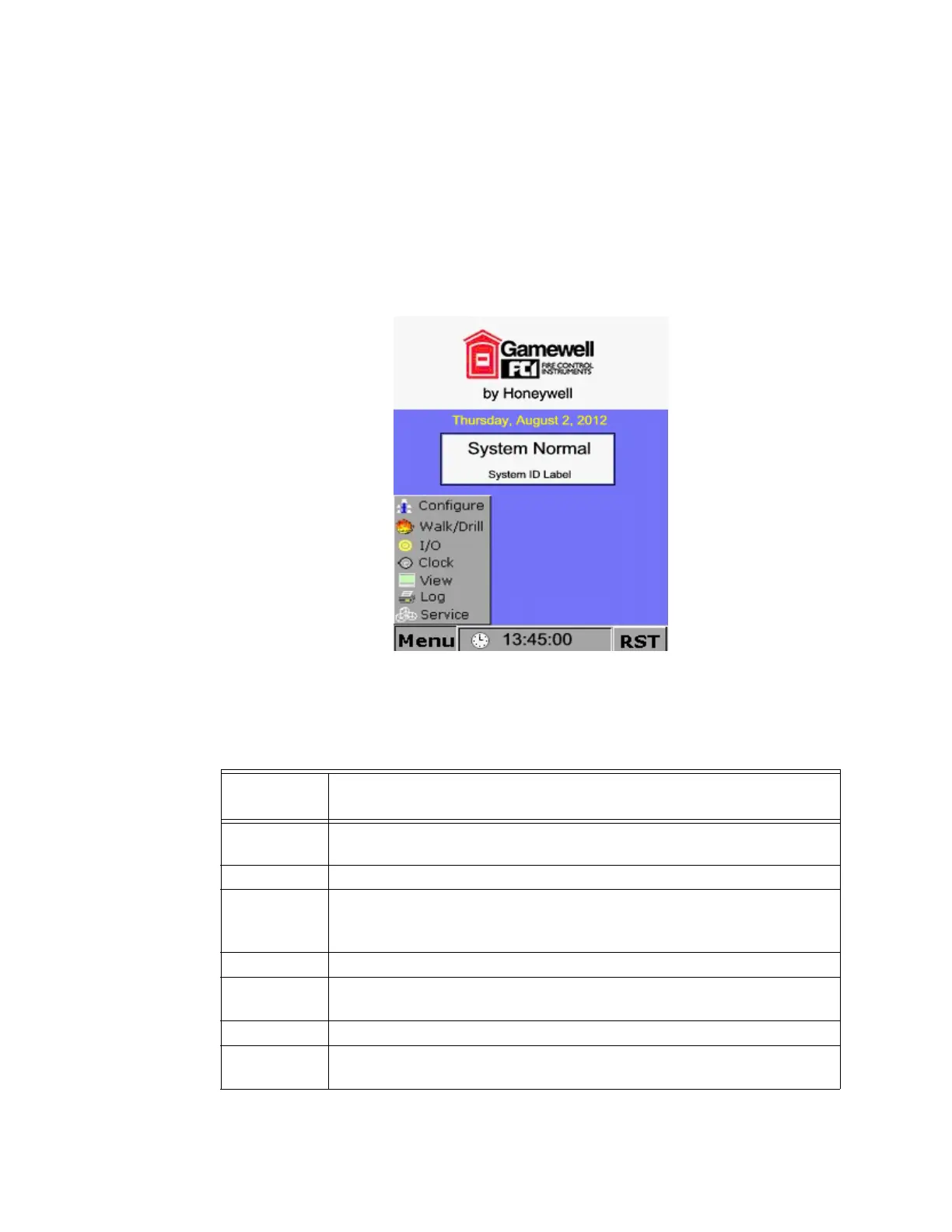Network Graphic Annunciator (NGA) Operations Guide P/N 9020-0675:B1 03/21/13 19
Section 4: The Main Menu
To open the NGA's Main Menu, press the Menu button on the bottom of the screen.
The following selections appear on the Main Menu:
Figure 4.1 illustrates the NGA Main Menu screen.
Figure 4.1 NGA Main Menu
4.1 Main Menu Options
Table 4.1.1 describes the Main Menu options that appear on the Menu.
• Configure •Log
• Walk/Drill • Service
•I/O •Clock
•View •
Menu
Options
Description
Configure Allows Auto-configuration of the ILI-MB-E3 and ILI-S-E3, ILI95-MB-E3, or
ILI95-S-E3, NGA, and ANX nodes.
Walk/Drill Enables Walk Test and Fire Drill functions.
I/O Allows the user to enable/disable input and output devices on the
ILI-MB-E3, ILI-S-E3, ILI95-MB-E3, or ILI95-S-E3 nodes, as well as turning
output devices on and back to their automatic operation.
Clock Changes the system's real-time clock.
View View system configuration information for any ILI-MB-E3, ILI-S-E3,
ILI95-MB-E3, or ILI95-S-E3 nodes present in the system.
Log Displays, prints and clears the System Event Log.
Service Displays and configures the NGA's settings and displays the NGA's
software version. Provides access to Network Query function.
Table 4.1.1 Main Menu Options
