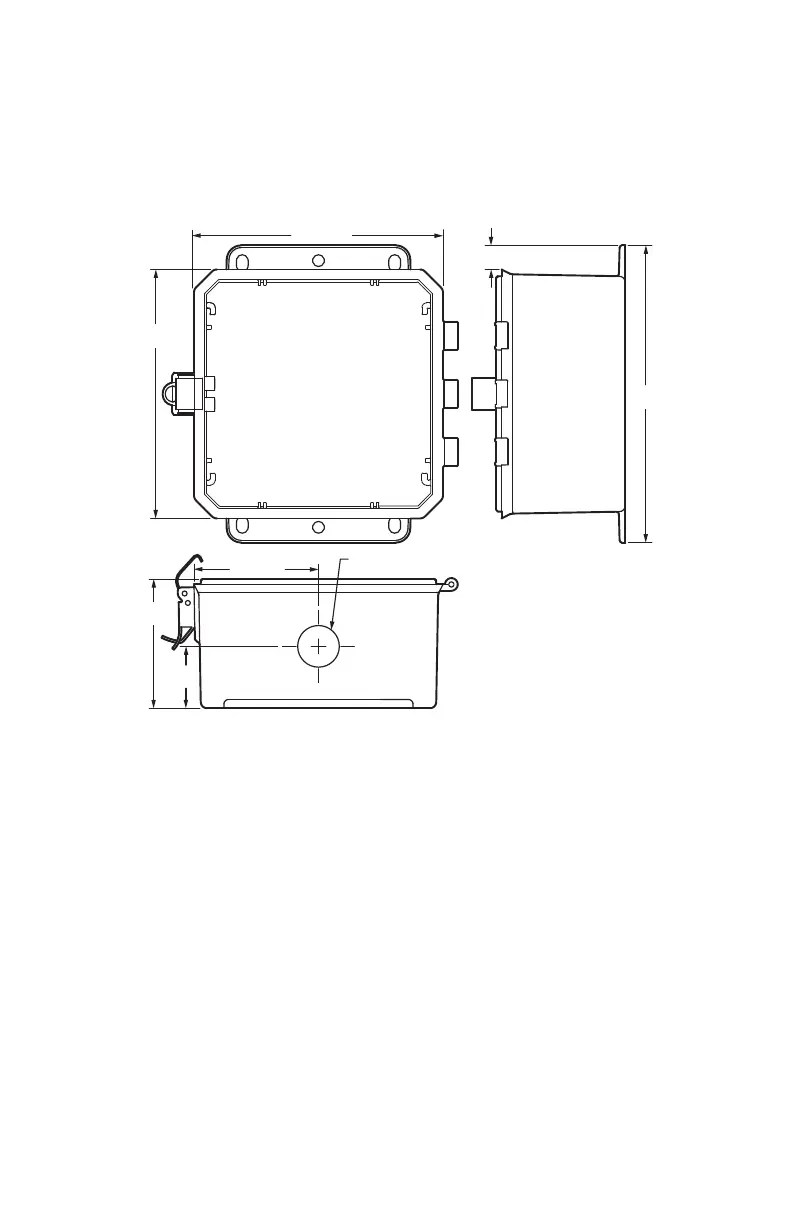H-SERIES GREEN CLASS NET METER
62-0424-02 14
6.0 METER INSTALLATION
6.1 Mounting the Green Class Net Meter
Fig. 5. Enclosure Dimensions
Use appropriately sized mounting hardware to fasten the meter enclosure to the
selected mounting surface.
The four housing mounting holes are centered 6.75” H x 4” W.
NOTE: Units housed in UL Type 1 JIC steel enclosures must only be installed in
indoor environments, where they will not be affected by the elements.
6.2 Main Power Board Connections
1. Installing a temporary ground for ESD protection: With all circuits de-energized,
connect a temporary protective earth ground connection for ESD protection.
Prior to performing any unit wiring, be sure to discharge any static on your per-
son.
2. * Installing the Green Class Net protective earth ground: Connect an earth
ground wire to the Green Class Net protective earth ground lug with a torque of
17 N-m. * for meters in metal enclosures.
M34684
6-35/64 (166)
6-35/64
(166)
5/8 (16)
7-51/64
(198)
3-17/64 (83)
1-5/8
(41)
3-25/64
(86)
Ø 1-3/32 (28) THROUGH
NEAR SIDE ONLY
