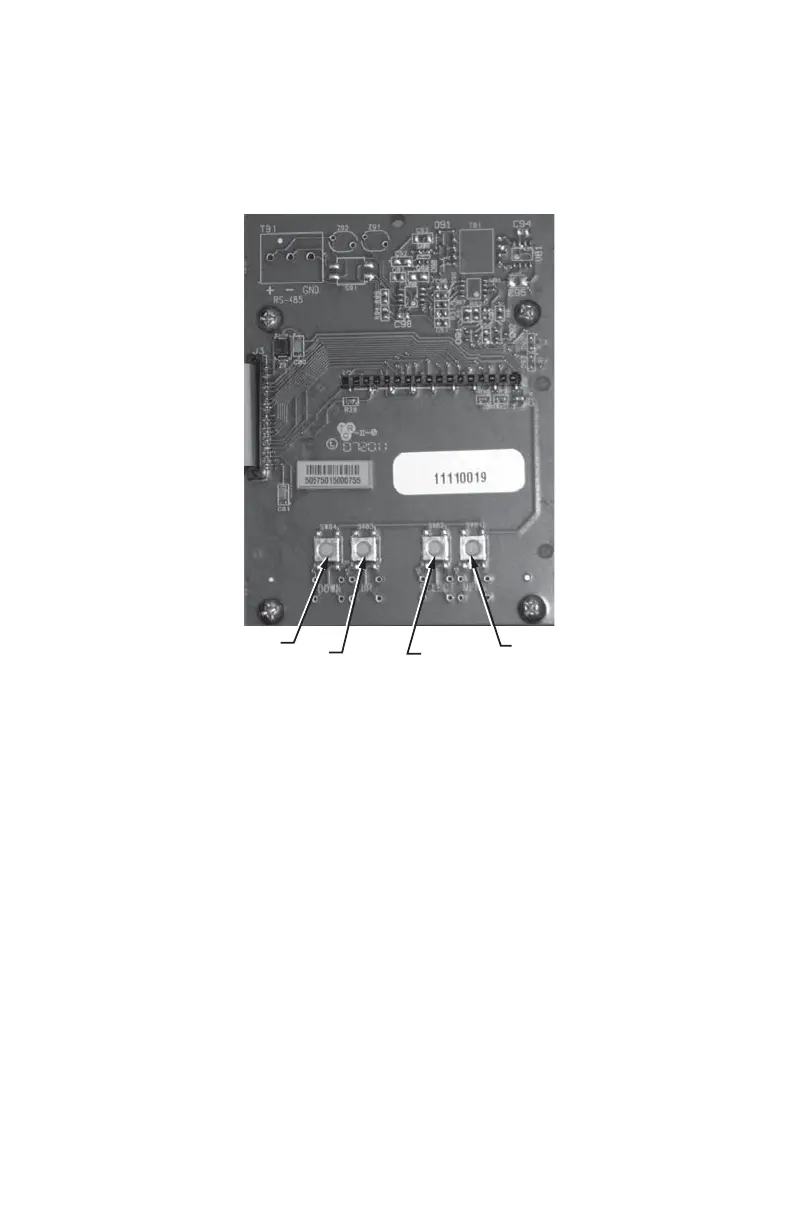H-SERIES GREEN CLASS NET METER
37 62-0424-02
10.0 GREEN CLASS NET METER FEATURES
10.1 Display Board Push Buttons
Fig. 21. Push Buttons.
The display board has four push button switches (DOWN, UP, SELECT, MENU) that
can be used to configure the following:
Date & Time
Device ID
IP Settings
BACnet Settings
Reset KW/KWH Read
