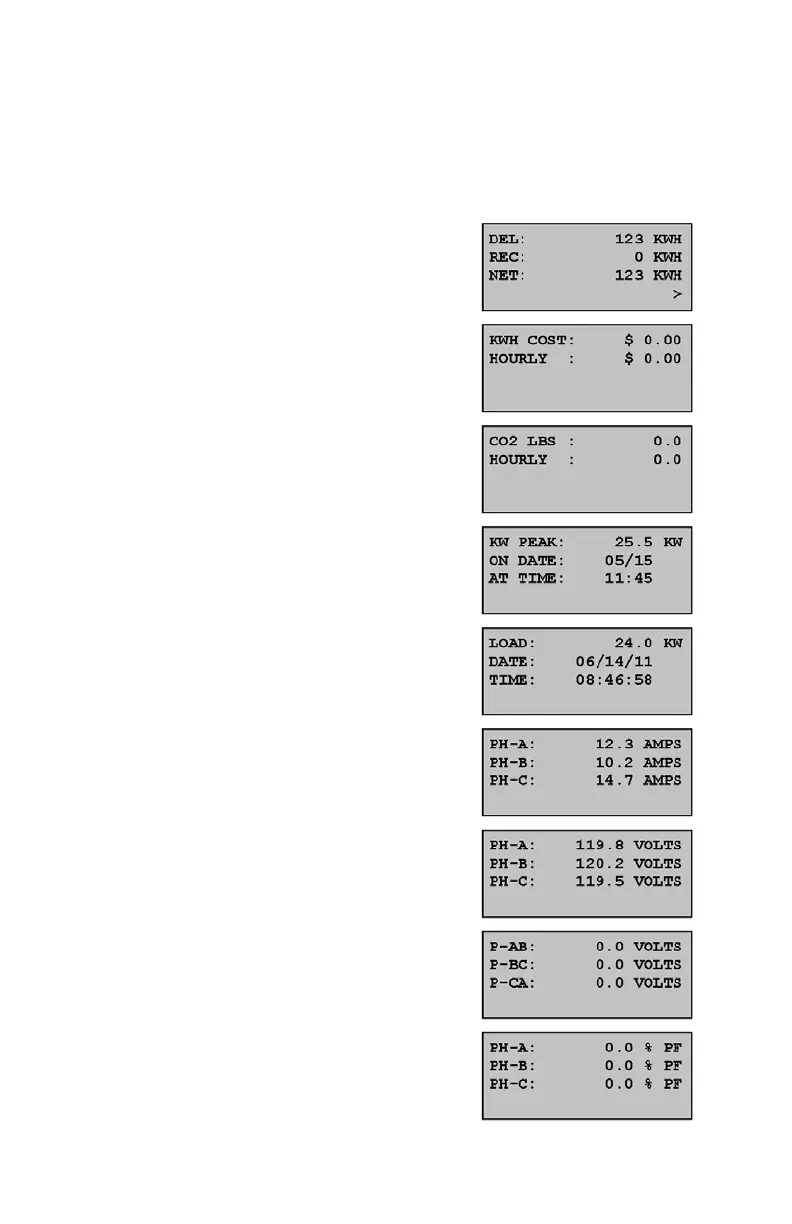H-SERIES GREEN CLASS NET METER
62-0424-02 40
10.2 Reading the Green Class Net Meter Display
The Green Class Net meter features nine different displays showing information in 5
second scrolling intervals. Explanations of these displays are as follows:
Screen 1: Total Kilowatt-Hours (kWh)
Delivered - Received - NET
Screen 2: KWH
Screen 3: CO2
Screen 4: Peak Demand (kW)
with Date & Time Stamp
.
Screen 5: Actual Load (kW) with present time
Screen 6: Average Current (amps) Per Phase
Note: Single Phase option will only state:
PH-A and PH-B.
Screen 7: Average Voltage (volts) Per Phase
Note: Single Phase option will only state:
PH-A and PH-B.
Screen 8: Average Voltage (volts) Phase to Phase
Note: Single Phase option will only state:
P-AB and P-BA.
Screen 9: Power Factor (pf) Per Phase
Note: Single Phase option will only state:
Phase PH-A and PH-B.
