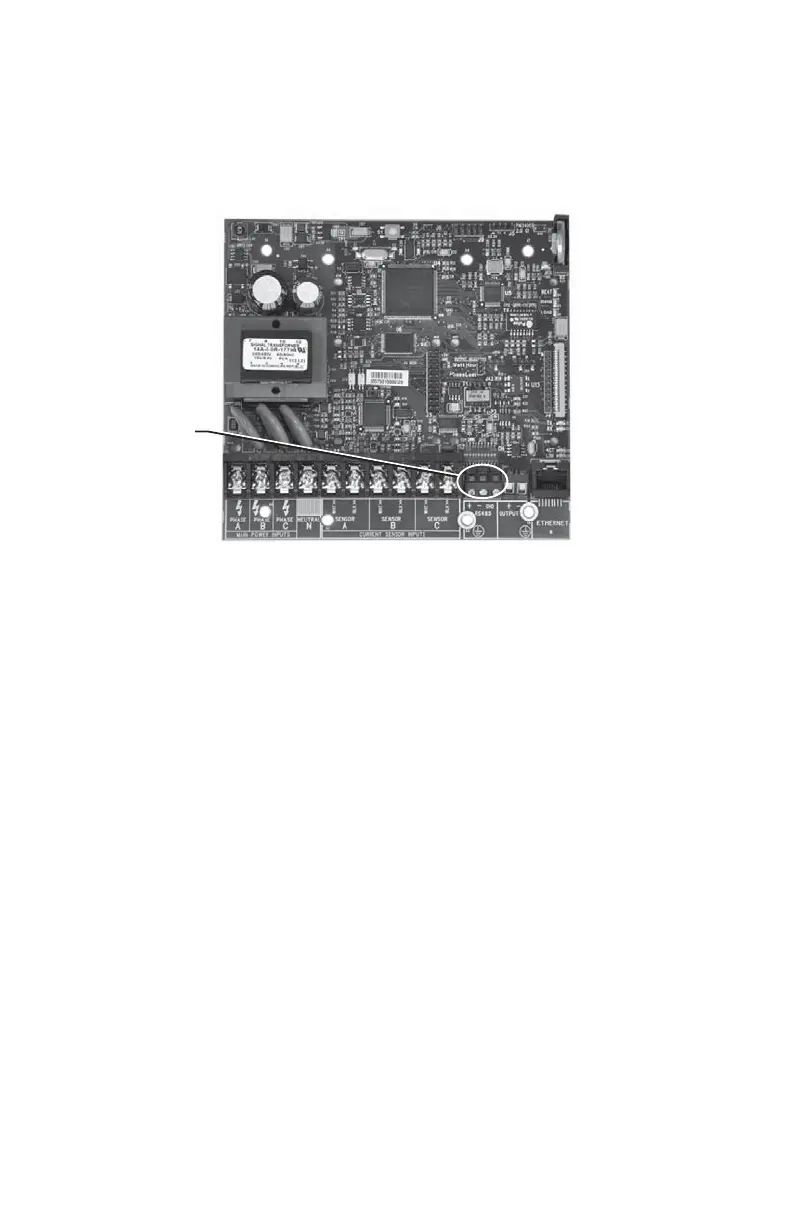H-SERIES GREEN CLASS NET METER
25 62-0424-02
6.7 RS-485 Wiring (Continued)
3. Connect the GND terminals of PORT 1 of each Green Class Net meter so
that the GND terminals on all meters are linked, GND to GND to GND.
Fig. 12. RS-485 Terminal.
After performing these steps, all of the meters will be connected in a daisy chain
configuration. This network of meters can then be connected to the RS-485 network
and communication can be established. RS-485 meter IDs should be set at the meter
prior to establishing communication, see section 10.1.
Using a Local Computer with E-Mon Energy™ Software
A local computer installed in the building can communicate with the RS-485 network.
The computer must be connected to an RS-232 key. The RS-232 key is then
connected to an available RS-485 jack in the meter using an RJ-11 cable.
