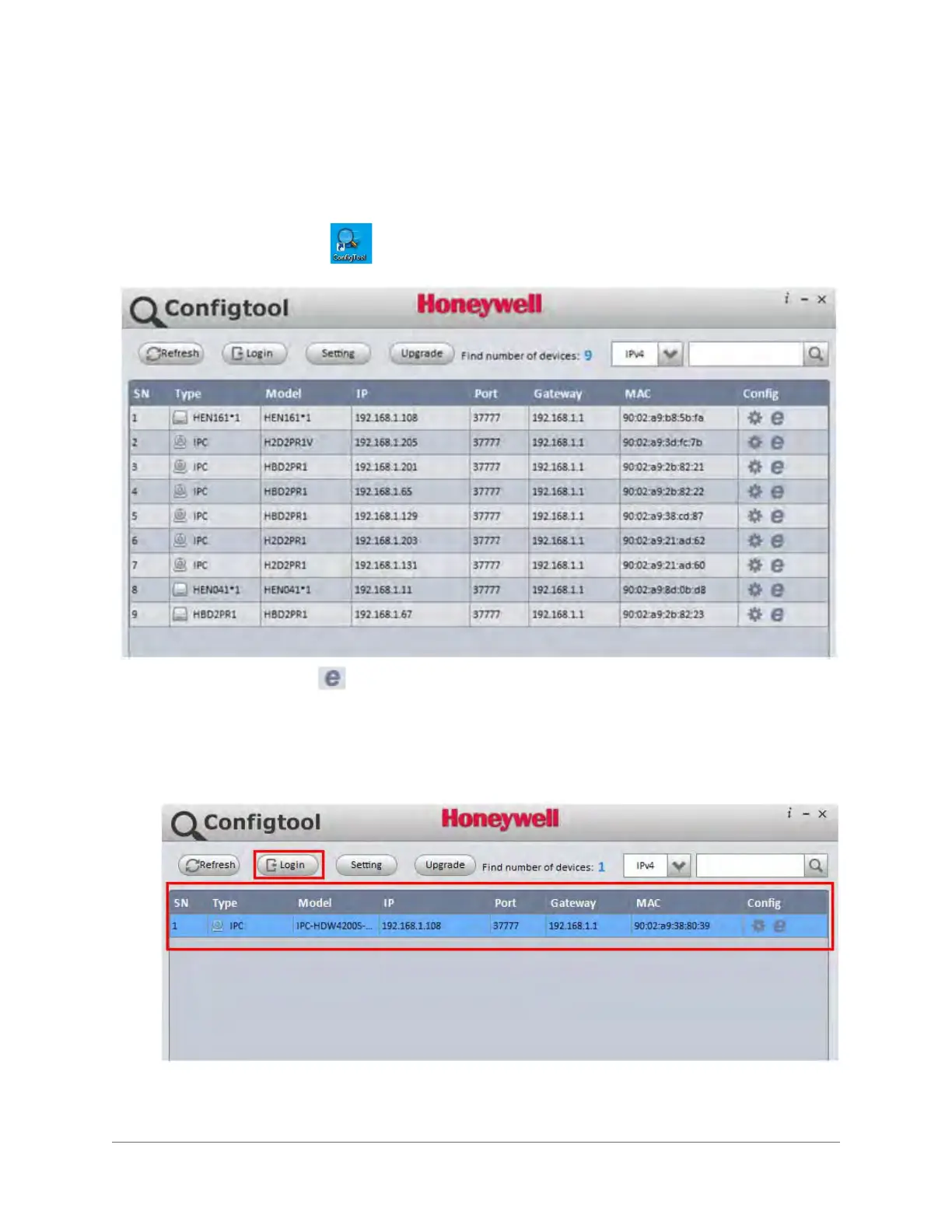www.honeywell.com/security
30 | Embedded NVR Bundle IP Cameras User Guide
Opening the Honeywell Configuration Tool, Searching for Devices, and
Opening a Web Client
In the Config Tool, you will find the IP addresses for the IP devices (NVRs and IP cameras).
1. Click to open the Config Tool.
Figure 2-4 Configtool Interface
2. Click in the Config column for a device to open a Web Client for that device.
Upgrading a Single IP Camera
1. Open the ConfigTool software.
Figure 2-5 ConfigTool Login
2. Select from the list the device you want to upgrade.
3. Click Login to log in to the device.
