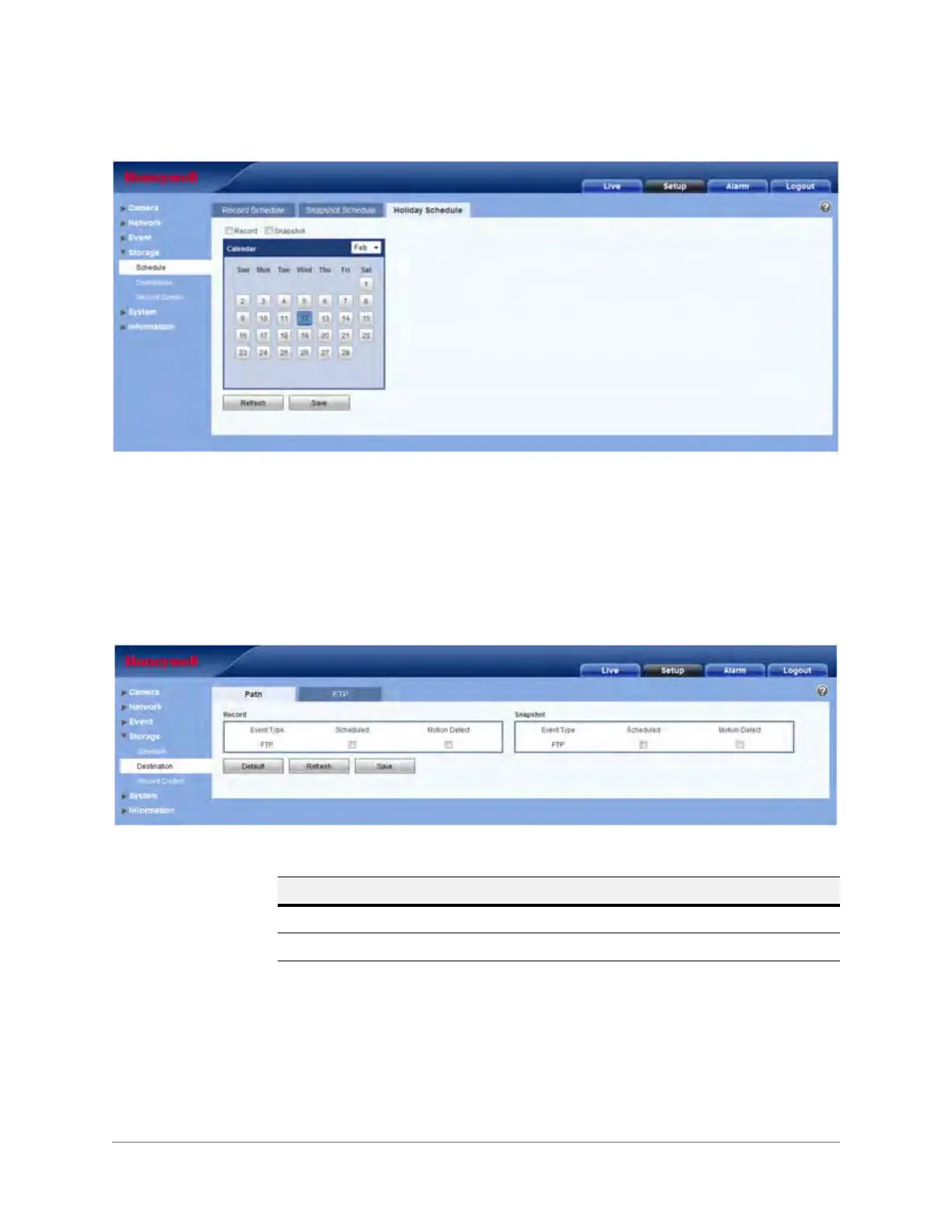www.honeywell.com/security
80 | Embedded NVR Bundle IP Cameras User Guide
Figure 3-41 Holiday Schedule
Destination
Configure the storage mode for the network camera recording files or snapshots. Choose from:
Local or FTP. You can select only one mode at a time. The system can save according to the
event type. The event type corresponds with the two modes (general/motion) in the Schedule
interface. Check the box to enable.
Figure 3-42 Destination Configuration Interface
Click FTP to open the FTP tab.
Table 3-22 Destination Configurations
Parameter Function
Event Type Including Scheduled and Motion Detect.
FTP Select to save in the FTP server.
