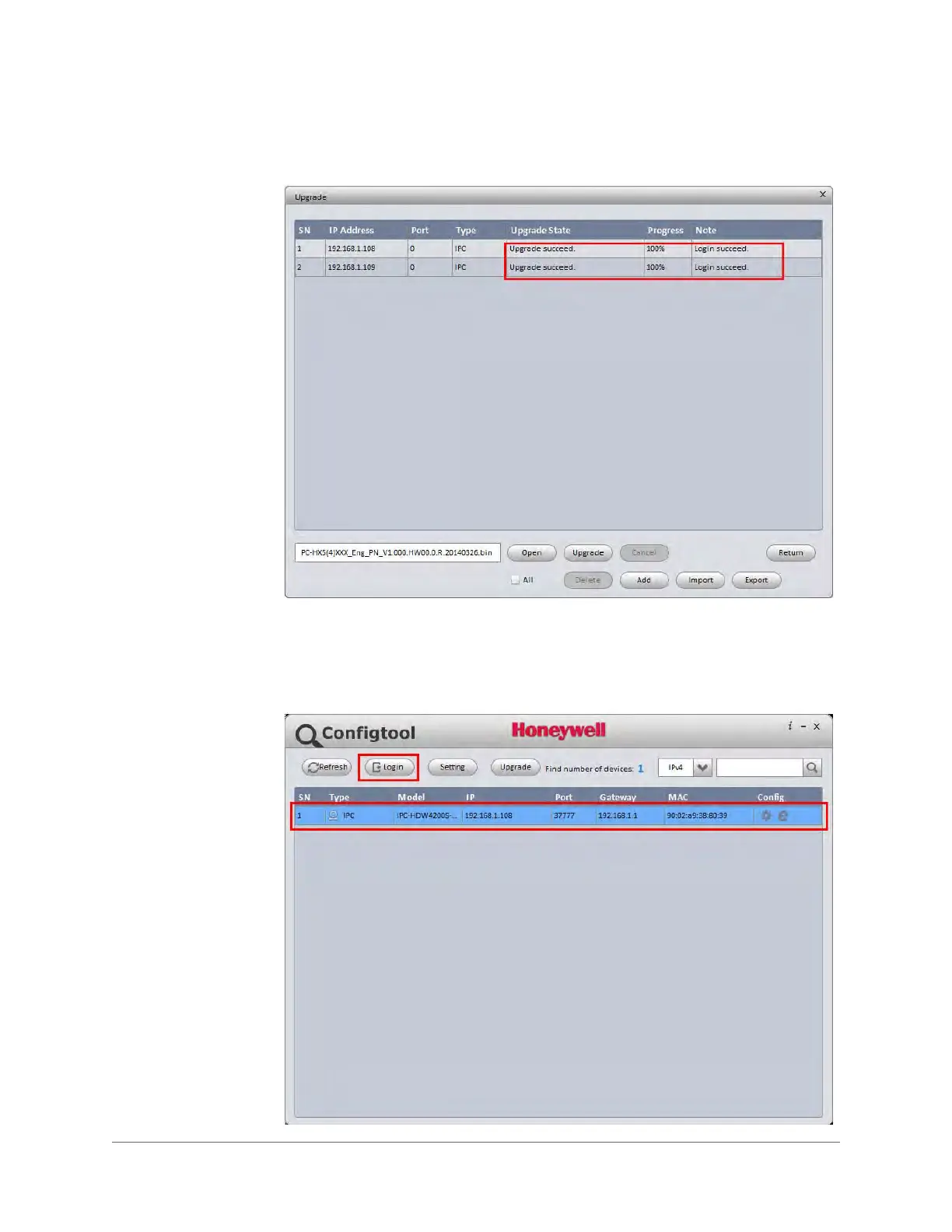www.honeywell.com/security
36 | Embedded NVR Bundle IP Cameras User Guide
A message appears to show that the batch upgrade procedure is successful.
Figure 2-15 Batch Upgrade Successful Message
Modifying the IP Address
1. Open the ConfigTool software if it is not already open.
Figure 2-16 ConfigTool Login
