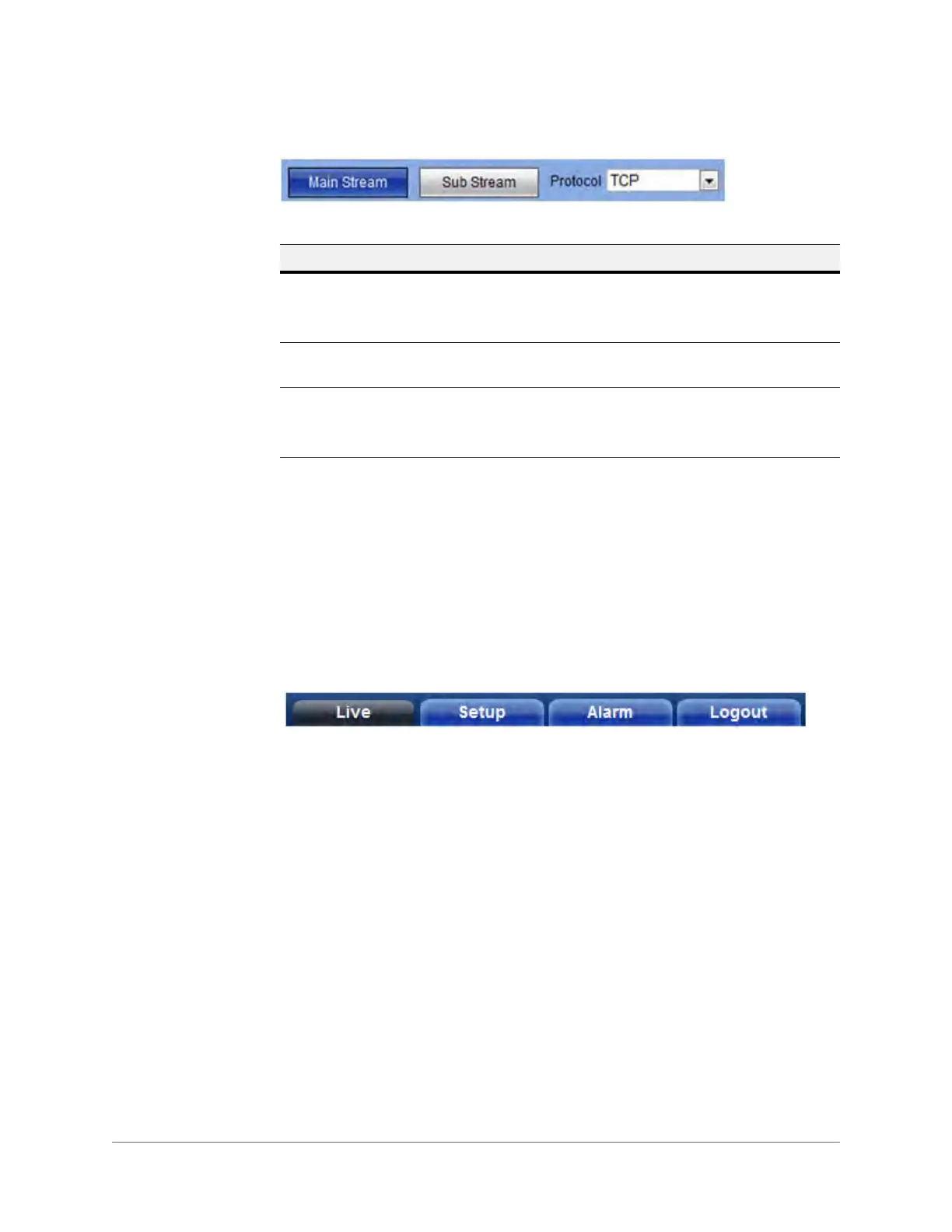Web Operation | 45
800-18161 - A - 06/2014
Figure 3-9 Video Encoder Setup Bar
System Menu
The System Menu is used for
• Live monitoring. See Live Interface on page 43.
• Camera setup. See Camera Configuration on page 48.
• Alarm setup. See Alarm on page 92.
• Logging out. See Log Out on page 93.
Figure 3-10 System Menu Bar
Table 3-2 Live View Window Sections
Parameter Function
Main stream In a normal network bandwidth environment, the main stream
can record audio/video files and support a network monitor.
Set the main stream resolution if your camera supports it.
Sub stream If the network bandwidth is not sufficient, you can use the sub
stream to support a network monitor.
Protocol You can select the stream media protocol from the drop-down
list.
There are three options: TCP, UDP, or Multicast.
