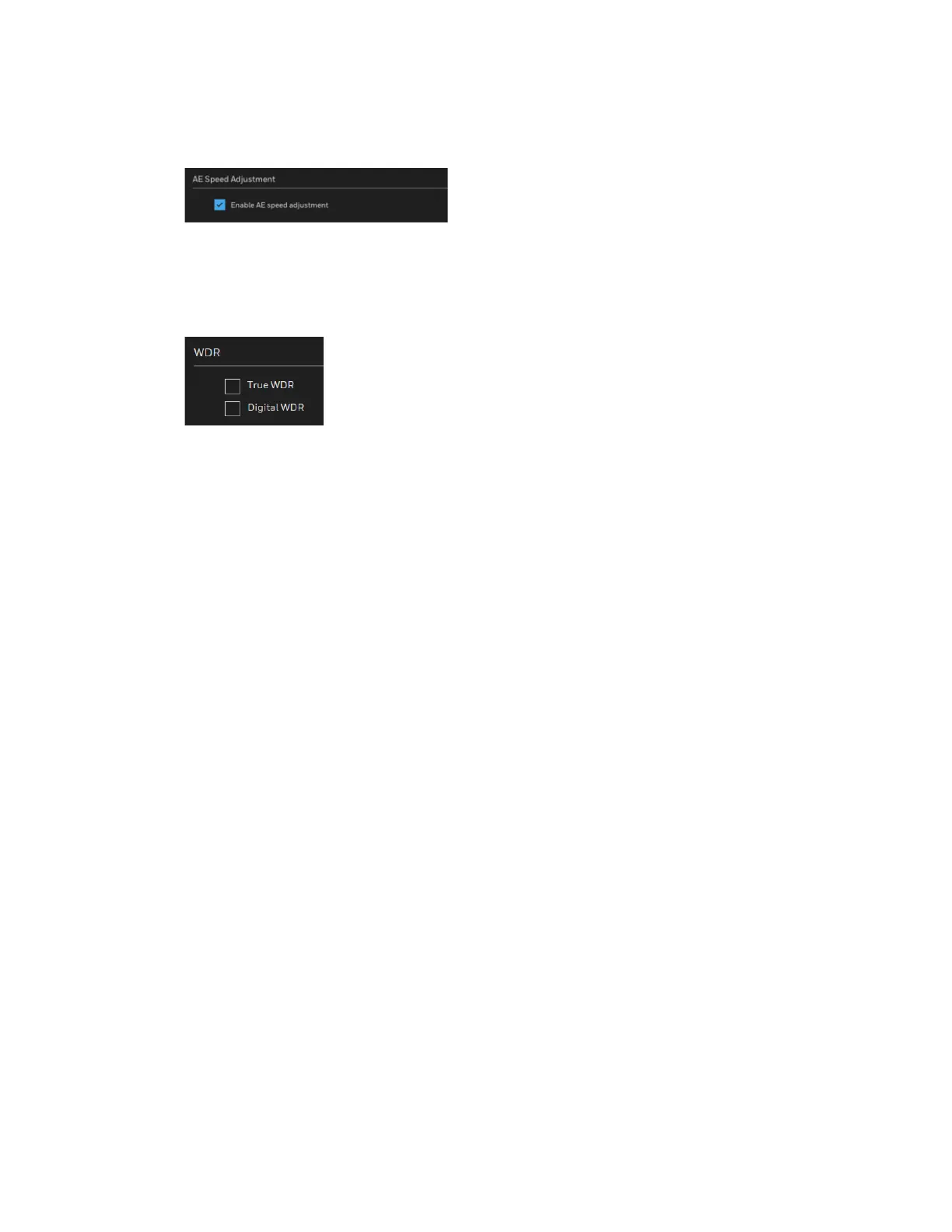37
Honeywell 30 Series IP Cameras User Guide
on a vehicle, and when it needs to adapt to fast changes of light when entering and
leaving a tunnel.
Figure 43 AE Speed Adjustment
WDR
Figure 44 WDR
True WDR: Check to enable the Wide Dynamic Range function which can capture
details in a high contrast environment. Use the slide bar to select the strength (from
Low to High), depending on the lighting condition at the installation site. You can select
a higher effect when the contrast is high (between the shaded area and the light behind
the objects).
Digital WDR: Check to enable the Digital Wide Dynamic Range function. Use the slide
bar to select the strength (from Low to High).
Digital WDR is a software-based technique that enhances the image quality by
adjusting the gamma value to brighten dark areas. True WDR is a sensor-based
technology. A True WDR CCTV can produce images with an extremely wide dynamic
range. The WDR image sensor can capture several images with short and long
exposures, then combining them into a single frame.
Configuring Focus
Focus here refers to the Remote Focus, applicable to the cameras that are equipped
with a stepping motor lens. The automated focus adjustment function eliminates the
needs to physically adjust camera focus. In an outdoor deployment consisting of many
cameras, the auto focus function can be very helpful when these cameras become out
of focus after days or weeks of operation. And that can easily result from the effects of
natural forces, e.g., shrink and expand due to a wide range of operating temperatures
and the vibration caused by wind.
Go to Setup Camera Setup Focus.
