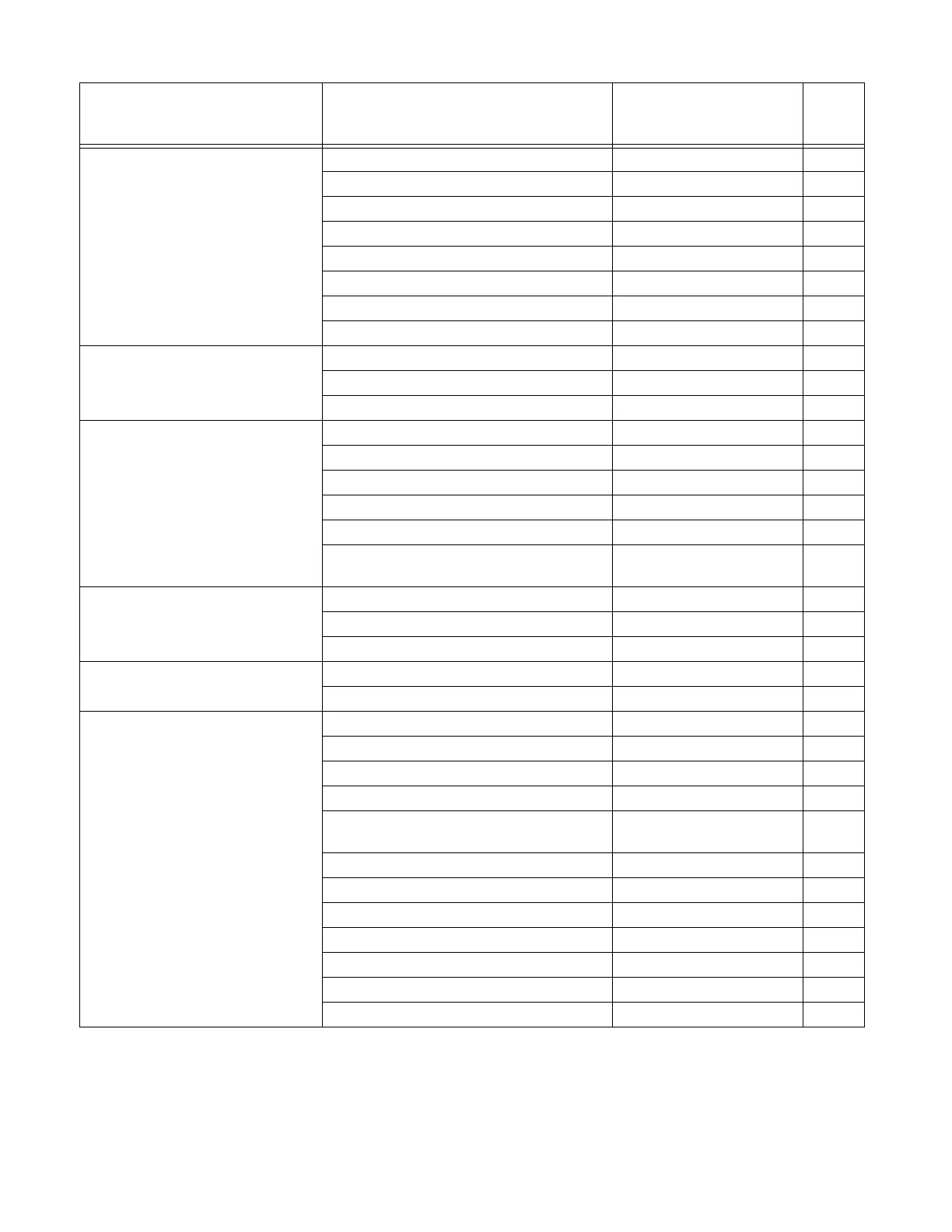134 HF680 Series User Guide
Turkey Q KBDCTY24 16
Ukrainian KBDCTY76 17
United Kingdom KBDCTY7 17
United Stated (Dvorak right) KBDCTY89 17
United States (Dvorak left) KBDCTY88 17
United States (Dvorak) KBDCTY87 17
United States (International) KBDCTY30 17
Uzbek (Cyrillic) KBDCTY77 17
ALT Mode *Off KBDALT0 18
3 Characters KBDALT6 18
4 Characters KBDALT7 18
Keyboard Style *Regular KBDSTY0 18
Caps Lock KBDSTY1 18
Shift Lock KBDSTY2 18
Automatic Caps Lock KBDSTY6 19
Autocaps via NumLock KBDSTY7 19
Emulate External
Keyboard
KBDSTY5 19
Keyboard Conversion *Keyboard Conversion Off KBDCNV0 19
Convert all Characters to Upper Case KBDCNV1 20
Convert all Characters to Lower Case KBDCNV2 20
Control Character Output *Control Character Output Off KBDNPE0 20
*Control Character Output On KBDNPE1 20
Keyboard Modifiers *Control + ASCII Off KBDCAS0 21
DOS Mode Control + ASCII KBDCAS1 21
Windows Mode Control + ASCII KBDCAS2 21
Windows Mode Prefix/Suffix Off KBDCAS3 21
DOS Mode Control +X Mode On with
Windows Mode Prefix/Suffix
KBDCAS4 21
Supports ALT 3 Digit Hex Mode KBDCAS5 21
*Turbo Mode Off KBDTMD0 21
Turbo Mode On KBDTMD1 21
*Numeric Keypad Off KBDNPS0 21
Numeric Keypad On KBDNPS1 21
*Auto Direct Connect Off KBDADC0 22
Auto Direct Connect On KBDADC1 22
Selection
Setting
* Indicates default
Serial Command
# Indicates a numeric
entry
Page
