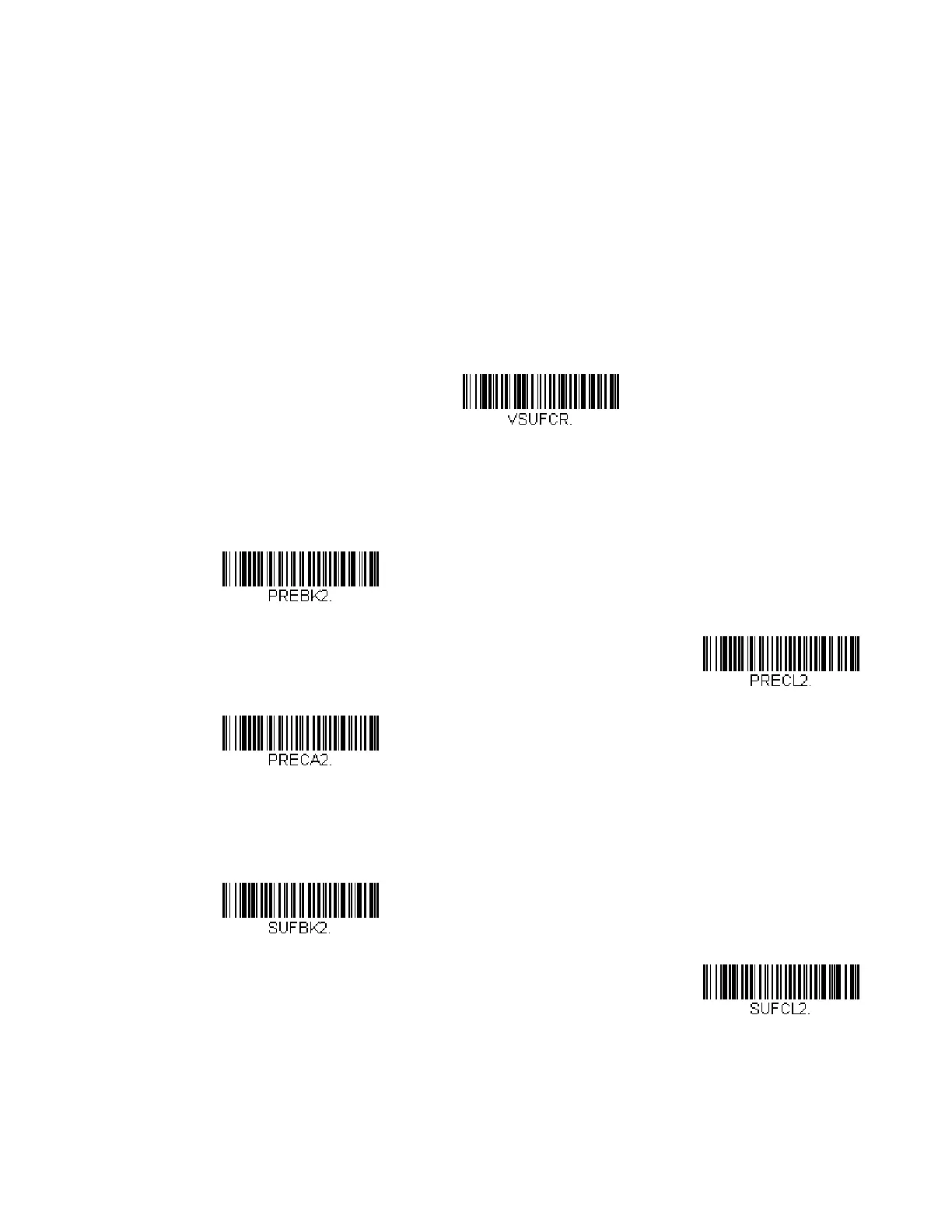HF680 Series User Guide 49
Step 1. Scan the Clear One Prefix or Clear One Suffix symbol.
Step 2. Determine the 2 digit Hex value from the Symbology Charts for the
symbology from which you want to clear the prefix or suffix.
Step 3. Scan the 2 digit hex value from the Programming Chart or scan 9, 9 for
all symbologies.
Your change is automatically saved.
Add a Carriage Return Suffix to All Symbologies
Scan the following barcode if you wish to add a carriage return suffix to all
symbologies at once. This action first clears all current suffixes, then programs a
carriage return suffix for all symbologies.
Prefix Selections
Suffix Selections
Add CR Suffix
All Symbologies
