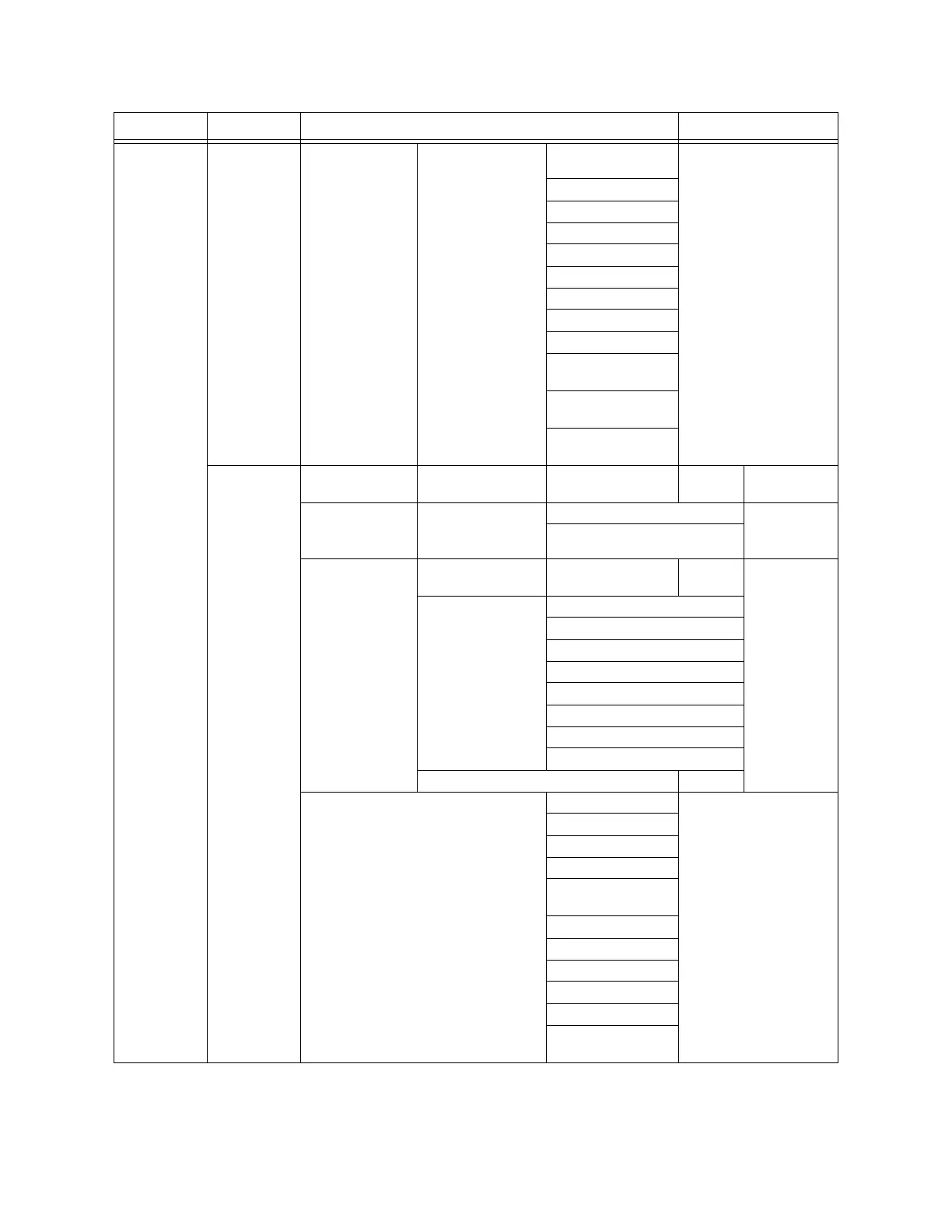LS10143-001SK-E Network Management
6-10
Network
Programming
(cont.)
Access Codes
Select Profile
(01 - 20)
Panel Functions
Network
Programming
Profile 1 is the profile that
dictates what functions the
Firefighter Key has access
to. Because this is the
profile for a keys, the user
name and the access code
can not be edited for this
profile.
Profile 2 is the profile for
the installer and is referred
to as the “Installer Code”.
This profile’s user name
and panel functions can
not be edited.
See Section 6.2.5.
Panel Programming
System Information
Multi-Site
Upload/Download
F1 Function Key
F2 Function Key
F3 Function Key
F4 Function Key
ECS Control Request
Function
ECS Super User
Function
Send/Receive
Firmware Update
Communicator
Options
Communicator
Assignments
Select Panel Primary 0=unused
See Section
6.2.6
Communicator
Miscellaneous
SIA Options
Enable pi SIA Modifier See Section
6.2.6.2
Include Panel ID in SIA Reporting
Receiver
Configuration
Select Panel Select Receiver
Receiver
Number
See Section
6.2.6.3Receiver Format
Contact ID
SIA500
SIA8
SIA20
eVance
Ethernet
Cellular
UNUSED
Receiver Credentials
Communicator Report Table
Panel
See Section 6.2.6.4
Report Alarms
Report Supervisory
Report Troubles
Report Events by
Point
Primary Receiver
Primary Account
Test Primary Account
Secondary Receiver
Secondary Account
Test Secondary
Account
Menu Options/Defaults Comments