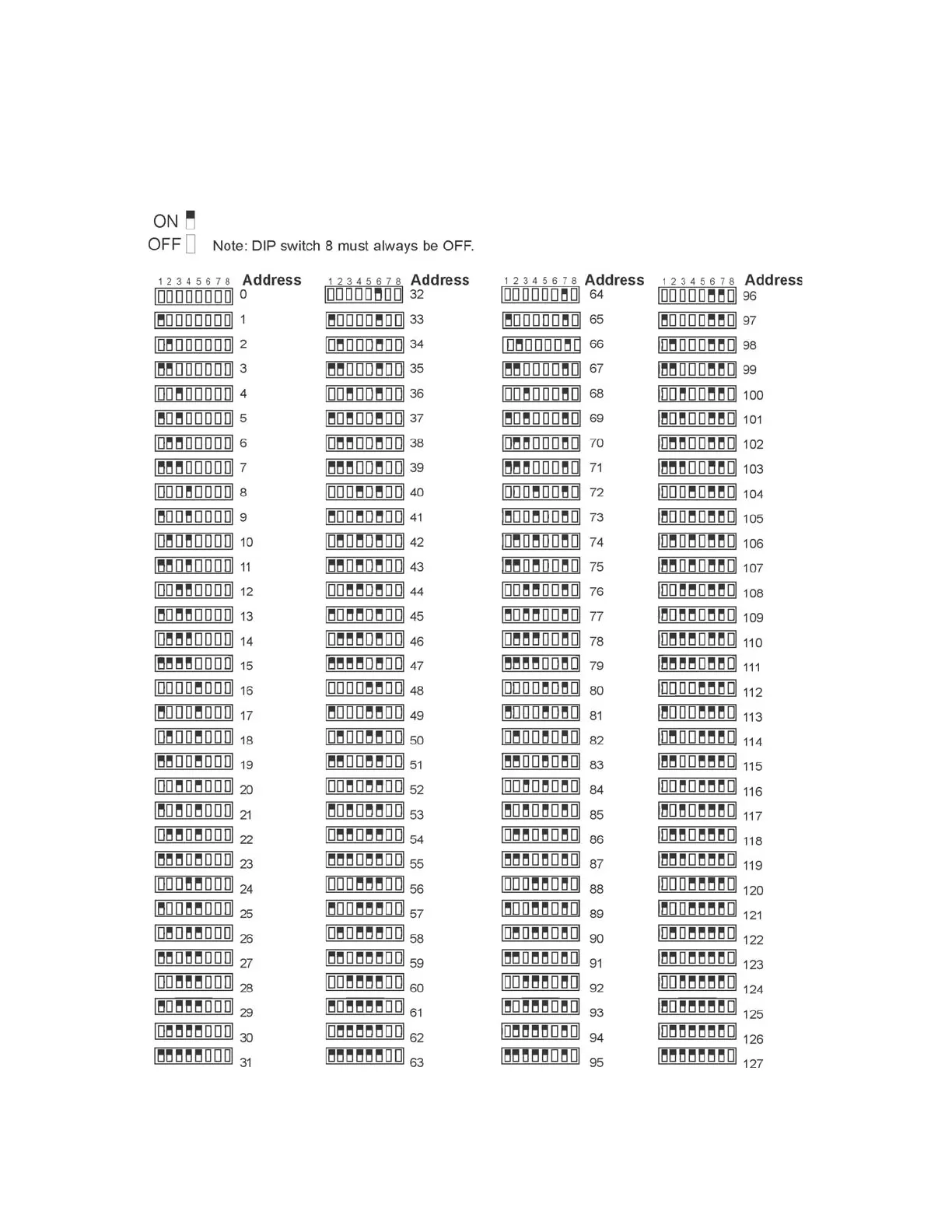LS10143-001SK-E IDP, SK, SD and SWIFT™ SLC Device Installation
7-10
7.9.1 SLC Devices with DIP Switches
Input and relay module addresses are set using the DIP switches on the module board. The chart below shows the
available addresses. For example, to select address 3, place DIP switches 1 and 2 in the up position. The range of
valid addresses is 1-127. 0 is an invalid address.
Figure 7-7 Device Addressing using DIP Switches