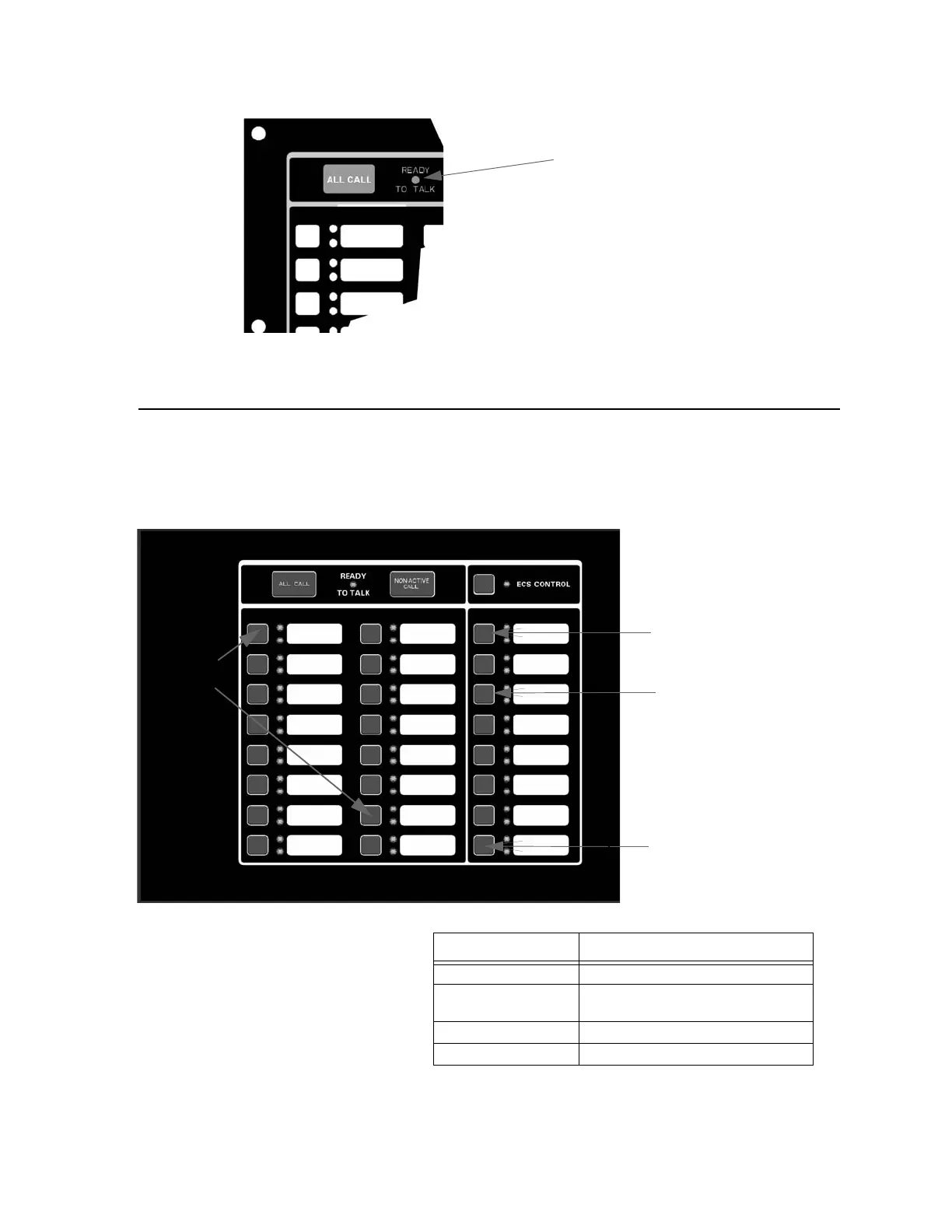Model IFP-2100/ECS Installation Manual LS10143-001SK-E
11-11
11.8 Recording Custom Messages
The ECS-Series VCM or ECS-NVCM comes with 15 recordable message slots. Message 1-15 can be recorded
from: the microphone, Aux Input, or by using the ECS Message Management utility of HFSS Honeywell Fire
Software Suite. All messages can be a maximum of one minute.
When in the record mode, the ECS-VCM or ECS-NVCM keys will function as follows:
While in the Local Record mode, Select Keys 1-15 will be used to reference message slots 1-15. The associated
Key Function
ECS Message Key 1 Select message slot to record to.
ECS Message Key 3
Start and stop recording from Aux. Audio
Input
ECS Message Key 8 Erase user message 1-15
Select Keys 1-15 Message slot 1-15
ECS Message Key 1
ECS Message Key 3
ECS Message Key 8
Select Keys
1-15