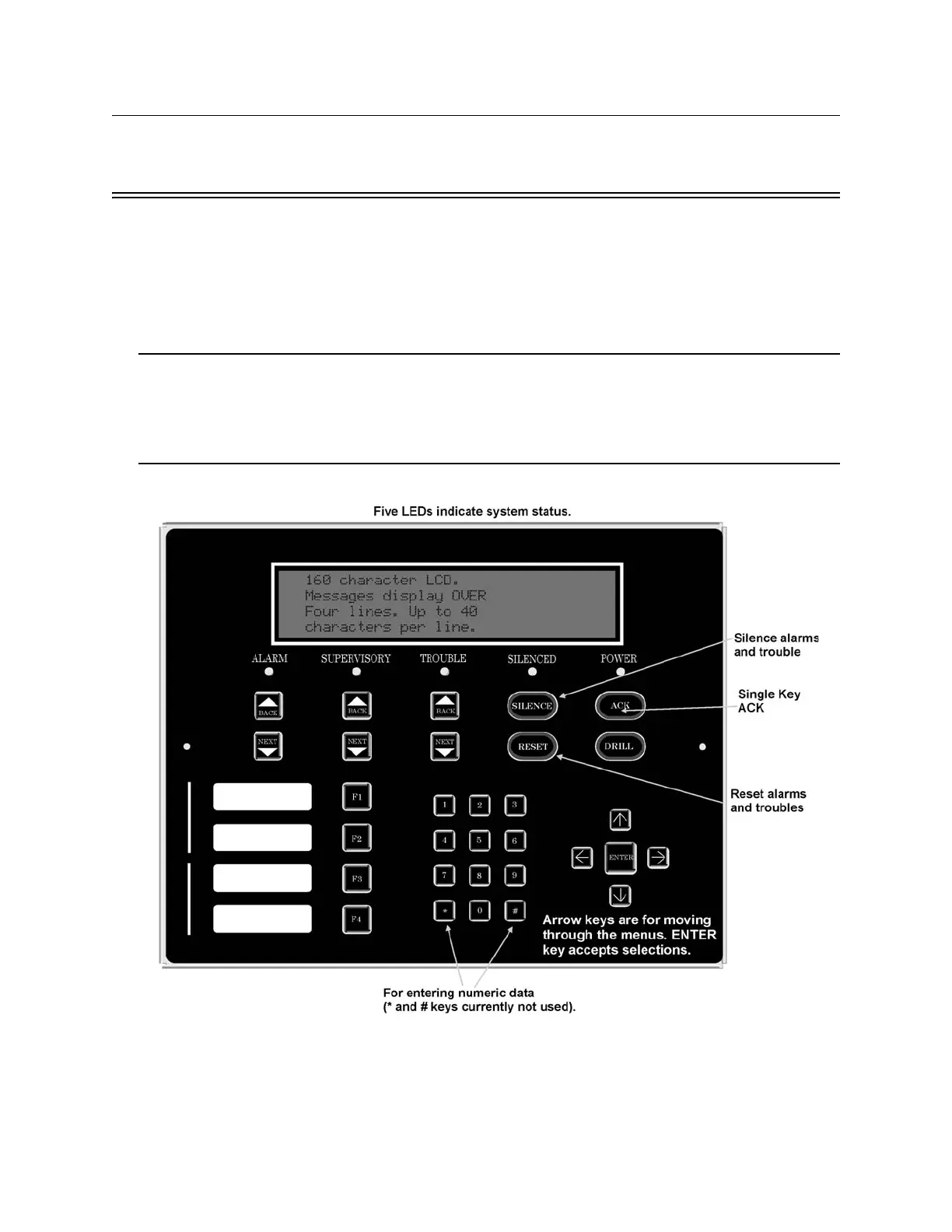Model IFP-2100/ECS Installation Manual LS10143-001SK-E
10-1
Section 10
System Operation
Operation of the control panel is user friendly. Menus guide you step-by-step through operations. This section of
the manual is an overview of the operation menus. Please read this entire section carefully before operating the
panel.
Note: See Section 6.2.5 for information on how to modify user access code profiles.
10.1 Default User and Installer Codes
Installer Code: Factory-programmed as 123456.
Multi-site Installer Code: Factory-programmed as 654321.
10.2 Annunciator Description
Figure 10-1 shows the annunciator that is part of the control panel board assembly.
Figure 10-1 Control Panel Annunciator
