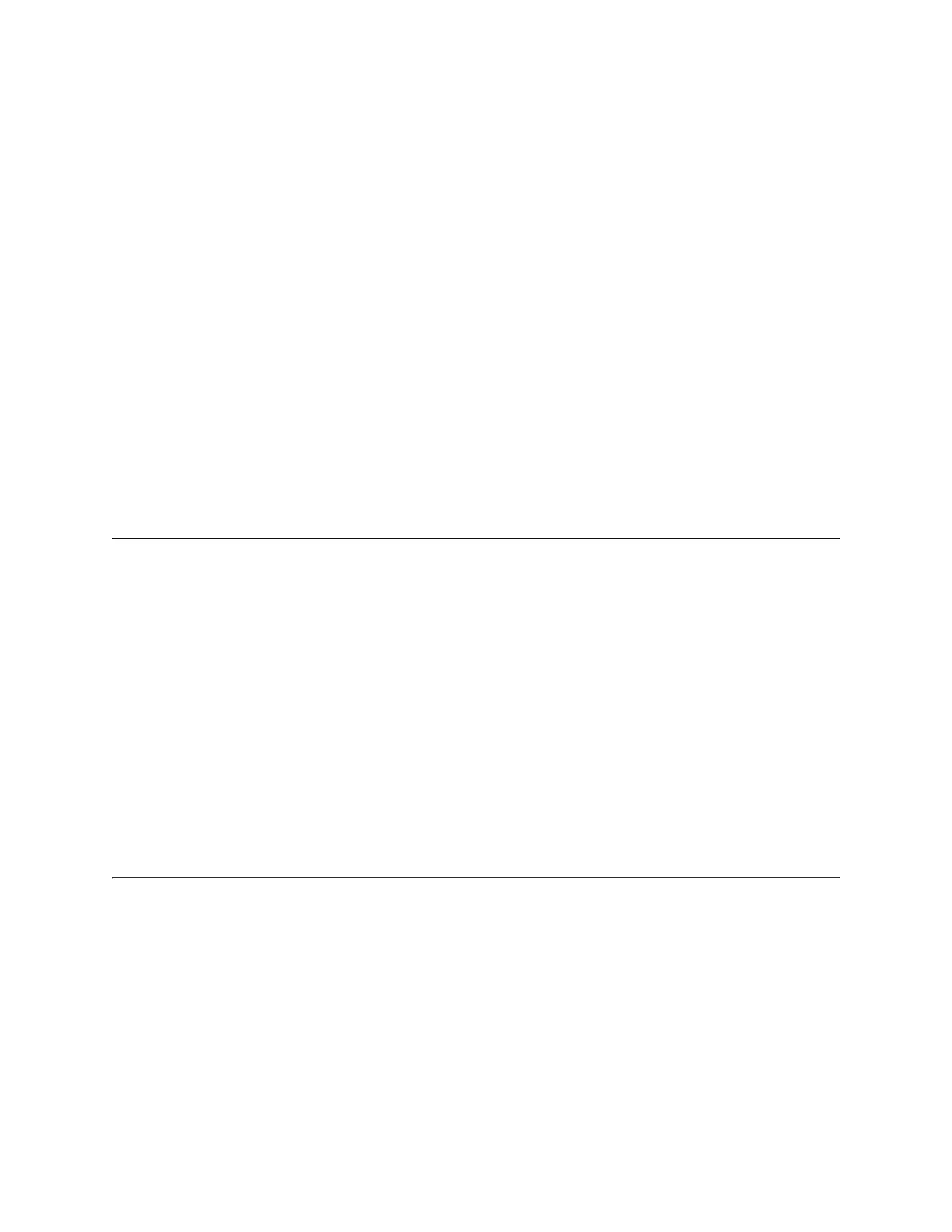3
4.15.4 Installing 4-Wire Smoke Detectors ....................................................................................36
4.15.4.1 Installing a Class B 4-Wire Smoke Detectors ..........................................................37
4.15.4.2 Installing 4-Wire Class A Smoke Detectors .............................................................37
4.15.5 Auxiliary Power Installation ................................................................................................38
4.15.5.1 Door Holder Power ...................................................................................................39
4.15.5.2 Constant Power ........................................................................................................39
4.15.5.3 Resettable Power .....................................................................................................39
4.15.5.4 Sounder Sync Power ...............................................................................................39
4.16 On-Board Relays (Conventional) ..............................................................................................39
4.16.1 Trouble Relay ....................................................................................................................39
4.16.2 Programmable Relays .......................................................................................................39
4.17 Remote Station Applications .....................................................................................................40
4.17.1 Keltron Model 3158 Installation .........................................................................................40
4.17.2 City Box Connection Using the 5220 Module ....................................................................40
4.17.3 Using the Addressable Relay Module for City Box Connection .........................................41
4.17.4 NFPA 72 Polarity Reversal ................................................................................................41
4.17.4.1 Using the 5220 Module ............................................................................................42
4.17.4.2 Using the 7644-L8 Module .......................................................................................43
4.17.5 Transmitter Activated by Dry Contacts ..............................................................................44
Section 5
Networking ....................................................................................................................................................1
5.1 Network System Hardware Features ..........................................................................................1
5.1.1 Networked Sites ....................................................................................................................1
5.1.2 Wiring Options to Connect Networked Panels ......................................................................1
5.2 Model RFP-2100 .........................................................................................................................1
5.3 Network Wiring ............................................................................................................................1
5.4 SK-NIC Wiring Options ................................................................................................................3
5.4.1 Fiber Loop Modules ..............................................................................................................3
5.4.1.1 Accessory Mounting Kits .............................................................................................4
5.4.2 SK-NIC Installation ................................................................................................................4
5.4.2.1 Unshielded Twisted Pair Wiring between Multiple Panels ..........................................6
5.4.2.2 Fiber Optic Multi-Mode Wiring between Multiple Panels .............................................7
5.4.2.3 Fiber Optic and Twisted Pair Wiring between Multiple Panels ....................................9
5.5 Setting the Network ID for each Panel ......................................................................................10
Section 6
Network Management .....................................................................................................................1
6.1 Network Diagnostics ....................................................................................................................1
6.1.1 Ping Panel .............................................................................................................................1
6.1.2 Data Network Status ............................................................................................................1
6.1.3 Voice Network Status ............................................................................................................1
6.2 Network Programming .................................................................................................................1
6.2.1 Learn Network .......................................................................................................................1
6.2.2 Edit Network Names .............................................................................................................2
6.2.3 Edit Panel ID .........................................................................................................................2
6.2.4 Computer Access ..................................................................................................................2
6.2.5 Access Codes .......................................................................................................................3
6.2.5.1 Edit Name ...................................................................................................................4
