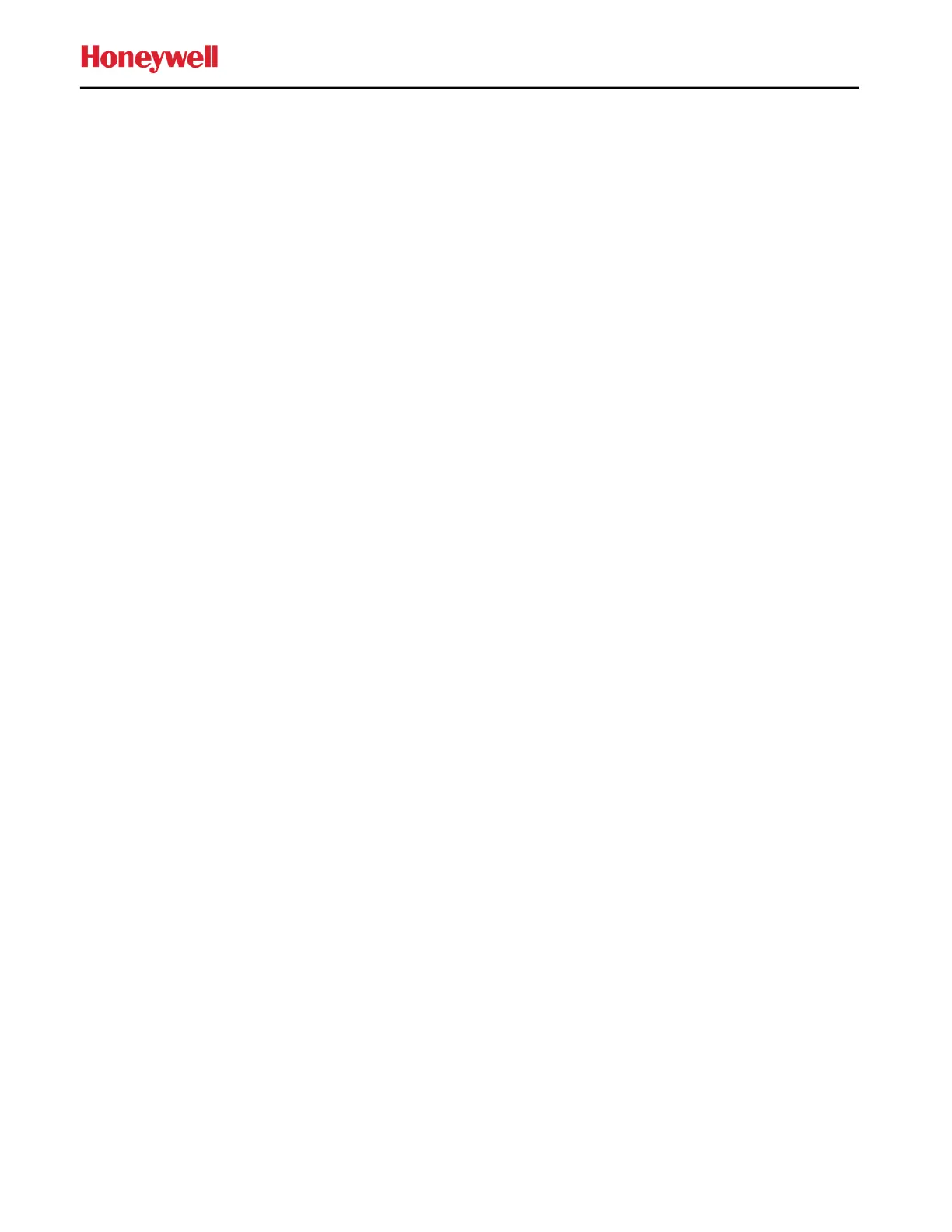If you want to immediately clear the low battery indication for the room in IC3/IC5 and not wait for
the 18 hours to pass, you must remove and install the batteries and reconnect the e7w to its SWP
to force the e7w to immediately report its status.
Or, you just have to wait and sometime in the next 18 hours the e7w will report its status and the
low battery indication will clear.
