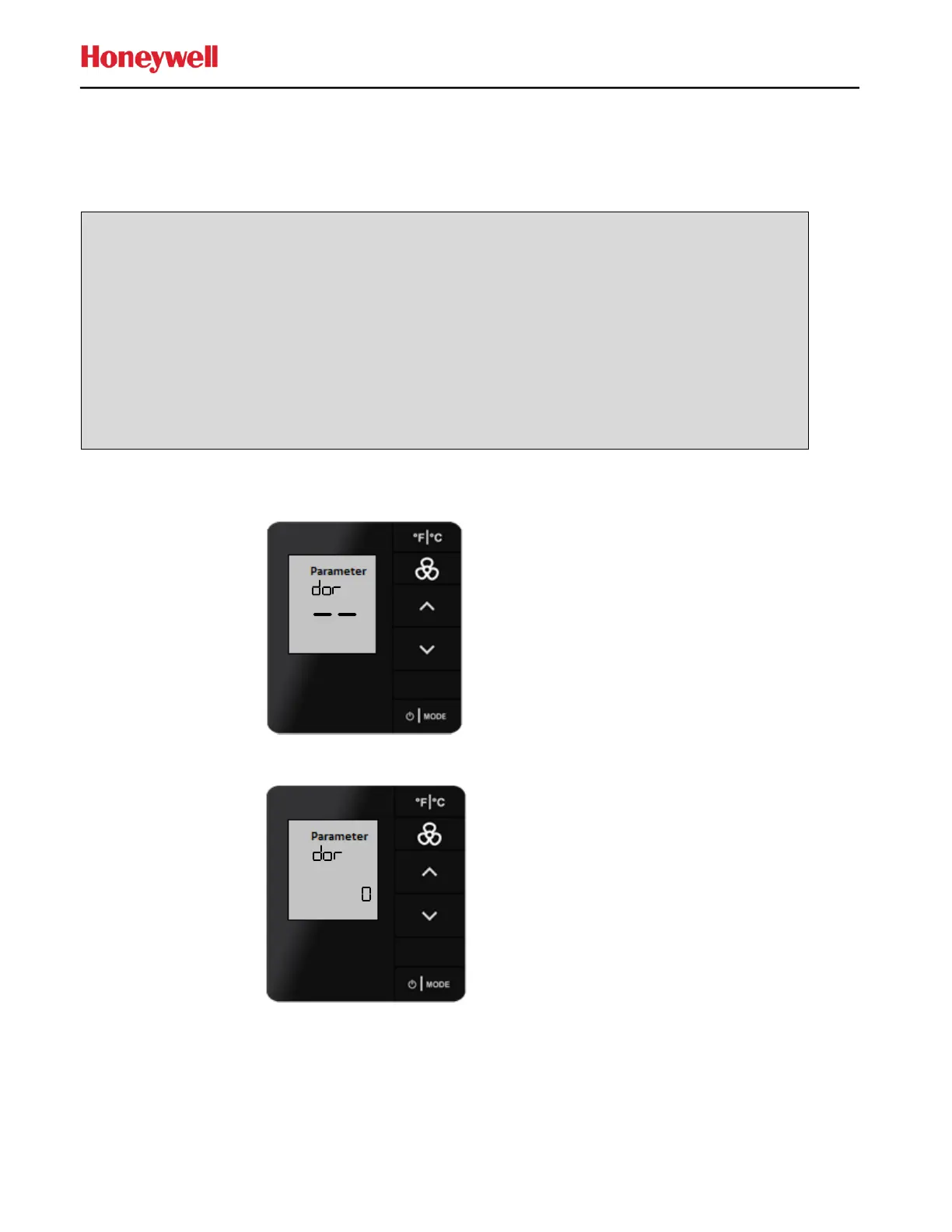45 of 47
Honeywell Restricted
13 April 2020
Version 9.0
Appendix 10: Using the e7w Door Test
The dor parameter is used to verify room entry door position is being reported into the room. With the Door test
initiated, the e7w will sound its buzzer when the door is open, and the LCD shows the number of times the door has
changed the door position from closed to open.
NOTE
There are two conditions to be satisfied for door test:
• There is device in the room that is monitoring and reporting door position via a 0x000281 Entry Door
Open message such as an S541.RF.
• A device in the room that has its “P5 Door Server” enabled that reports a 0x0002981 “Door Server
Reports Door is Open” when it sees the 0x000281 Entry Door Open message . This will typically be the
room thermostat.
The e7w watches for the 0x0002981 “Door Server Reports Door is Open” message for its door test.
1. Enter SERVICE MODE
2. Press UP/DOWN arrow buttons to select dor.
3. Press MODE button. This action displays dor value (O is the default dor value displayed)
4. Open the room entry door. The following sequence should happen:
