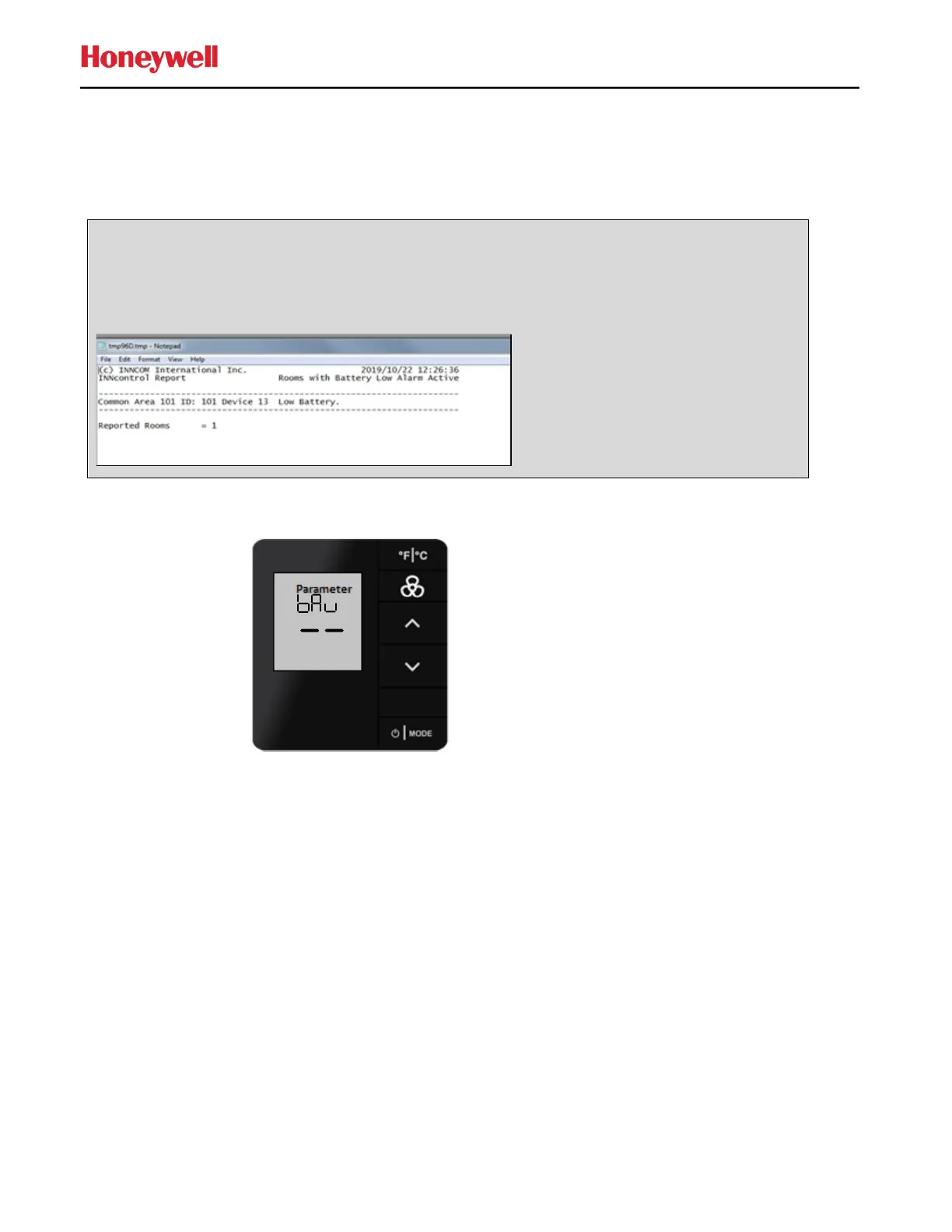37 of 47
Honeywell Restricted
13 April 2020
Version 9.0
Appendix 6: Using the e7w bAu (Battery Level) Parameter
Use bAu mode to view the battery level of the 4 AA batteries installed in the e7w.The value is reported as a 0-255 value,
which is scaled to the 0-6.4 VDC of 4 batteries, each with 1.6-volt AA battery.
NOTE
A battery level of 4 volts or less will cause the e7w to display a low battery symbol on its display indicating that
the 4 AA batteries need replacement. This condition will also result in a low battery alarm in the INNcontrol
software. Refer below image
1. Enter SERVICE MODE
2. Press UP/DOWN arrow buttons to select bAu.
3. Press MODE button. This action displays bAu value, ranging from 0-255.
4. Press the FC button to return SERVICE MODE or press UP arrow button to display next mode
Or
Press the FC button twice to exit SERVICE MODE
