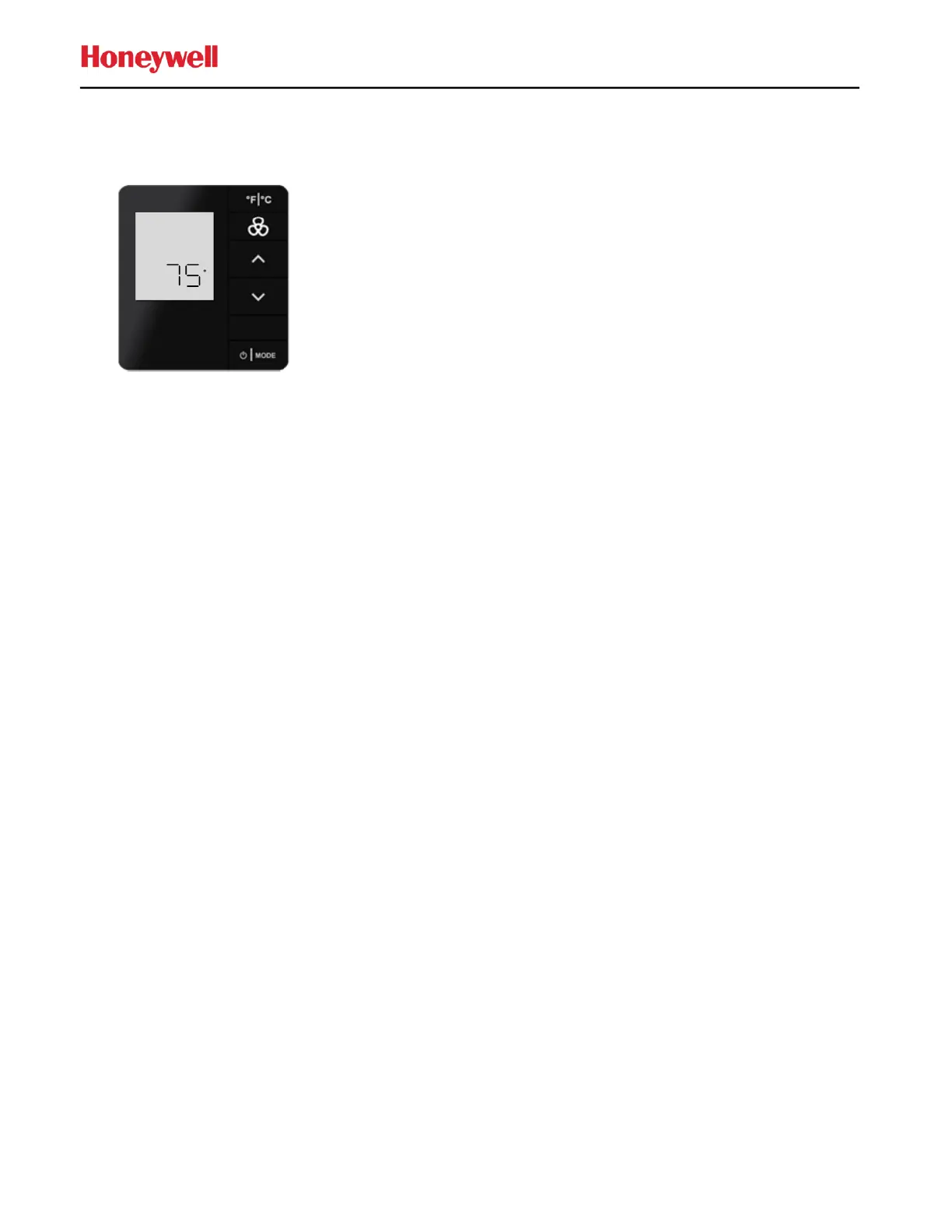e7w display related issues
e7w display just shows a single temperature value with no Fan Speed or A/C Mode
Possible Reason:
The e7w has entered into “dormant” mode to conserve battery power. This is a normal operation of the e7w.
The e7w will automatically enter dormant mode after 4 seconds with no button presses or user interaction and
displays the guest selected target temperature.
The instant you press a button on the e7w , it will return to displaying A/C Mode, Fan Speed.
The e7w displays 2 dashes ( - - ) and when you try to use the e7w there is only rid , PAn and rF
options available
Possible Reason:
The e7w is brand new, fresh out of the box and has not been initialized yet , or it has been rebooted back to
factory settings and requires initialization. Refer to Appendix 1: Setting the Room ID, PAN ID and RF Channel
into the e7w during Initialization
e7w display is blank
Possible Reasons:
➢ The 4 AA batteries are fully discharged and need replaced
➢ One of more of the AA batteries is not fully seated and making sufficient contact with the battery
terminal
➢ The e7w has been damaged or is defective
