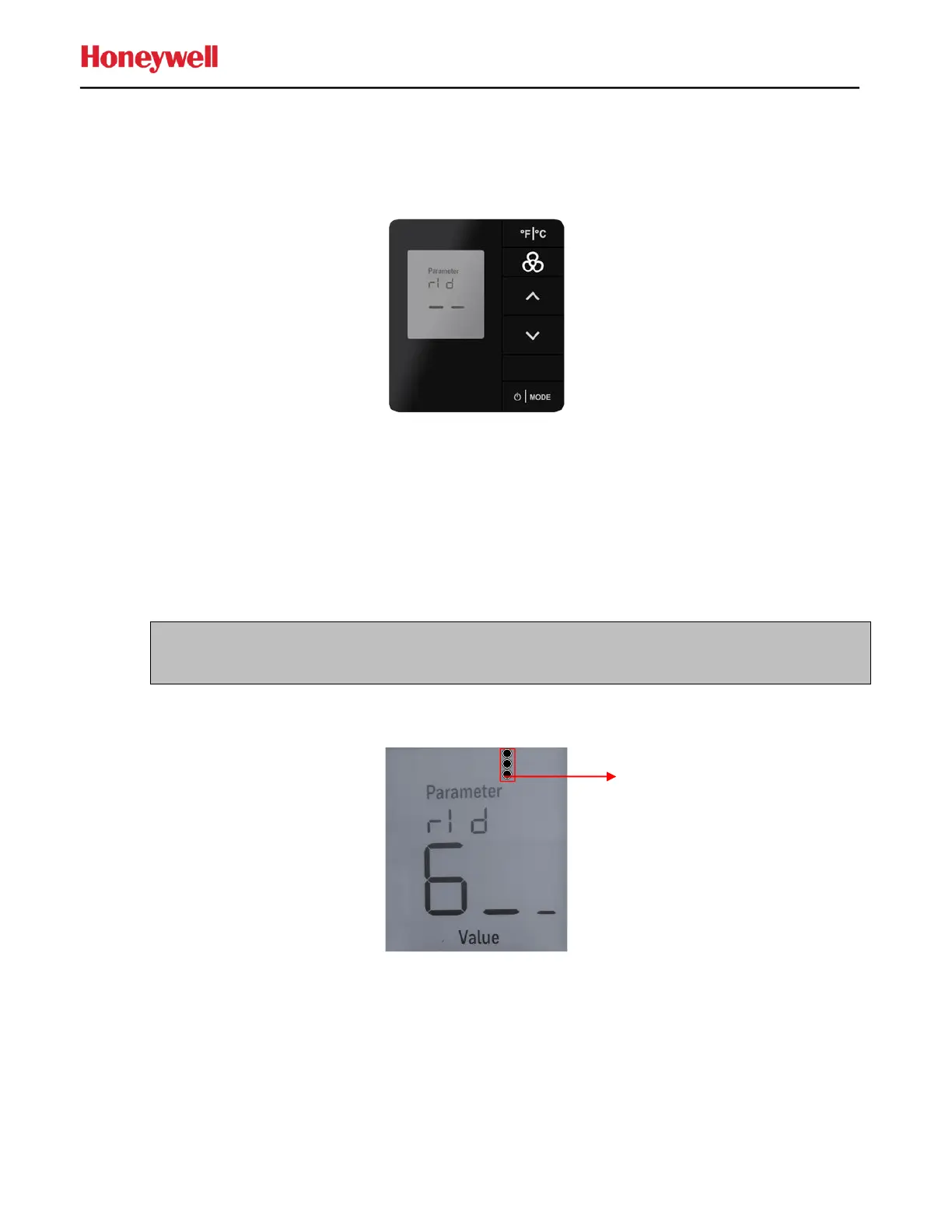Appendix 2: Reading or Setting the Room ID, PAN ID and RF Channel into the e7w after it
has been Initialized
RID – Setting e7w Room ID (rld)
1. Enter SERVICE MODE
2. Use the UP/DOWN arrow buttons to select rld and then press MODE.
The current stored Room ID will scroll across the screen one numerical setting at a time, from highest to
lowest (left most to right most value). After the current value finishes scrolling, the 3 vertical Fan speed dots
displays indicating the high digit is displayed.
If the Room ID that scrolled was correct, press the FC button to return SERVICE MODE. Or, proceed with
the below steps the change the Room ID.
Note: The five-digit number is comprised of three fields: highest digit one, middle two digits, lowest two digits
(HI | MED | LO)
3. Set HI (high) value, check fan speed dots, that indicates high value displayed (06 default value displayed).Use
UP/DOWN arrow button to change the value (range is 0-6). Press FAN to continue.
4. Set MED (Medium) value, check fan speed dots, that indicates medium value displayed (55 default value
displayed). Use UP/DOWN arrow button to change the value (range is 0-99). Press FAN to Continue.
