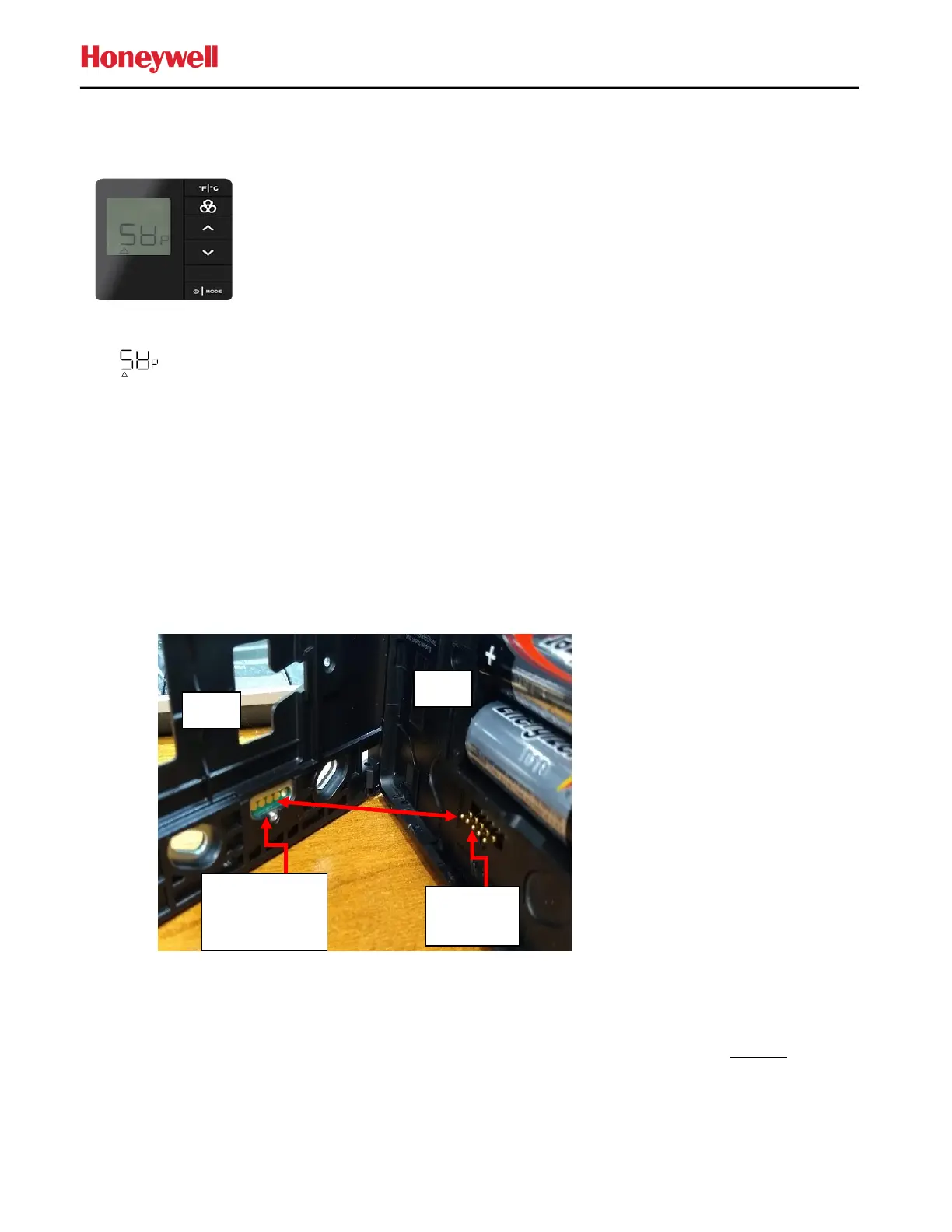e7w Smart Wall Plate (SWP) related issues
The e7w display shows SWP and you can’t use the e7w
If is permanently displayed and you cant use the e7w , the e7w has never made a connection with its
“Smart Wall Plate” (SWP) since batteries were installed into the e7w.
The e7w SWP is physically mounted to the wall or electrical box and the e7w thermostat body snaps onto the
SWP and is secured with 2 screws.
Spring loaded pins on the e7w make contact with a memory chip on the SWP that stores the e7w’s Room ID,
PAN ID and RF Channel after it has been entered during e7w installation. With this information stored in the
SWP, you should be able to attach a new replacement e7w to the SWP and the Room ID, PAN ID and RF
Channel stored in the SWP will be loaded into the new e7w and stored without having to enter Service
Parameter mode on the e7w to enter the values.
Important: ONLY the e7w’s Room ID, PAN ID and RF Channel get stored into the connected SWP. HVAC
control settings and other configurations of the HVAC controller partner of the e7w (ie X47) DO NOT get
copied to the e7w SWP. If you need to replace the HVAC controller partner, you should refer to applicable
installation/commissioning documentation for the HVAC controller.
