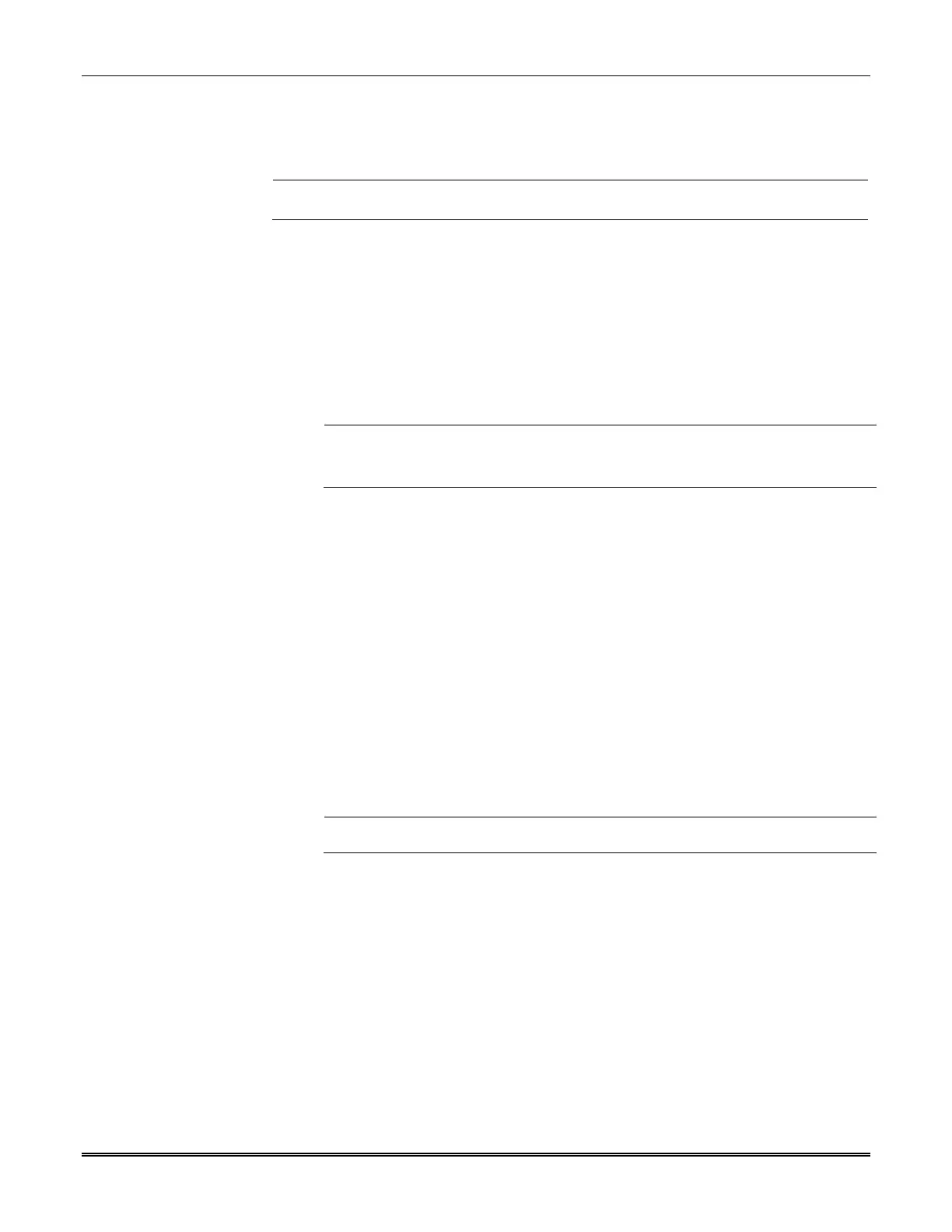Section 1: General Information
3
Modes of Operation
The communicator provides four modes of operation so it can be used with various types of
control panels, as summarized below.
ULC
Only ECP Mode has been approved for ULC Commercial Fire Installations. ECP and Zone
Triggers modes are approved for ULC Commercial Burglary Installations.
ECP Mode
This mode is for Honeywell control panels that support ECP communication
The communicator connects to the control panel’s keypad terminals and provides 2-way
communication with the control panel using ECP messaging
The control panel treats the communicator as an ECP device, so ensure to program the
control panel with the communicator’s device address
Reports are sent in Contact ID format
The communicator also supports two hardwire zone trigger inputs (zones 6 and 7)
UL/ULC
Opening and Closing ring back is fully supported.
For the LTE-I, only the V+ inverted, V– non-inverted, and EOL options have been
evaluated.
Zone Trigger Mode
This mode is for use with control panels that do not support ECP communication
The communicator provides six input zones
Each zone can be configured for +V, –V, or EOLR triggering
UL/ULC: For the LTE-I, only the V+ inverted, V– non-inverted, and EOL options have been
evaluated.
Each zone can be programmed for inverted operation, delayed reporting, and restoral
reporting
Zone 1 input can distinguish between pulsed and steady signals and report fire or burglary
alarms respectively
Zone 1 can also be programmed to report LYNX panic (if used with LYNX control)
UL/ULC: This feature has not been evaluated by UL.
Reports are sent in ADEMCO High-Speed format
UL/ULC
Opening and Closing ring back is supported by the control panel’s digital dialer.
