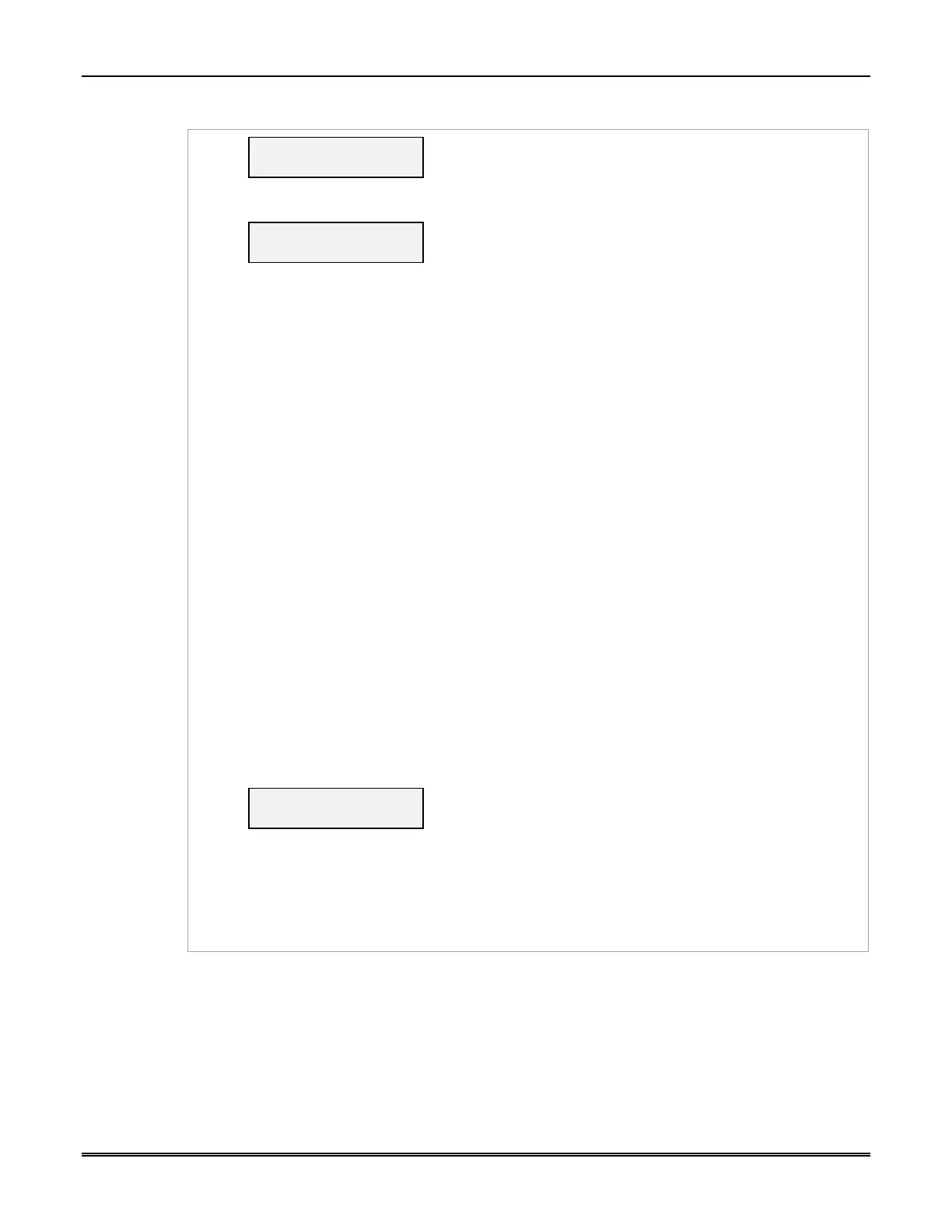Section 5: Programmer Keyboard Commands
43
System Status Displays
[S]
ECP 67 TmPB Flt
xx 5 ++ OK
ECP Mode
Displays the zone and system fault status.
Press the [Space] key to go to the next field.
Press the backspace [BS] key to go to the previous field.
1234567 TmPB Flt
5555555 5 ++ OK
Zone Trigger Mode
The status of the communicator can be viewed on the 7720P.
The status display includes:
Zone input status (1234567) - the numbers 1-7 represent
the 7 mappings of the zone input, and follow Honeywell's
ADEMCO high-speed format codes:
1 = New Event
5 = Normal
X = Not Enabled
Tm – Tamper status follows high-speed format codes
above.
P – Represents line voltage as follows:
+ = Power line voltage OK
– = Power line voltage bad and reported
V = Power line voltage bad, not reported (reporting
window not expired)
^ = Power voltage restored, not yet reported
B – Represents battery condition as follows:
+ = Battery voltage acceptable
– = Battery voltage below 5.7V ±5%
Flt – Represents radio faults:
OK = Normal ; No fault
I – No network connectivity over IP and fault time has
expired
i – No network connectivity over IP and fault time has
NOT yet expired.
G = No network connectivity over cell and fault time
has expired.
g = No network connectivity over cell and fault time
has NOT yet expired.
NOTE: The 7720P will not operate if the power line voltage is
removed.
Bat NLd: x.xxV
Bat Ld: x.xxV
Battery Voltage Display
The voltage levels of the battery connected to the
communicator can be viewed on the 7720P. The first line of the
display shows the voltage level of the battery with no load. The
second line of the display shows loaded battery voltage. An
asterisk (*) next to the voltage indicates that this is below the
accepted level.
Press the [Space] key to go to the next field.
Press the backspace [BS] key to go to the previous field.
