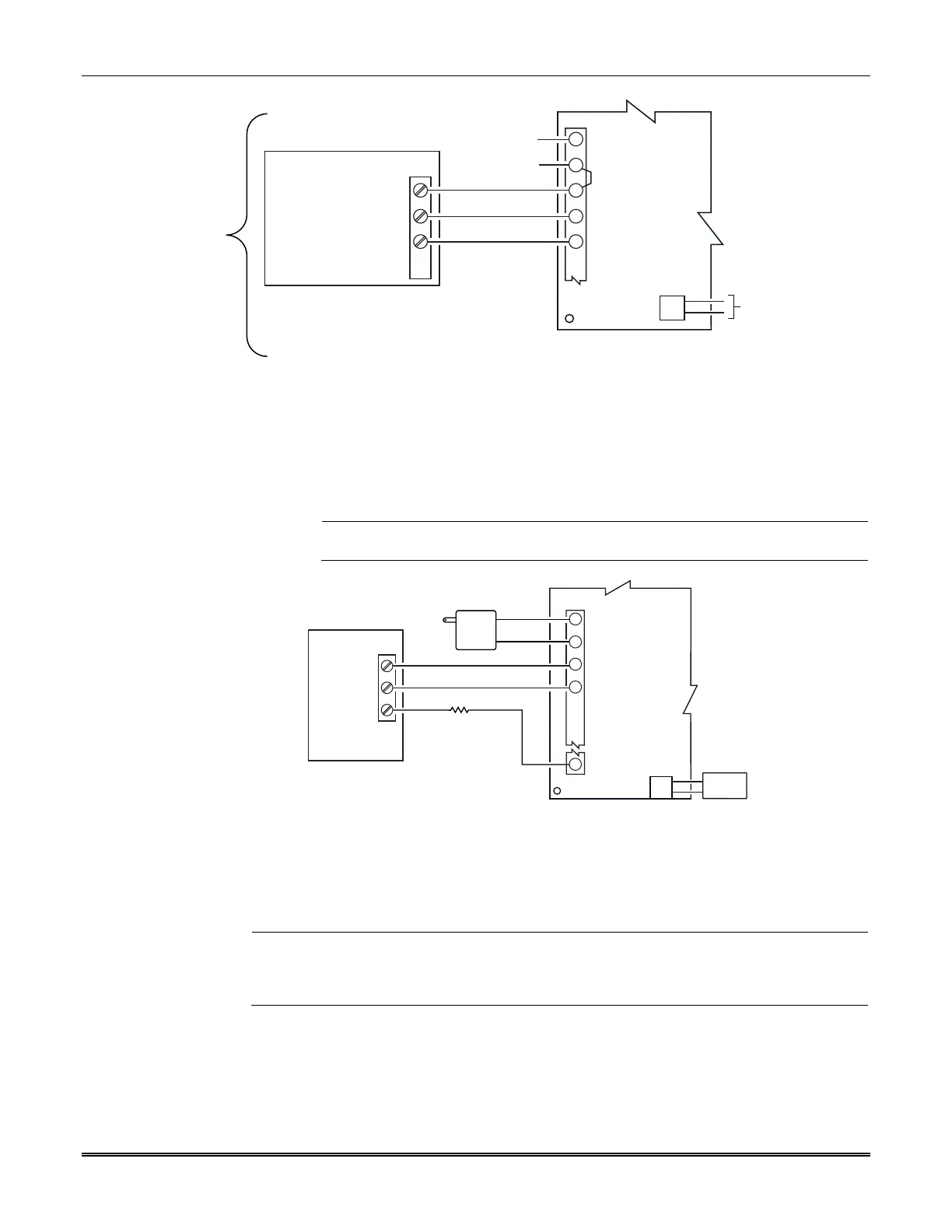LTE-I Installation and Setup Guide
12
COMMUNICATION MODULE
CONTROL PANEL
IGSMHSCN-003-V0
GND
ZONE INPUT Z1/Z2
ECP (+) VOLTAGE INPUT
GND
BLK
RED
+12 V AUX
2
1
4
5
3
TB1
NO CONNECTION
J1
AC INPUT 2
AC INPUT 1
NO CONNECTION
NO CONNECTION
NOTE: DO NOT CONNECT THE COMMUNICATION
MODULE BACKUP BATTERY OR TRANSFORMER
FOR COMMERCIAL BURGLARY INSTALLATIONS.
TRIGGER
Wiring the Zone 1 Input for Zone Trigger Mode
Wiring the Fault Relay
You may wire and program the communicator's fault output trigger for fail-safe mode (see the
question "FLT REL ON Y/N").
To sense a communicator fault at the control panel, see the figure below and make the following
connections. Include the proper EOL resistor required by the control panel.
UL / ULC
For Commercial Burglary, a 24 hour zone (supervisory) must be assigned on the
control panel, with the communicator's fault relay wired to that zone.
iGSMBR-011-V0
12V AUX
GND
ZONE IN (+)
2K EOL
RESISTOR
CONTROL PANEL
GND
ECP (+) VOLTAGE INPUT
2
1
4
3
TB1
TRANSFORMER
AC INPUT 2
AC INPUT 1
RAD FLT
11
COMMUNICATIONS
MODULE
J1
BATTERY
Wiring the Fault Relay to a Control Panel Zone for Normally Closed Fault
Internet Connection
UL
For UL installations, the Ethernet connection between the communicator and the router
cannot exceed 12 feet with both the communicator and the router located within the same
room.
Use a Listed cable/DSL router suited for the application.
Connect one end of the Ethernet cable to the communicator’s RJ45 connector and the other end
to the cable/DSL router as shown in the figure below.
NOTE: Remember to program communication path to either IP or IP & Cell.
ULC Installation
(Zone mode)
