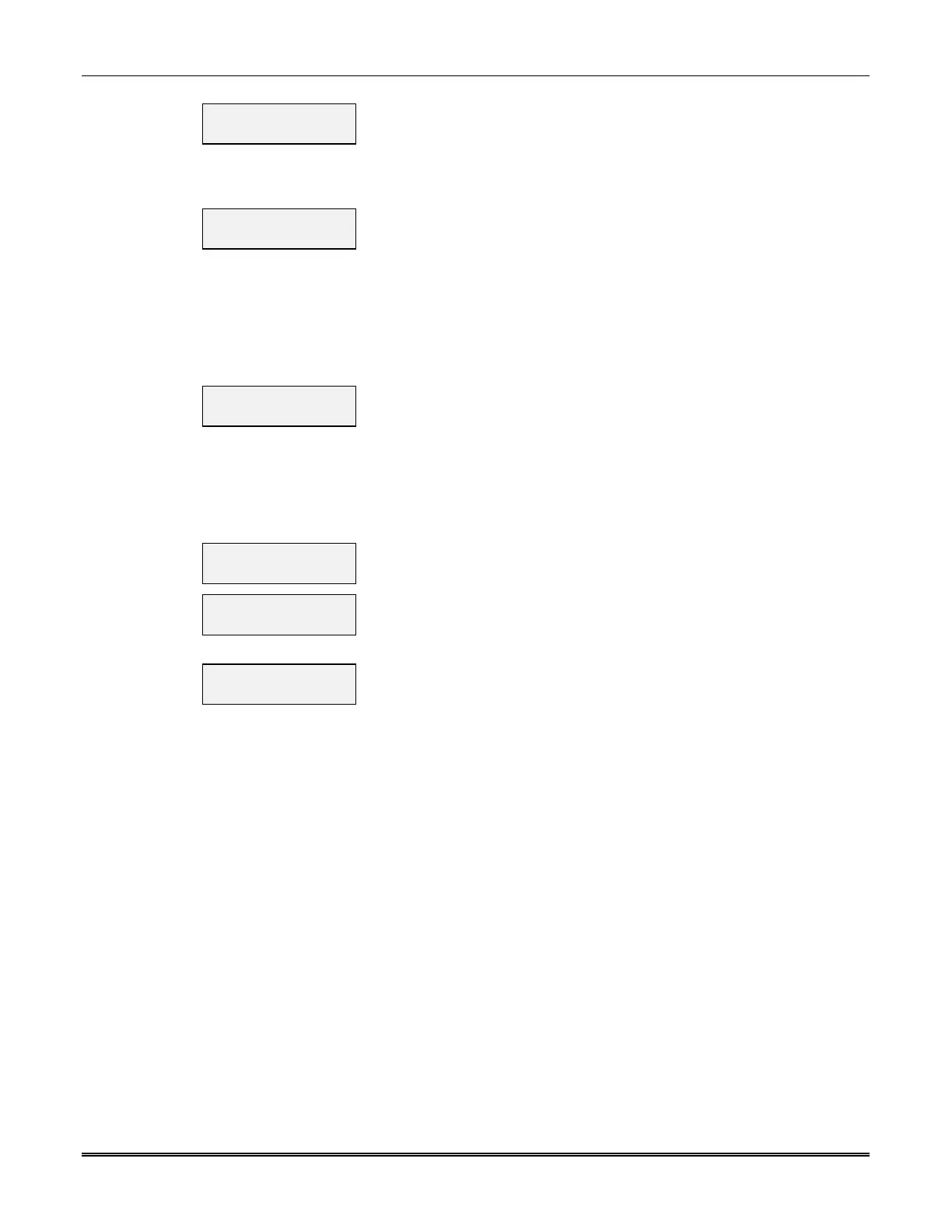Section 4: Registration
37
Registration BAD
2nd ID – Need PIN
This prompt is displayed if this is a repair/replacement, or an error was
made in programming the Secondary account information of the
communicator for an existing account. This prompt appears for 2
seconds. See the Replacing an existing communicator section below
for further displays.
Registration BAD
Pri&2nd – Need PIN
This prompt is displayed if this is a repair/replacement, or an error was
made in programming BOTH the Primary and Secondary account
information of the communicator for an existing account. This prompt
appears for 2 seconds. See the Replacing an existing communicator
section below for further displays.
Replacing an existing communicator
Enter PIN#
This prompt appears after pressing the [Shift] and down arrow [] on
the 7720P.
Note: If it is necessary to exit registration mode, press ESC from the
7720P programming tool.
Enter a 4-digit alphanumeric PIN number provided by your central
station, your dealer or an authorized AlarmNet representative.
Press the [Enter] key.
Registering …
The registration message is sent and the unit waits for
acknowledgement.
Registration
SUCCESS
If the PIN is valid, the new communicator is registered and the old unit
unregistered. Additionally, AlarmNet sends a substitution alarm to the
central station.
Registration BAD
If you entered an invalid PIN, the appropriate message is displayed
depending on which account number is being replaced (see above for
exact wording). The registration process is repeated.
NOTE: Each attempt causes a substitution alarm to be sent to the
central station.
Register by Phone
You can register the communicator by calling the AlarmNet Technical Assistance Center (TAC) at
1-800-222-6525. You will need the following information:
MAC number (found on the box and inside the communicator).
Subscriber information (provided by the central station), including a city code, CSID, and a
subscriber ID.
When instructed to do so, triple-click the tamper switch to complete the registration.
