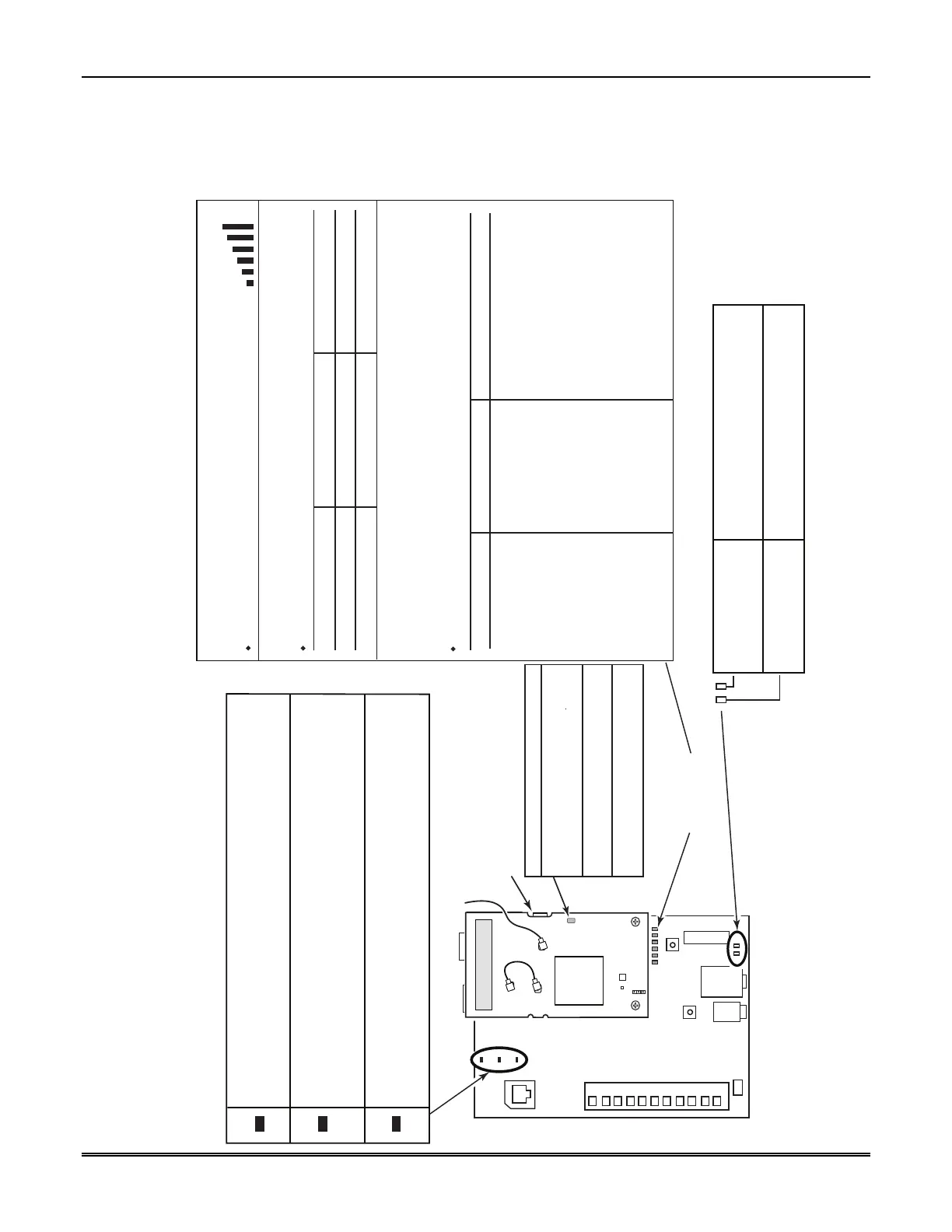Appendices
A-1
Appendices
Appendix A: Summary of LED Operation
TB 1
6
7
8
5
10
11
9
2
3
4
1
SIGNAL QUALITY
/ MODE AND
STATUS LEDs
1
ON – Message transmission pending.
QUICK PERIODIC BLINK – Normal.
FAST BLINK – Message waiting for network ACK.
SLOW BLINK – Idle power abnormal.
SLOW BLINK – In unison with green LED, registration in progress.
Ethernet Link/Activity
GREEN
ON – Link detected.
OFF – No link detected.
BLINKS – Network activity.
ON – 100 MB/S link to Internet.
OFF – 10 MB/S link to Internet.
Link Speed
GREEN
Note: If all LEDs FAST BLINK in unison with the signal quality LEDs this
indicates a Hardware Error.
ON – No contact with network.
OFF – Normal.
SLOW BLINK – Loss of communication with the panel (ECP fault).
FAST BLINK – No network contact AND loss of communication with the panel.
ON – NOT registered with AlarmNet.
OFF – Registered with AlarmNet.
FAST BLINK – Download session with Compass in progress.
SLOW BLINK – In unison with yellow LED, registration in progress.
MODE
SWITCH
TAMPER
SWITCH
GRN
YEL
RED
MODULE'S SIGNAL QUALITY
When the Mode Switch is NOT depressed, LED 1 will illuminate red.
The remaining LEDs indicate Signal Quality.
MODULE'S OPERATION MODE
When the Mode Switch IS depressed, LED 1 will be OFF.
LEDs 2 and 3 indicate the module's communication mode with the control panel.
Mode LED 2 (yellow) LED 3 (green)
When the Mode Switch IS depressed, LED 1 will be OFF.
LEDs 4, 5, and 6 indicate the module's Status.
FAST BLINK - Module registered,
second site available, excellent
signal strength.
LED 4 (green) LED 5 (green) LED 6 (green)
ON - Connected to
Internet.
ON - Module registered, no second
site available.
ON - Cell service
available.
OFF - No Cell service
available.
OFF - Module not registered with
network carrier.
FAST BLINK - Cell in
use.
SLOW BLINK - Module registered,
second site available, and low signal
strength.
NORMAL BLINK - Module registered,
second site available, acceptable
signal strength.
OFF - Not connected
to Internet.
LTE-I-005-V0
MODULE'S STATUS
ECP OFF OFF
Zone ON OFF
FACTORY
USE ONLY
Cellular Status LED
Connected to cell network (Registered
idle or in a data call) -
Slow Blinking (period: 1s On/1s Off)
Searching / Not registered / Turning Off -
On
Module is not powered up -
Off
