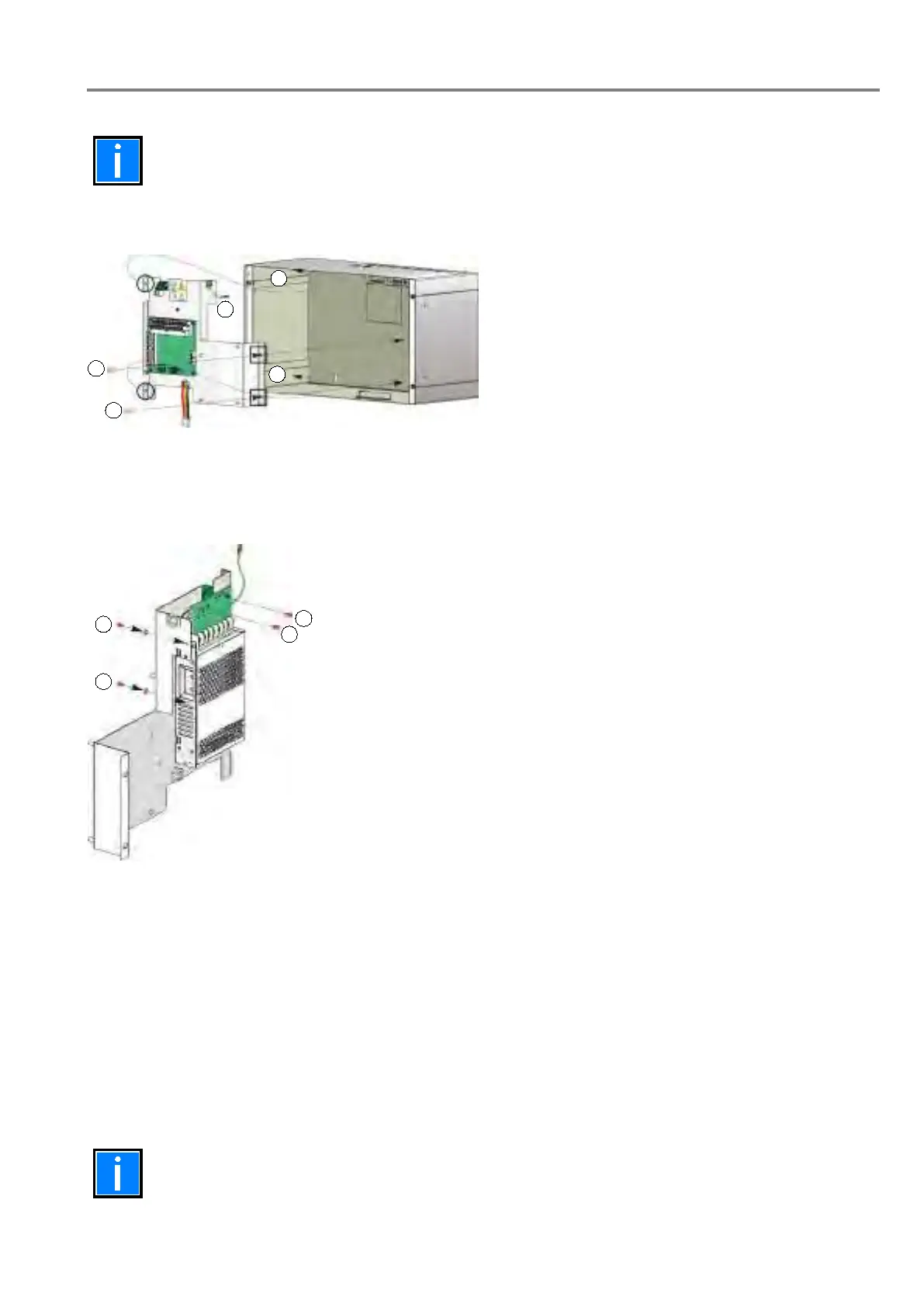MA-2000
M-167.1-MA2000-EN / 06.2022 45
11.4 MA-2000-0x Power supply, pre-mounted (SKU 5000.00.008)
Preparation
Be sure to follow the instructions 1 – 8 under "Preparation" in chapter 11.1!
1. Unplug all flat cable see chapter 11.3.
2. Unplug Earth cable from the housing.
3. Unscrew the spacers and remove the metal bracket from .
4. Remove the 2 screws and 2 spacers .
5. Remove the power supply from the metal bracket.
Reinstallation
6. Install the new power supply on the metal support.
7. Follow the instructions in this chapter in reverse order, then follow the preparation instructions in
chapter 11.1 in reverse order to step 8.
8. Turn on the switch from the electrical cabinet to connect the main power to the panel.
9. Plug the battery cables to the batteries and close the front panel door with the 2 screws see chapter 11.1.
Recommissioning
After completing the recommissioning, perform a complete function test of the system!
