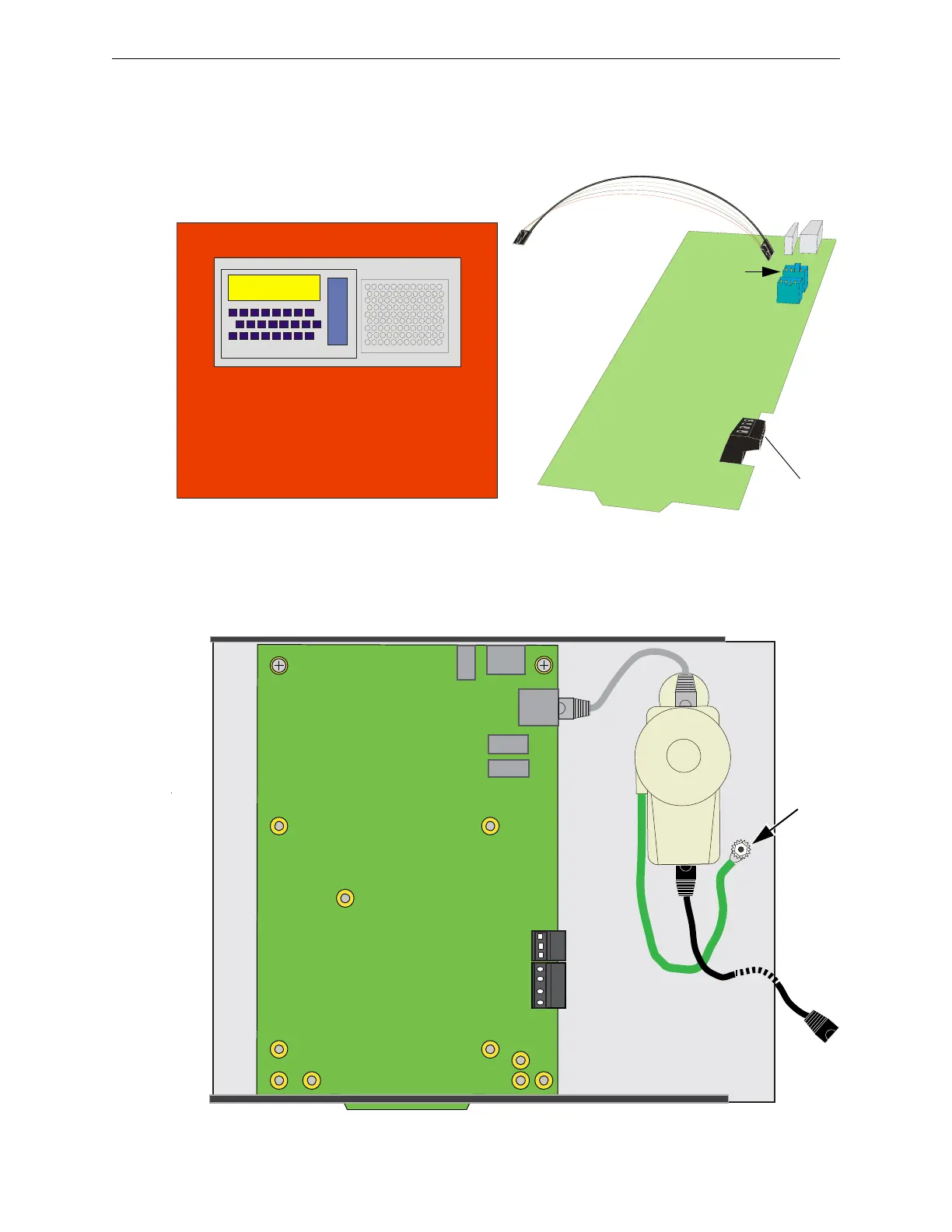Connections Installation
19BACNET-GW-3 Installation and Operation Manual – P/N LS10014-000NF-E:C6 5/5/2017
2.3.4 Connecting to a Fire Alarm Control Panel (FACP)
Figure 2.9 Connecting to an FACP
2.3.5 Connecting to the PNET-1 Surge Suppressor
Figure 2.10 Connecting to the PNET-1
FACP
From FACP
NUP Connector
NUP Cable Provides Both
Power and Communication
To NUP “A”
(J4) only
Not Used
BACNET-GW-3
Panel is shown for illustrative purposes only. The
BACNET-GW-3 is mounted within the FACP cabinet and
connected with the NUP connection located on the
FACP.
Ground
J3
PNET-1
BACNET-GW-3
