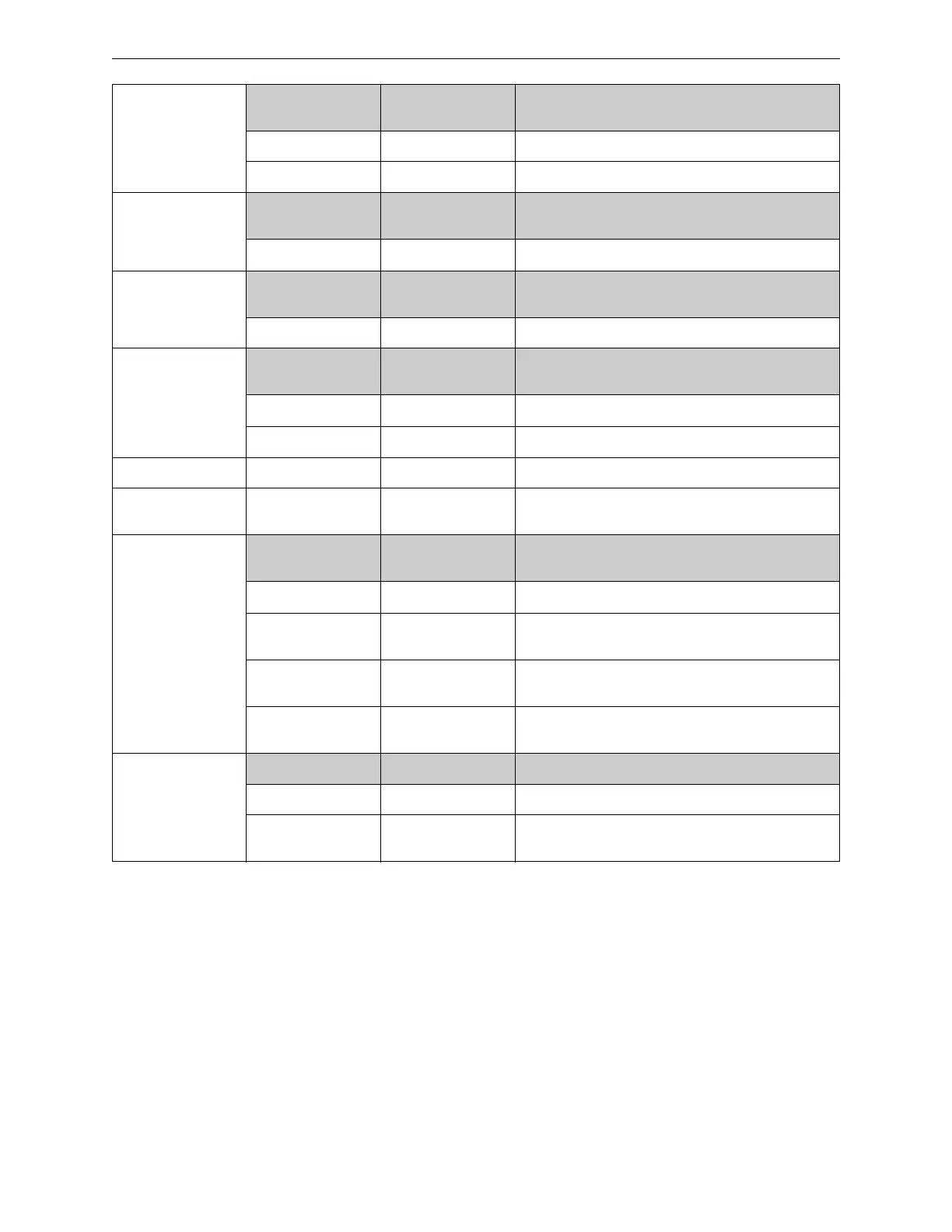Standard Object Types Supported - Life Safety Point/Life Safety Zone BACnet PIC Statement
BACNET-GW-3 Installation and Operation Manual – P/N LS10014-000NF-E:C6 5/5/2017 33
Silence State
BACnet
Enumeration
NFN State
0 ssUnsilenced Audibles Unsilenced
1 ssAudiblesSilenced Audibles Silenced
Operation
Expected
BACnet
Enumeration
NFN State
0NA
Maintenance
Expected
BACnet
Enumeration
NFN State
NA NA NA
Event Enable
BACnet Event
Transition Bit
NFN State
toOffNormal
toFault
Direct Reading REAL NA % Alarm
Proprietary
Property 1001
REAL NA Drift Compensation Percent (ONYX Series Panels
Only)
Status Flags
Boolean
BACnet Status
Flags
NFN State
0,0,0,0 Normal
1,0,0,0 InAlarm Fire Alarm, Security Alarm (Life/Property), Critical
Process Alarm (Life/Property), Medical Emergency
1,1,0,0 InAlarm, Fault Security Trouble, Fire Trouble, Non-Fire Trouble,
PreAlarm
1,0,0,1 InAlarm,
OutOfService
Fire Device or Zone Disabled, Non-Fire Device
Disabled
Out of Service
Boolean NFN State
0 FALSE All statuses other than disable
1 TRUE Fire Device or Zone Disabled, Non-Fire Device
Disabled
