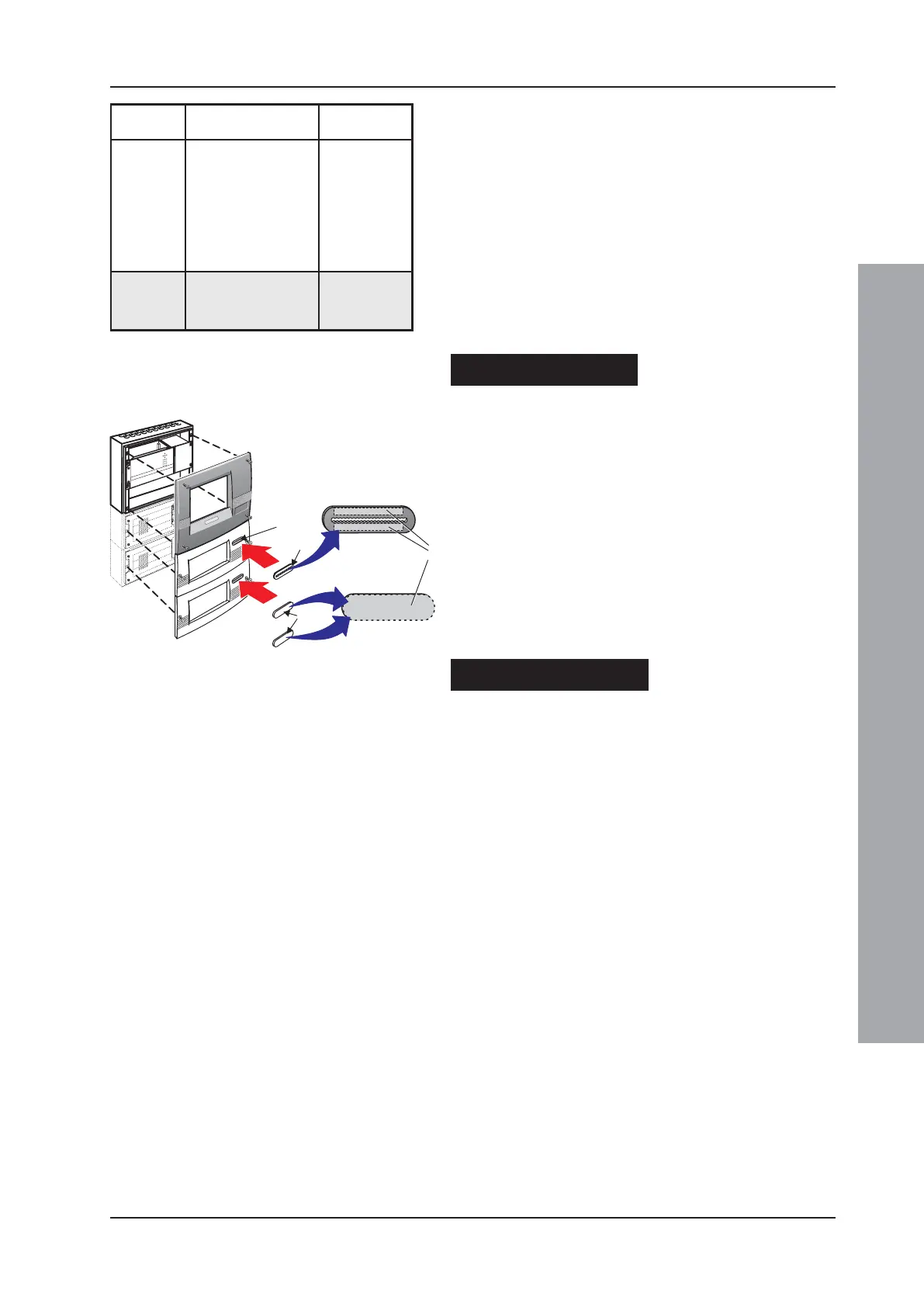ID3000 Series Installation & Commissioning Manual
Installation Guide
13 997-274-000-6, Issue 6
September 2009
2 Prior to fitting the cover, if a printer is installed ensure
that you have allowed a sufficient length of printer
paper to be pulled through the cover aperture.
3 Fit the appropriate plate over the printer paper exit
aperture.
The removal procedure for each extension cover is the
same as for the main cover.
The procedure for fitting the lower extension cover is the
same as that for the upper extension cover, using two M6
screws (H) and the lowest set of fixing locations (I). The
removal procedure is the same as for above.
If a printer is fitted ....
Use the metal serrated plate with the aperture (J),
provided, and fix over the extension cover recess (K).
Fit the serrated plate to the extension cover as follows:
1 Remove the protective paper strips (L) from the back
face of the plate to reveal the adhesive areas.
2 Offer the serrated plate horizontally to the extension
cover and, using sufficient pressure only, fix in the
recess (K).
3 Using scissors, cut the end of the printer paper to
produce a straight edge and insert it through the
serrated plate aperture BEFORE fitting the extension
cover.
If a printer is not fitted ....
When fitting any extension cover without a printer use
the blanking label, i.e. with no aperture, (M) provided.
Follow the procedure given above to fix it over the
extension cover printer paper exit aperture (K).
eziSlenaP
)mm(
ylbmessAxoBkcaB
rebmuN
forebmuNlatoT
srenetsaF
)i(004
)ii(026
)ii(026
)iii(048
)iii(048
XXX-274-020
XXX-374-020
XXX-474-020
XXX-574-020
XXX-674-020
4
6
6
8
8
xoBkcaB
:snoisnetxE
XXX-805-020
XXX-905-020
2
2
PN: 236-624
PN: 345-338
