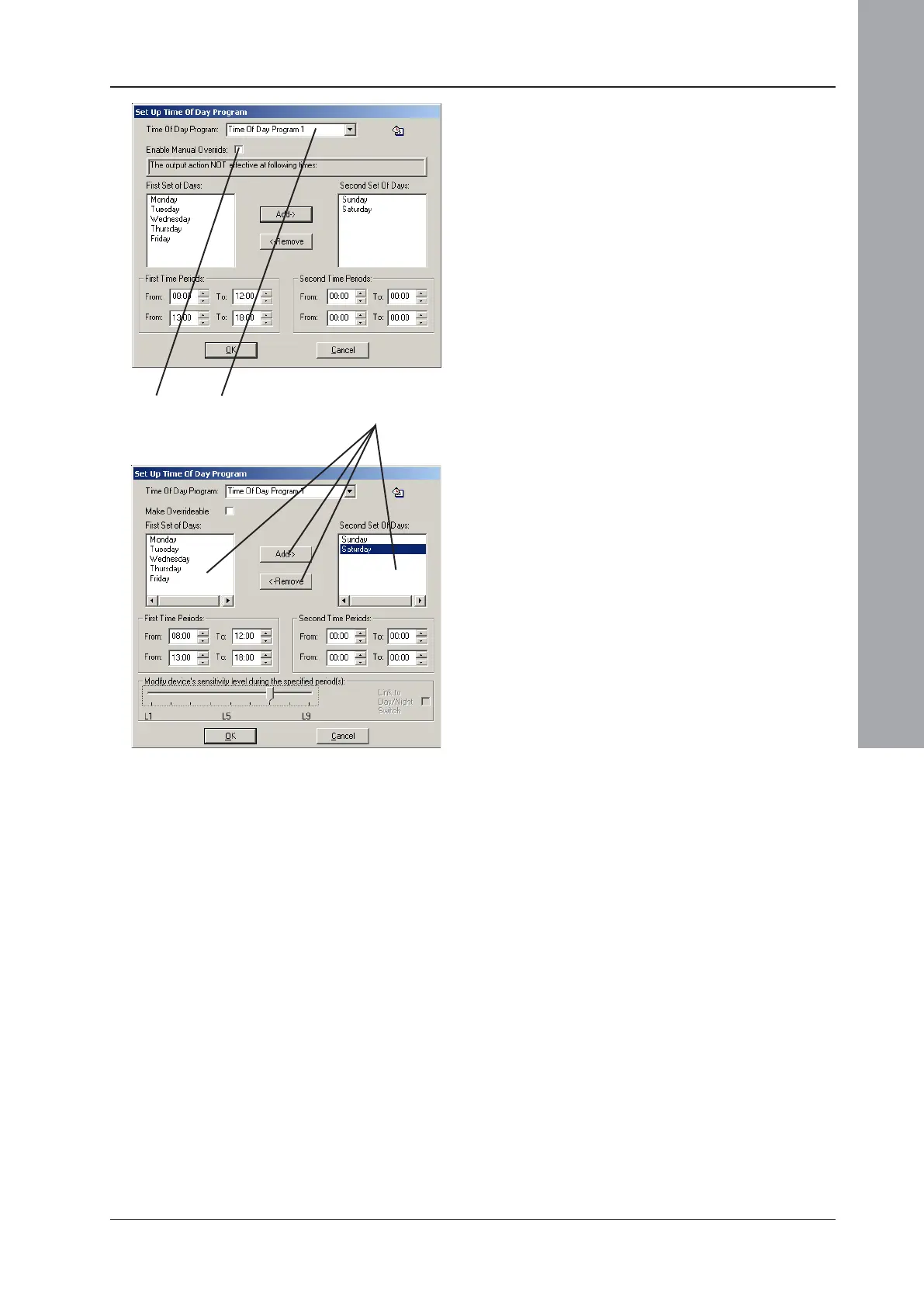ID3000/ID2000 Fire Panel Configuration Tool Manual
Time-of-day Program
5 - 3 997-291, Version 3.05
November 2010
5.3 Editing Procedure
The Set Up Time of Day Program window allows
an existing TOD program to be selected for use
with the parameter (e.g. sensor sensitivity) being
configured. It also allows the TOD program to
be edited, or a new TOD program to be created
(i.e. edit a TOD program which has nulled
parameters). The window’s layout varies
dependent upon the parameter being configured
(top illustration shows disablement, bottom
shows sensor sensitivity).
To select or edit/create a TOD program:
1 From the drop-down list, select the TOD
program. If no changes are required, go to
step 6. To edit/create, follow steps 2 to 6.
2 Check the Make Overrideable box if manual
override is to be available for this program,
otherwise leave unchecked.
3 By default all days are listed in the left hand
‘First Set of Days’. To move days between
the ‘First’ and ‘Second’ sets, select the day
to be moved, then click Add (to go from
‘First’ to ‘Second’) or ‘Remove’ (to go from
‘Second’ to ‘First’). For example, ‘First’ can
be used for weekdays and ‘Second’ for
weekends.
3
12