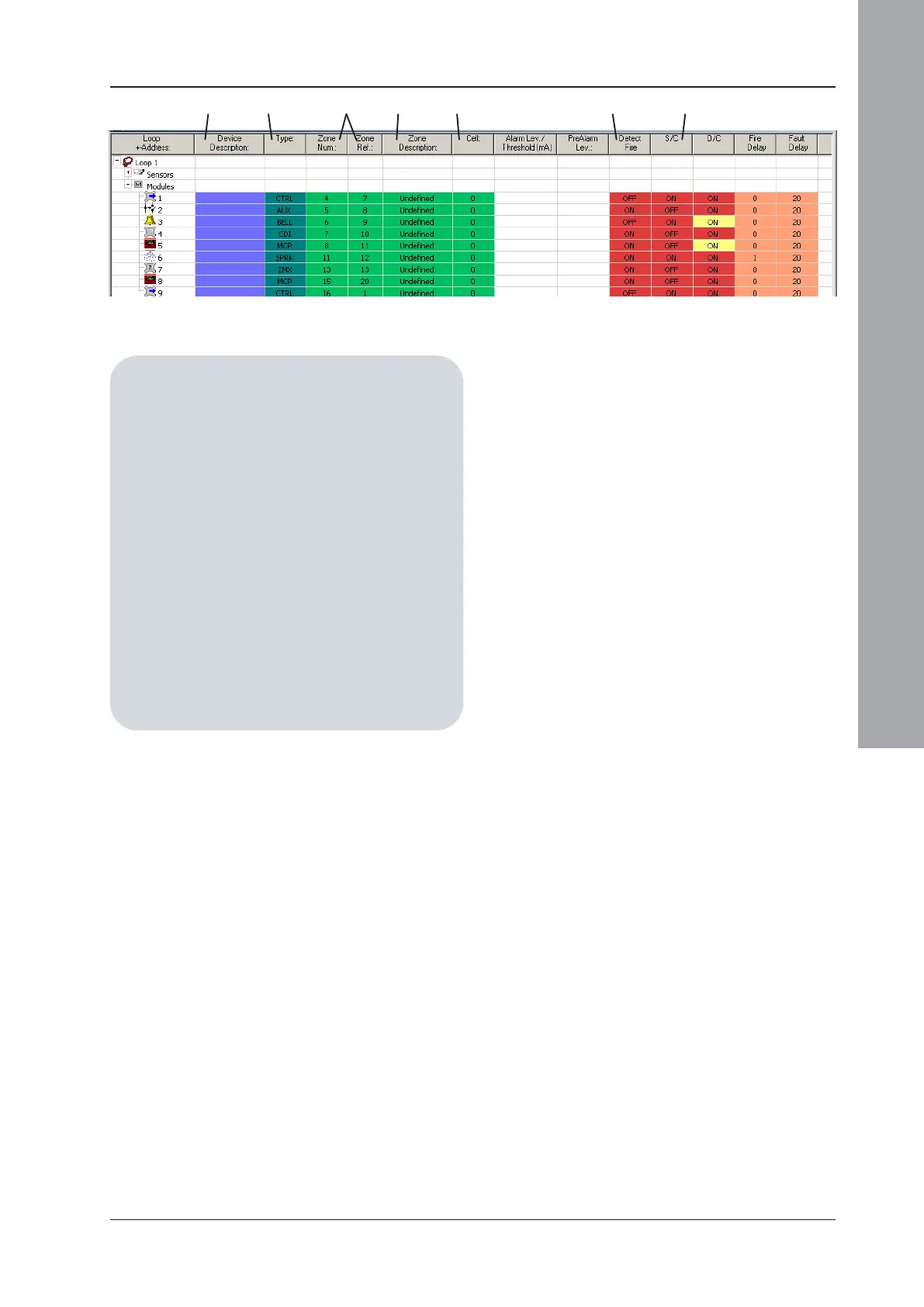ID3000/ID2000 Fire Panel Configuration Tool Manual
Loop Devices
3 - 16 997-291, Version 3.05
November 2010
3.2.2 Modules
1 Device Description - edit as for sensors.
2 Type - edit as for sensors.
3 Zone Number - edit as for sensors
4 Zone Description (ID3000 only) - edit as
for sensors
5 Cell Number - edit as for sensors.
6 Detect Fire. Set the module’s alarm
supervision option ON or OFF. For MCPs,
alarm cannot be set off.
7 S/C. Set the module’s short-circuit (S/C)
supervision option ON or OFF. S/C
supervision is not supported for CDI and
CLIP protocol ZMX modules and should be
left off (a S/C in the supervised zone is
detected as an O/C fault).
CAUTION: ZMX Logical device type. Short-
circuit supervision is only supported if it is an
M710-CZ physical device type.
12 34 5
AUXILIARY MODULES
- Cannot generate an alarm of Fire.
- Are not included in zone operations*.
- Must be referred to individually (not by
zone) in the Control Matrix.
- Generate non-latching Control Matrix
output operation.
- Are treated in the usual way, if faulty.
- Cannot have a delayed output.
* Exception: if the zone only has AUX inputs
then Disable All Inputs will disable the AUX
modules.
LOOP BOOSTERS
Only the following can be edited: device
description, zone, cell and (network zones)
reference numbers, S/C (default ON), fault
delay, priority scan and LED Blink. The
following cannot be edited: Detect Fire (always
OFF), O/C (always ON) and fire delay.
6 7