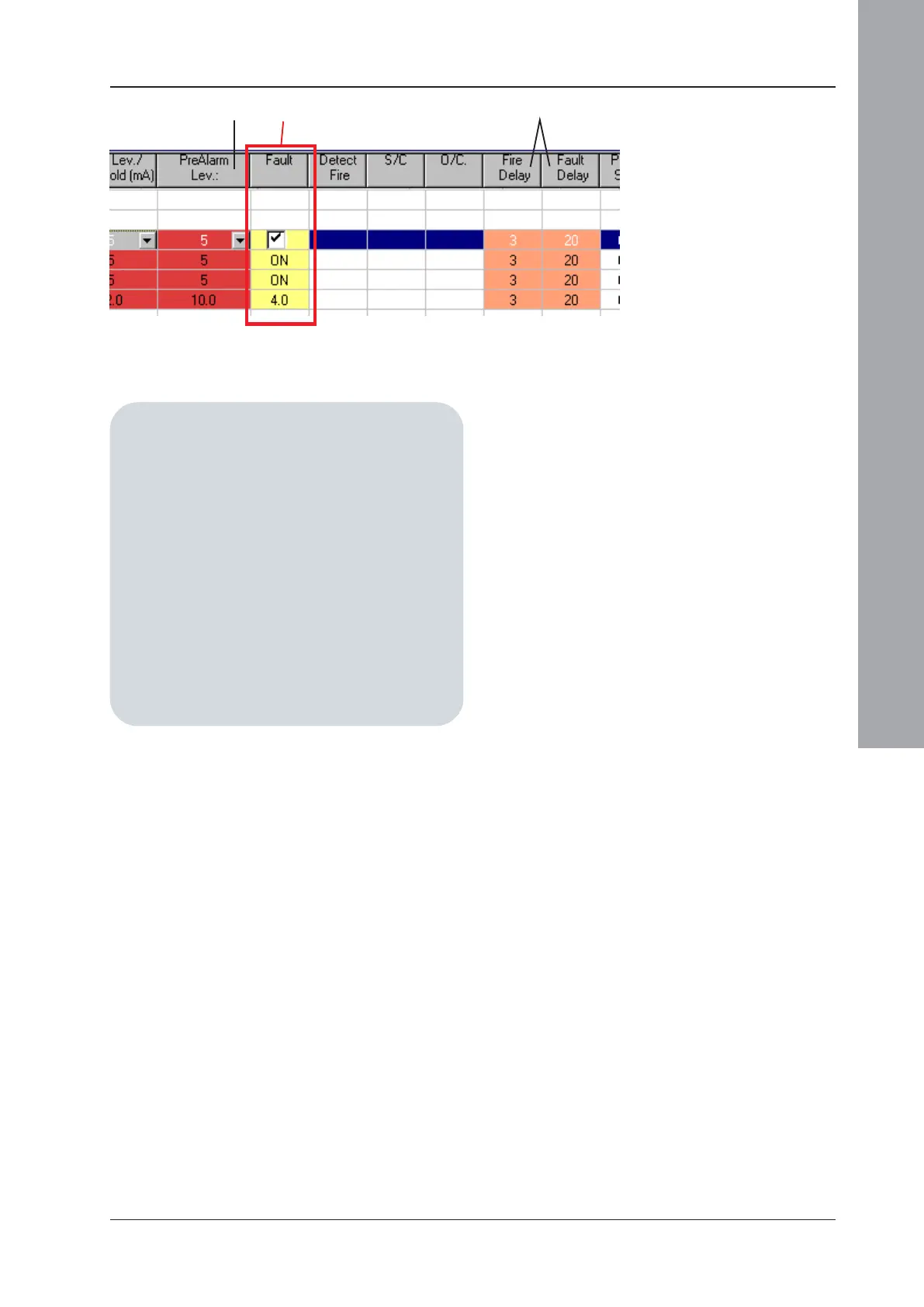ID3000/ID2000 Fire Panel Configuration Tool Manual
Loop Devices
3 - 7 997-291, Version 3.05
November 2010
7 Pre-alarm Level/Threshold. From the
drop-down menu, select the sensitivity level.
If Pre-alarm is not required, set to ‘0’. MULTI
is different - see Section 3.2.1.1.
8 Fault Level/Threshold. This column was
displayed with WCT versions prior to 3.05
but has now been removed; it was editable
only for the Gas Sensor Interface (this can
be done using the Edit Device Data
window). For other sensors this parameter
was always ON (EN54-2: 8.3 requires fault
supervision for sensors to be on).
9 Fire Delay/Fault Delay. To minimise the
occurrence of unwanted alarm or fault
indications, a verification delay is
recommended between signals being
received from the sensor and the fire/pre-
alarm/fault condition occurring. Retain the
defaults (see opposite) unless specific site
conditions make a change necessary.
Verification delays are not applicable to
VIEW sensors.
78
VERIFICATION DELAYS - SENSORS
Device Type Default Maximum
Fire Alarm
ION 3 5 (VdS mode: 30)
OPTICAL 20 30
HEAT 3 5
MULTI 3 5
Fault/Pre-Alarm
All sensors 20 100
The Fire delay is ignored during walk test.
The Fault delay also applies to analogue
level pre-alarms (you are advised to retain a
delay to allow for sensor ‘settling’ time,
especially after power-up). ‘Device Missing’
faults are not delayed.
9