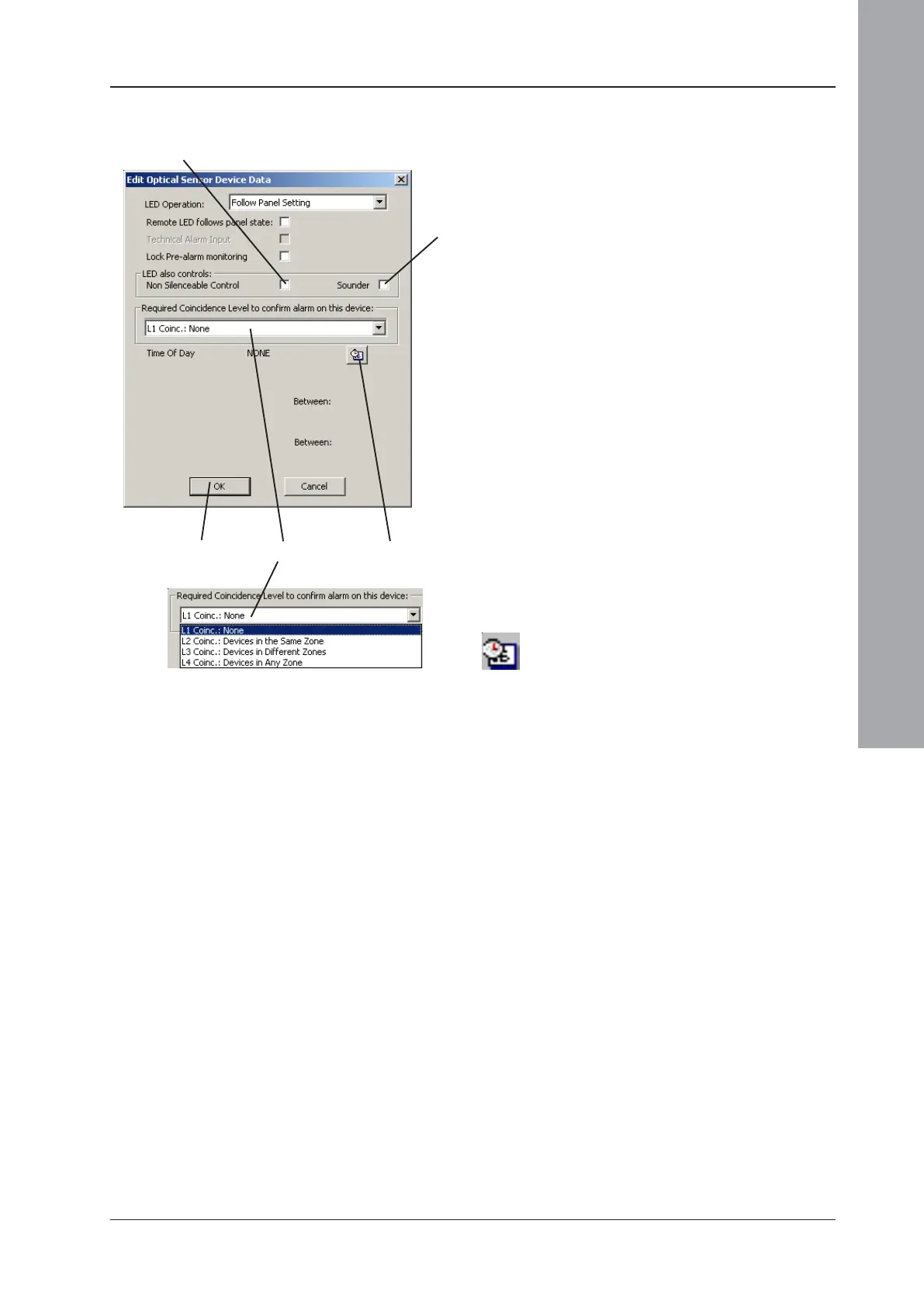ID3000/ID2000 Fire Panel Configuration Tool Manual
Loop Devices
3 - 9 997-291, Version 3.05
November 2010
10ix
10vii
10vi
11
that is set for Alarm. Also, for MULTI/
SMART sensors, Pre-alarm is ignored at
those times when Thermal-only mode L6
is in operation for Alarms as a result of a
Control Matrix rule or TOD.
If checked, the Pre-alarm sensitivity
remains fixed at the level selected in
step 6. Also, for MULTI/SMART sensors,
Pre-alarm is no longer ignored at those
times when Thermal-only mode is in
operation for Alarms.
vi Non Silenceable Control. Use with the
DH500 AC/DC duct detector when auxiliary
equipment is driven in parallel with the sensor
LED. Control of this auxiliary equipment is
then independent of the SILENCE/
RESOUND pushbutton - it is only switched
off by operating the RESET pushbutton.
vii Sounder. Use with the B601BH base with
integral sounder. If this option is selected,
the sounder will be silenced by operation
of the panel’s SILENCE/RESOUND (to
silence) or RESET pushbuttons.
viiiSet the required device coincidence level for
alarm confirmation: None; Devices in same
zone; Devices in different zones; Devices in
any zone. Default coincidence level is ‘None’.
ix To vary sensor sensitivity at different times
of day, select Time-of-day Program. Refer
to Section 5 for further information. An
icon is displayed in the ‘Other Functions’
column to indicate that a TOD Program is
set for this device.
11 To exit, click OK.
10viii